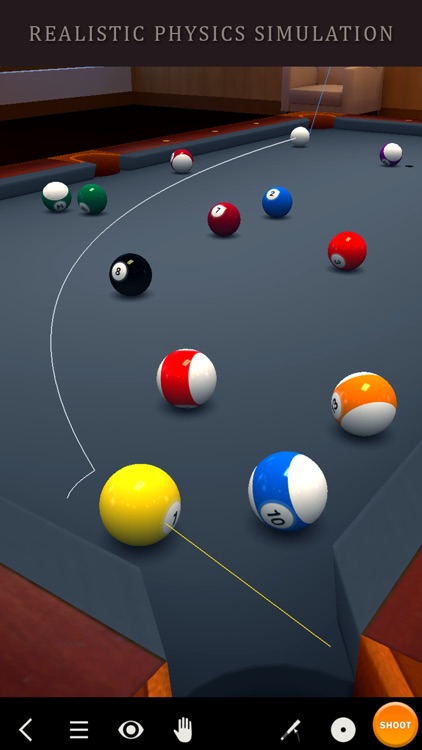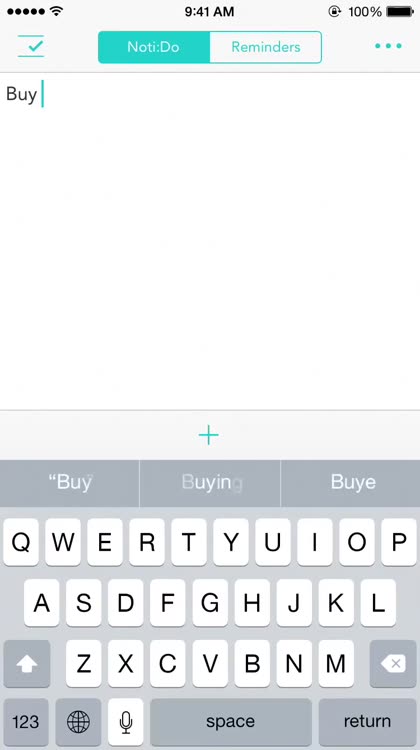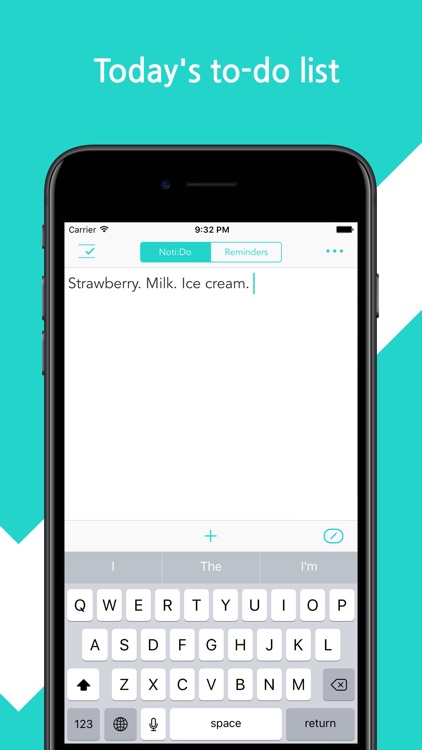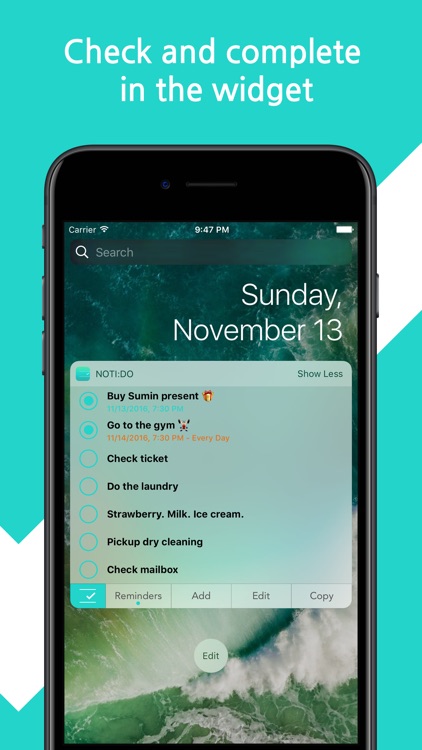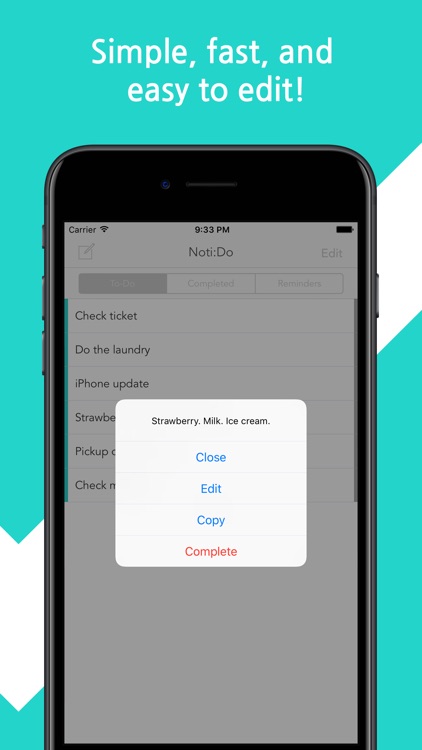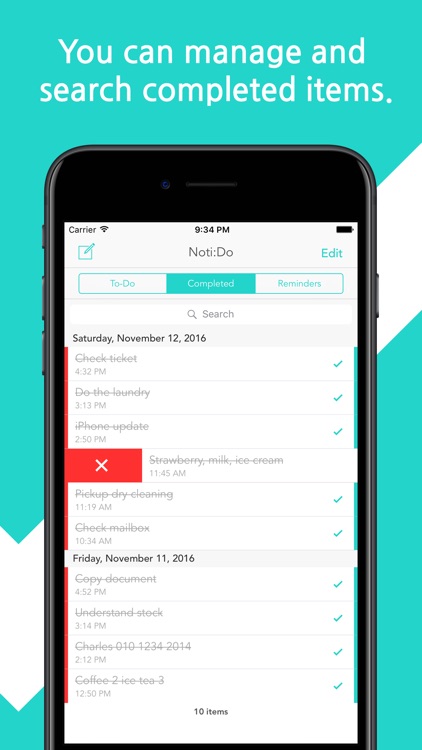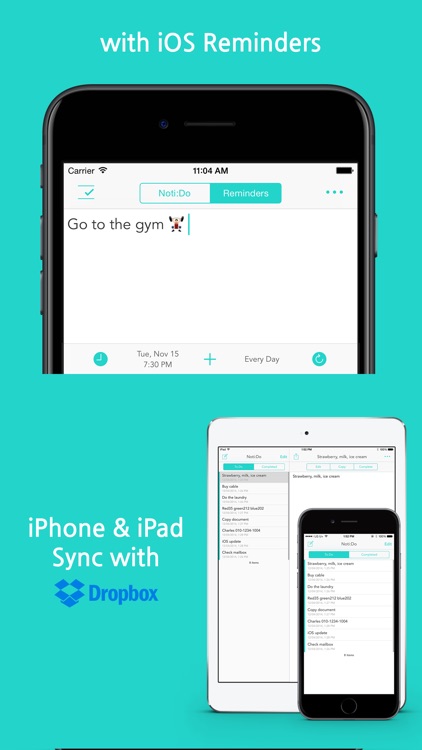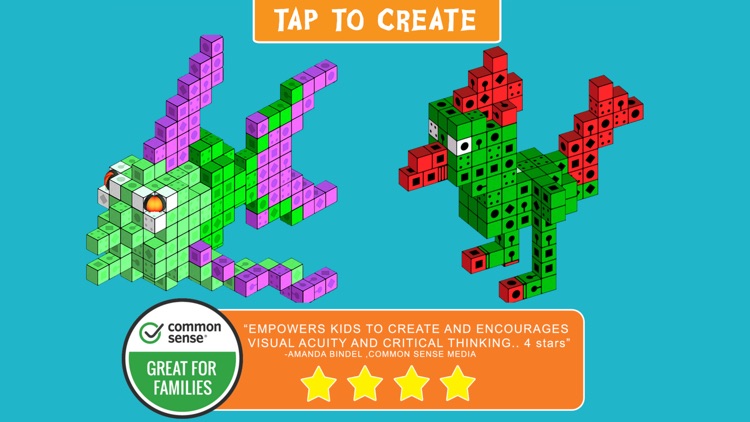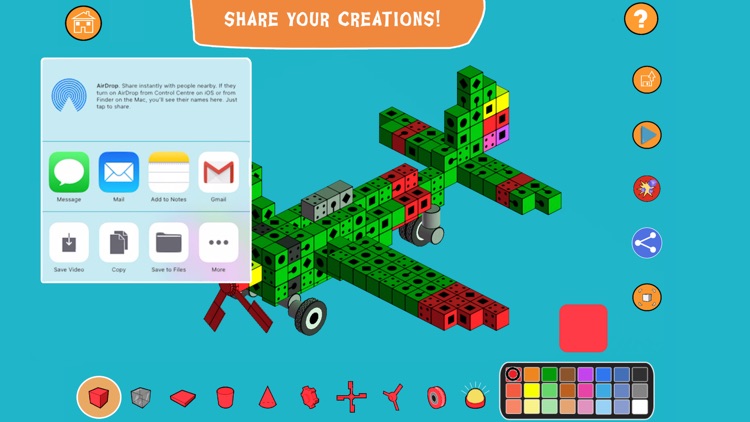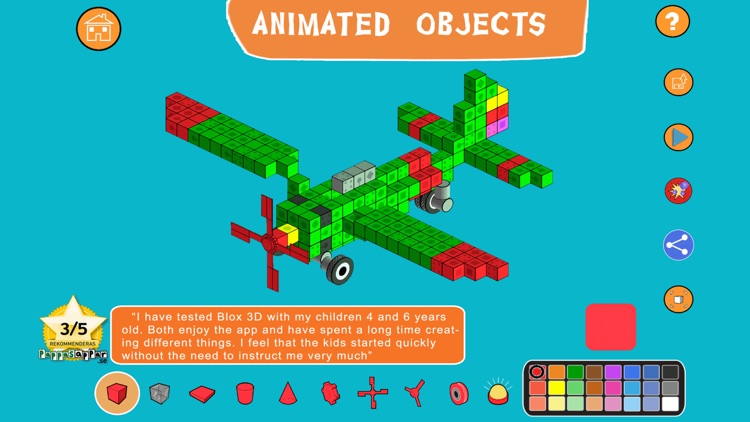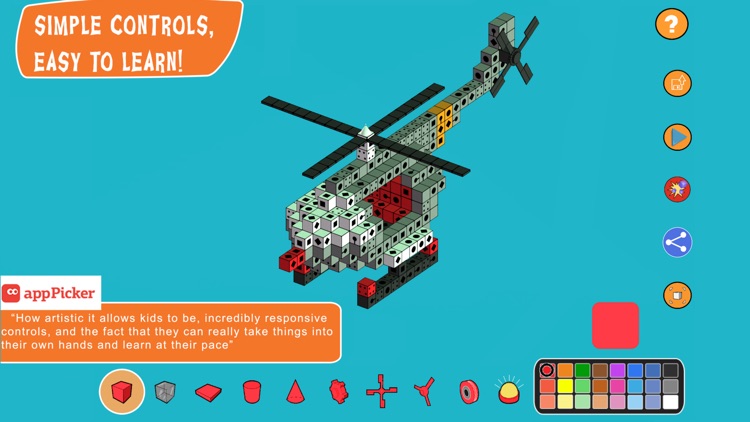Xenowerk
Battle a mutant infestation in an underground science lab in Xenowerk.





Fans of action games.
FREE ($0.99) For a limited time FREE ($0.99) For a limited timeXenowerk is loaded with non-stop action. It’s a top-down dual stick shooter where you play as the last hope against a mutant infestation. Use your flashlight to light up the darkness, and take down anything that moves on your way through the 70 gorgeously rendered levels. The game also includes upgradeable weapons, iCloud support, and MFi support.
You’re looking for a AAA experience. Everything about Xenowerk is top notch.
You’re not a fan of the genre.