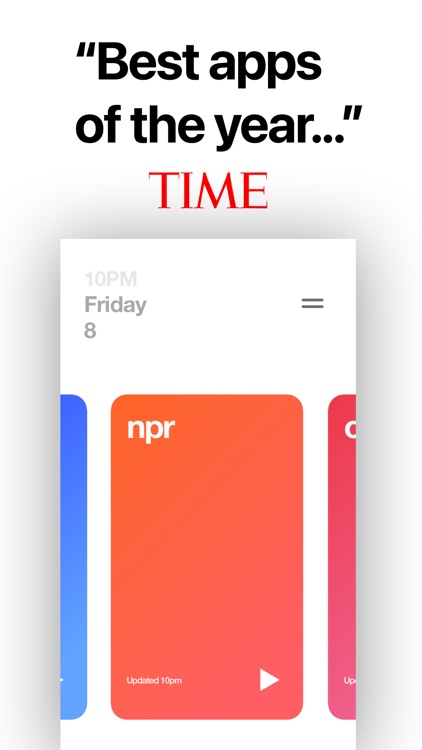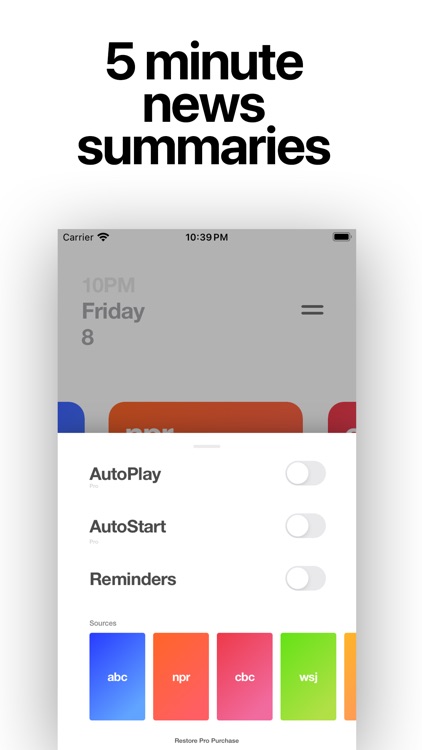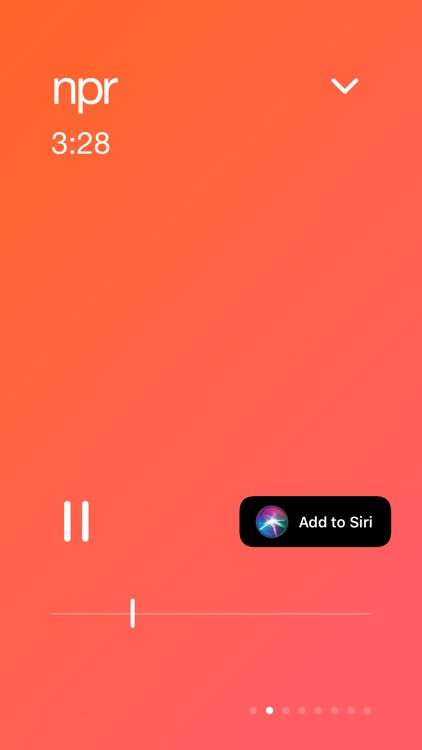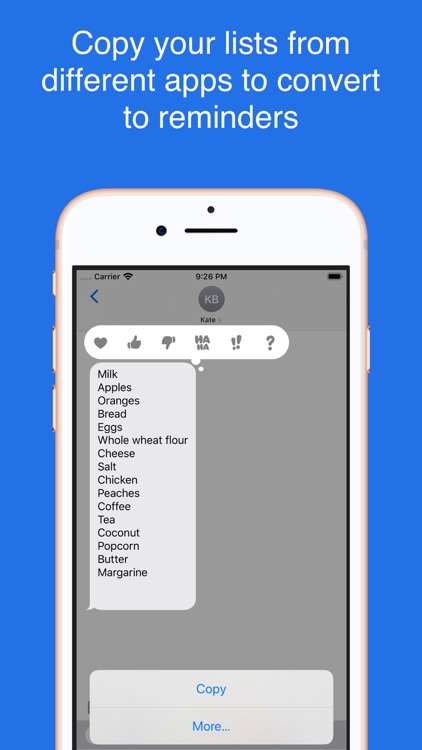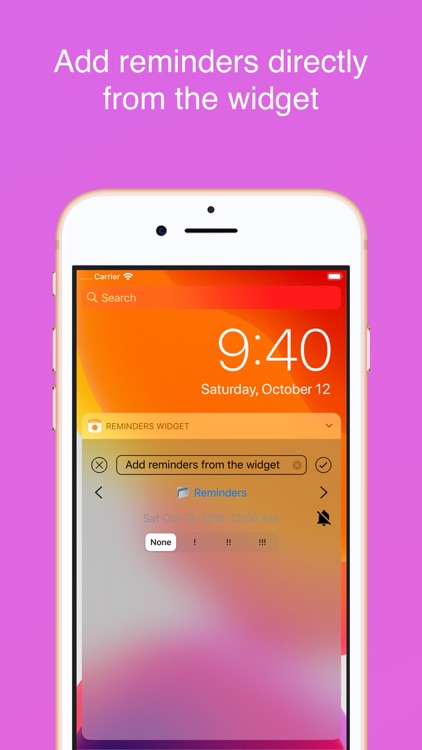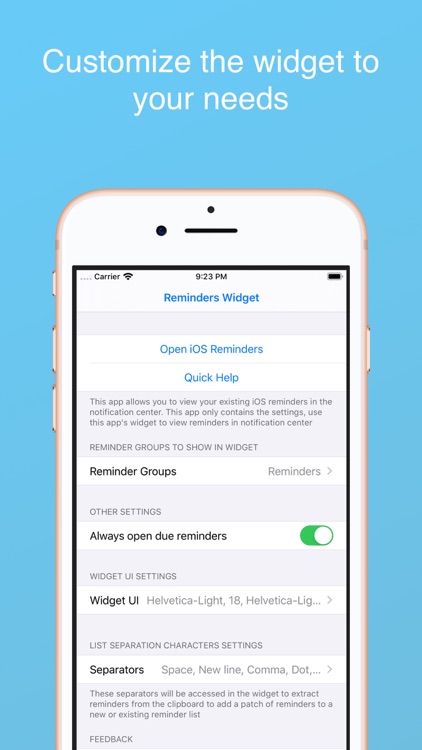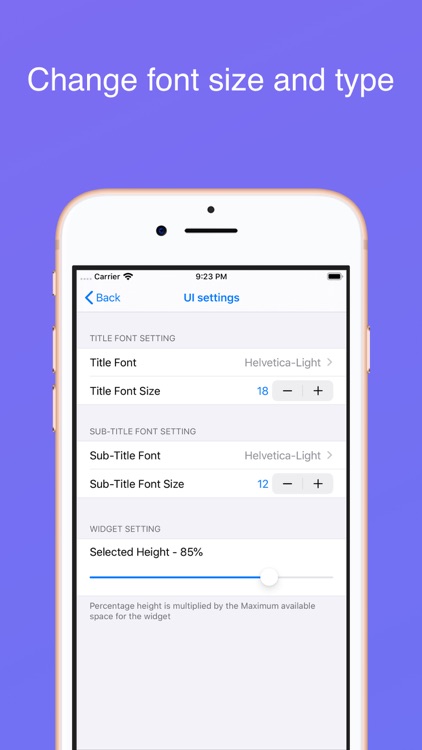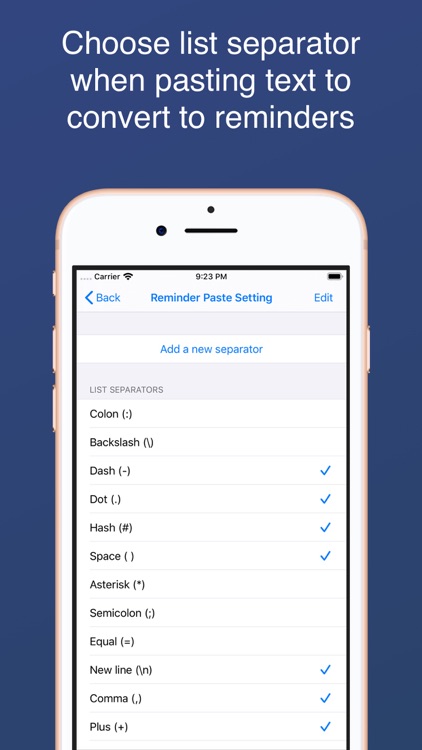DISTRAINT: Pocket Pixel Horror
Unravel the story of a young man and his quest to come to grips with the weight of his decisions in Distraint: Pocket Pixel Horror.
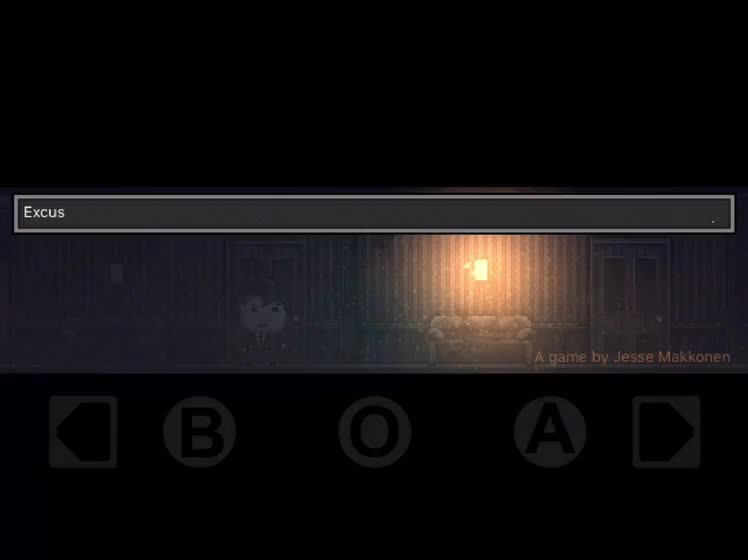
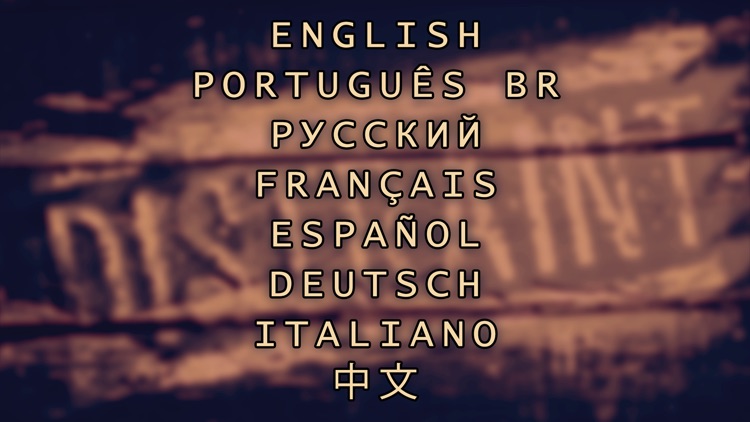
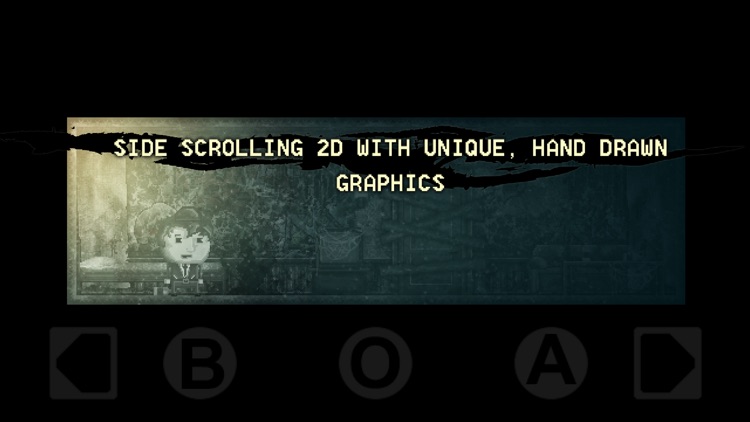
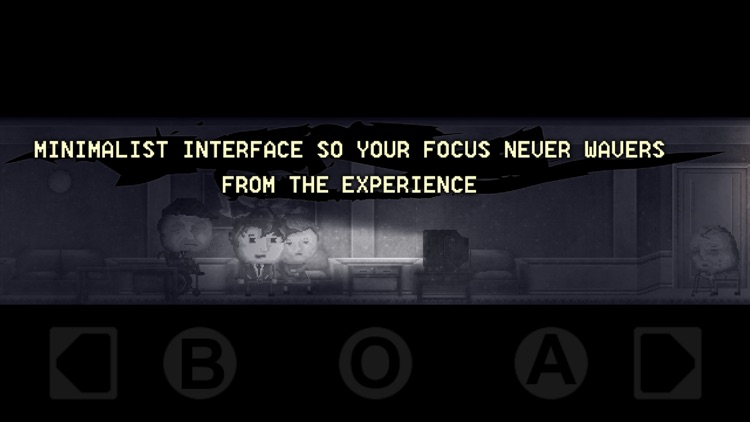
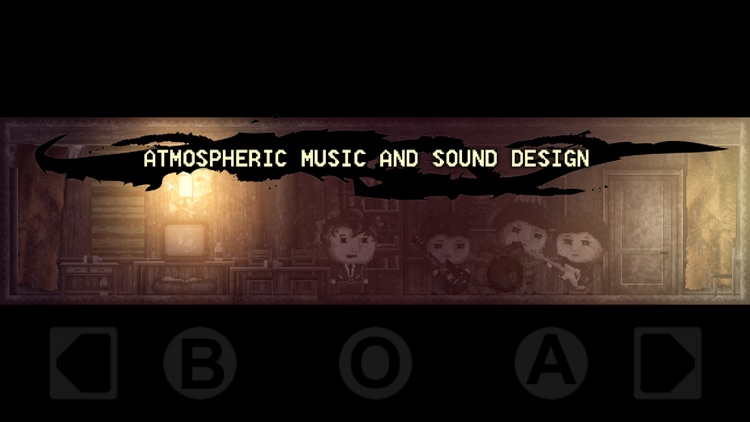
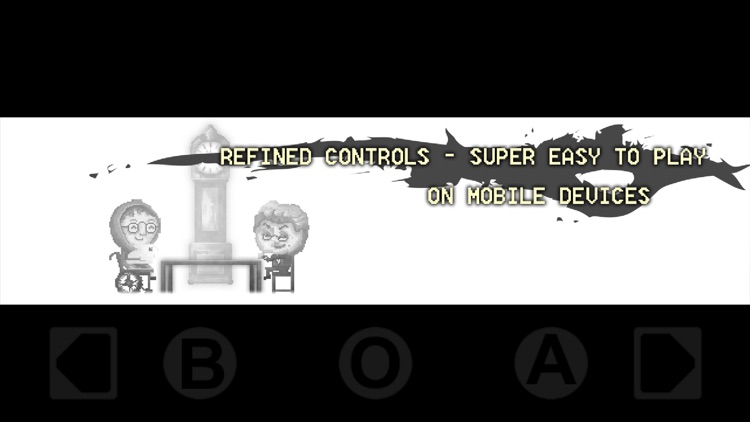
Fans of puzzle games and the horror genre.
FREE ($0.99) For a limited time FREE ($0.99) For a limited timePrice is a young man looking to make a name for himself, and in order to do so he must seize the property of an elderly woman. Distraint tells the tale of his regrets. The game is a 2D side-scroller with atmospheric music and design. Interact with elements as you move through the environments and solve puzzles to progress the story. The game was originally released for PC, and includes about two hours of total gameplay.
You love to try new independent games. This one has both style and substance.
You’re just not a fan of the genre.