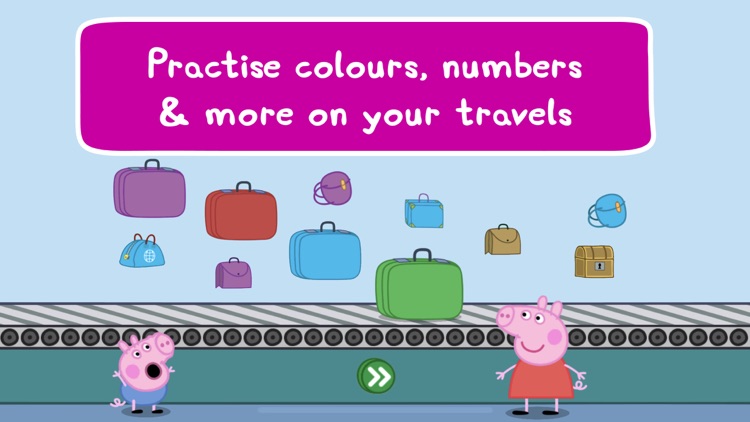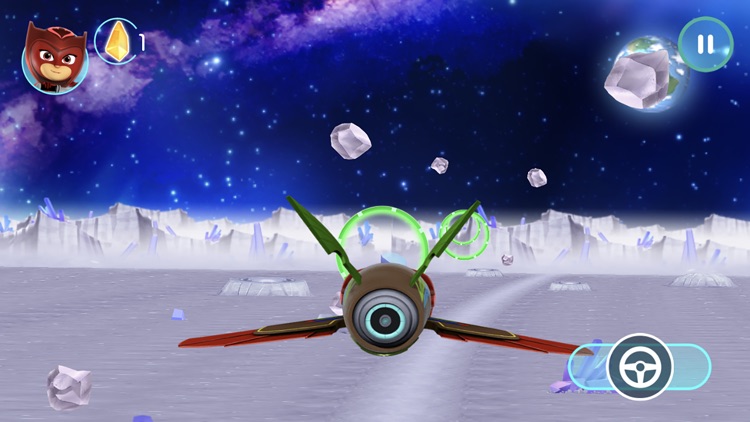Chloe Puzzle Game
Use tactical and strategic thinking in Chloe Puzzle Game.
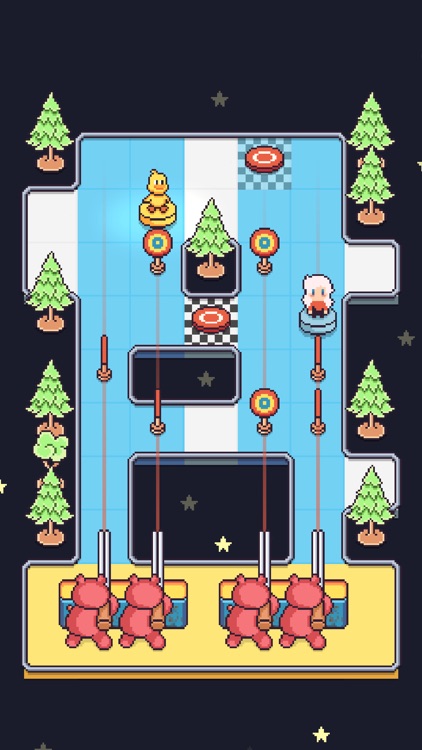

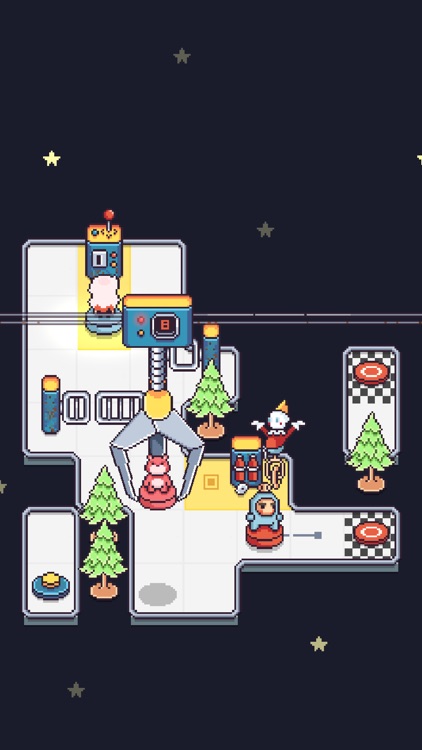

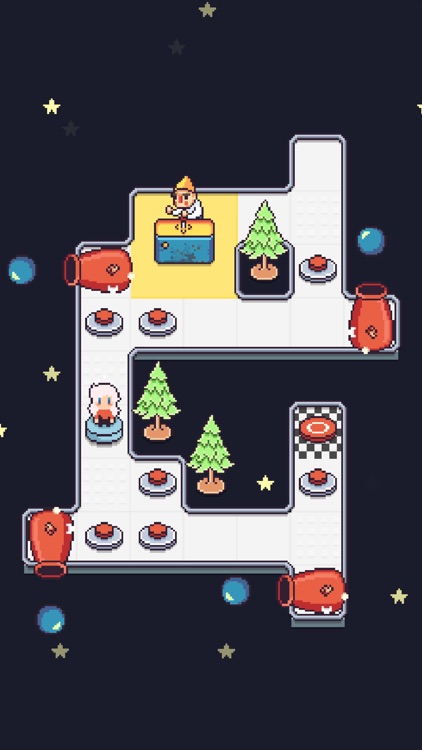

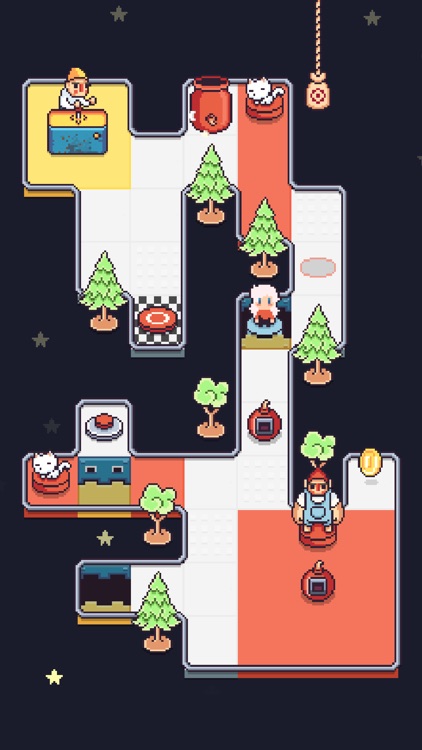
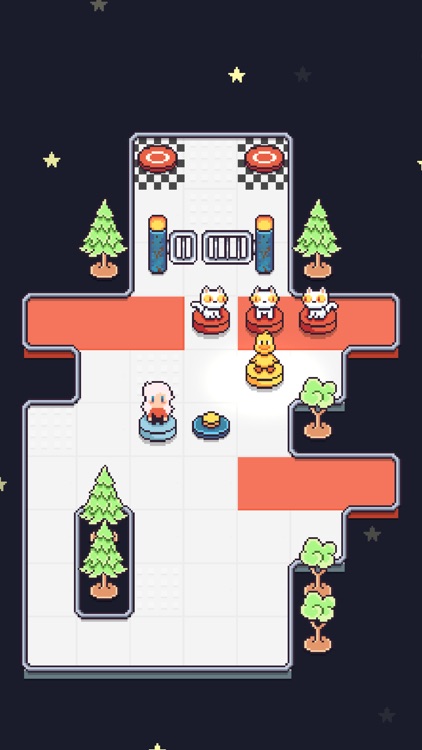
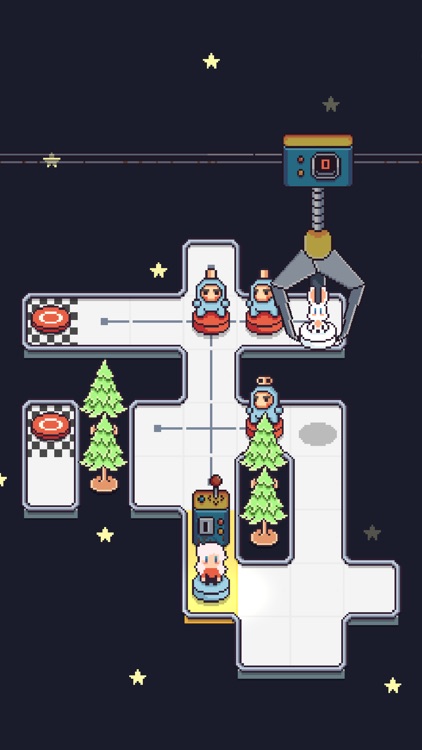

Anyone and everyone.
FREE ($1.99) For a limited time FREE ($1.99) For a limited timeHelp Chloe and Bunny get to their red targets safely in this handcrafted puzzler. The game includes 72 puzzles, each with its own design and unique logic. Don’t let the charming and adorable visuals fool you, each level varies in difficulty and quickly ramps up. Each level comes with only one hint, so use it wisely.
You want something you can just pick up and play. The game is easy to understand and simple to play, however it’s not so easy to solve.
You prefer action games.
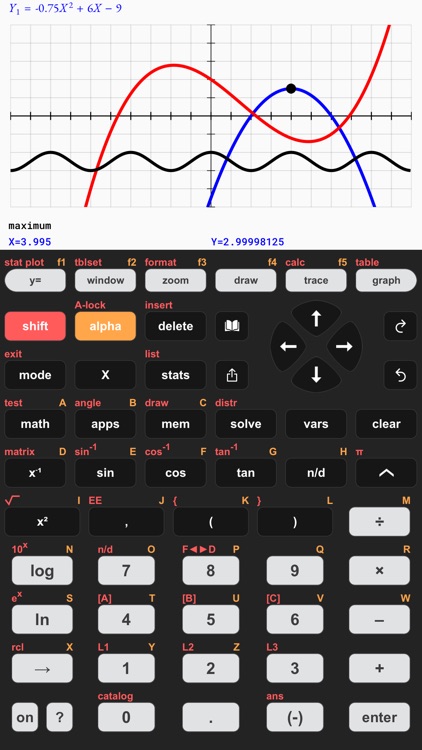

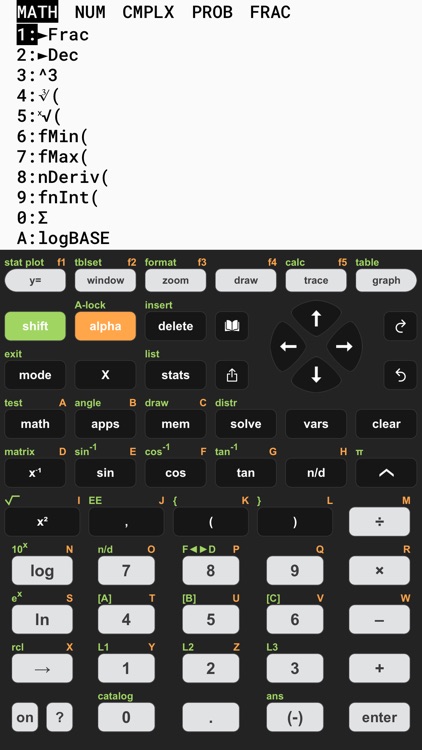


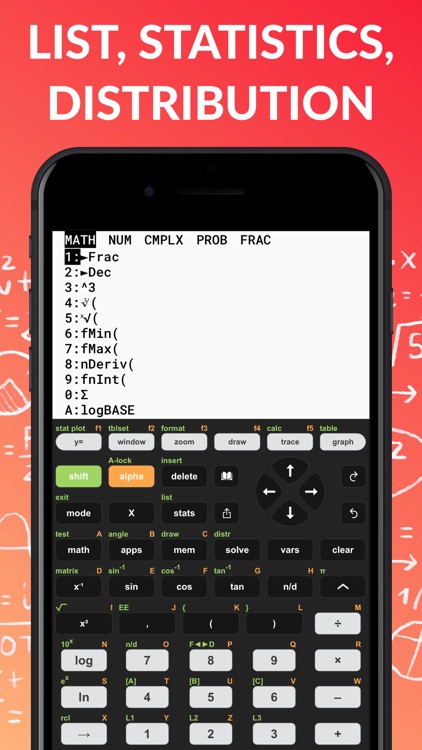
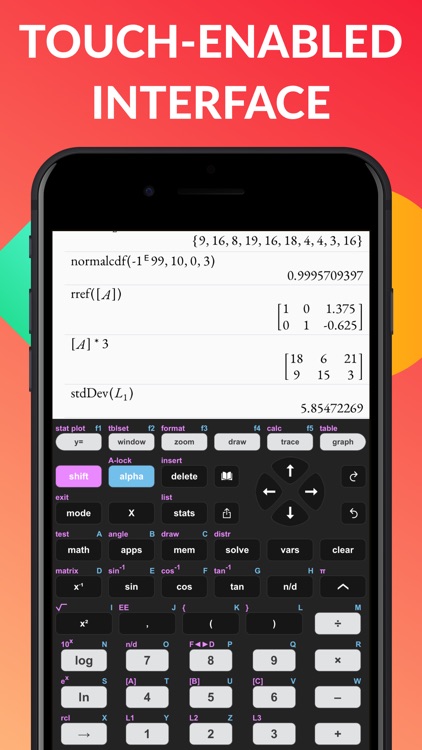


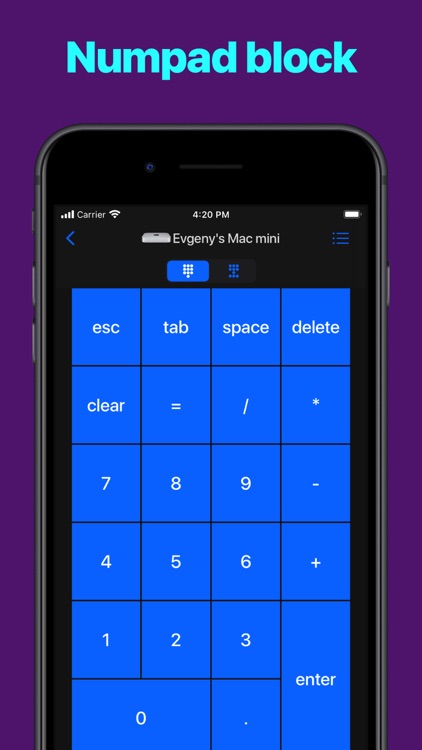


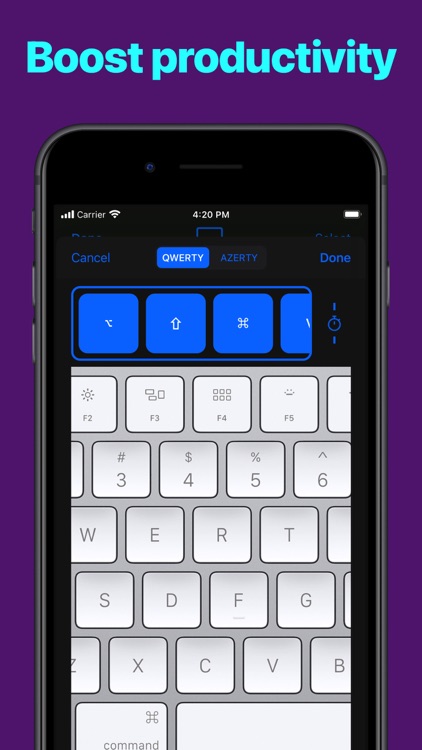

![File Explorer & Player [Pro] screenshot-0](https://is1-ssl.mzstatic.com/image/thumb/PurpleSource116/v4/43/15/71/4315716e-9add-ee95-96bf-c89268e284d7/2a4e0fe3-4a33-4156-b58c-25ad6e120e16_iPhone_8_Plus_-_01_f498bc4f-90b8-4a73-ba5b-0fe10e9eeb3b_framed.jpg/750x750bb.jpeg)
![File Explorer & Player [Pro] screenshot-1](https://is1-ssl.mzstatic.com/image/thumb/PurpleSource116/v4/59/b4/5a/59b45a65-1462-52b0-8d43-bdaf019a7850/109b8ac5-51df-4ed3-bd8d-b40d9c6b02ca_iPhone_8_Plus_-_02_5c1d7888-2429-4f1d-baec-be654403bad6_framed.jpg/750x750bb.jpeg)
![File Explorer & Player [Pro] screenshot-2](https://is1-ssl.mzstatic.com/image/thumb/PurpleSource126/v4/05/62/21/056221eb-c971-4dbd-8d31-61020ac9a39b/2252d8eb-6b97-42df-b077-543a2a02f406_iPhone_8_Plus_-_03_b1b42fb2-02dd-4e10-b596-f46898eb394c_framed.jpg/750x750bb.jpeg)
![File Explorer & Player [Pro] screenshot-3](https://is1-ssl.mzstatic.com/image/thumb/PurpleSource126/v4/77/b6/4f/77b64f74-145c-de57-296c-7b260fa7225e/b3412ee8-16dd-4eb8-8fe2-03633c37a947_iPhone_8_Plus_-_04_6dc94729-1ec4-4ba3-b889-5481994adfae_framed.jpg/750x750bb.jpeg)
![File Explorer & Player [Pro] screenshot-4](https://is1-ssl.mzstatic.com/image/thumb/PurpleSource116/v4/db/43/93/db439347-3acc-6d59-de9e-01d8aa9a3efd/9a06e203-f7f4-46c0-a0b8-63c6117e246c_iPhone_8_Plus_-_05_721a5918-75f7-48f2-b41f-fafe129b714f_framed.jpg/750x750bb.jpeg)
![File Explorer & Player [Pro] screenshot-5](https://is1-ssl.mzstatic.com/image/thumb/PurpleSource116/v4/f5/40/8e/f5408e84-03d5-6c92-e64e-9095f2ced5b6/8f9d9017-f670-4b8d-9738-5eaafd18c536_iPhone_8_Plus_-_07_f3b73a03-5418-4859-ab4e-45fc05b0805d_framed.jpg/750x750bb.jpeg)
![File Explorer & Player [Pro] screenshot-6](https://is1-ssl.mzstatic.com/image/thumb/PurpleSource116/v4/eb/4a/88/eb4a887b-413a-0ebb-a8d4-cbe29c7ff3bd/35a599d3-065f-4492-aad5-d1e6d87a3027_iPhone_8_Plus_-_08_1b7086de-016d-4fbd-8c28-d9a515f9f4b6_framed.jpg/750x750bb.jpeg)
![File Explorer & Player [Pro] screenshot-7](https://is1-ssl.mzstatic.com/image/thumb/PurpleSource126/v4/5a/77/c2/5a77c235-3e46-d160-7c6f-1eab3a32e17b/e89a4452-ffb3-46d0-babe-60e920b0dbe6_iPhone_8_Plus_-_09_ba61e618-3c0e-4dc0-b2a1-3c8c8943d88e_framed.jpg/750x750bb.jpeg)
![File Explorer & Player [Pro] screenshot-8](https://is1-ssl.mzstatic.com/image/thumb/PurpleSource126/v4/41/65/9f/41659f7b-585b-4be1-1381-fe5291e17830/188eb017-5ee3-4450-a0ae-3da093edf17b_iPhone_8_Plus_-_10_a5f0dfa5-04fa-4746-bf74-bbedd466e79e_framed.jpg/750x750bb.jpeg)