
** Phone Registration **

OneAp
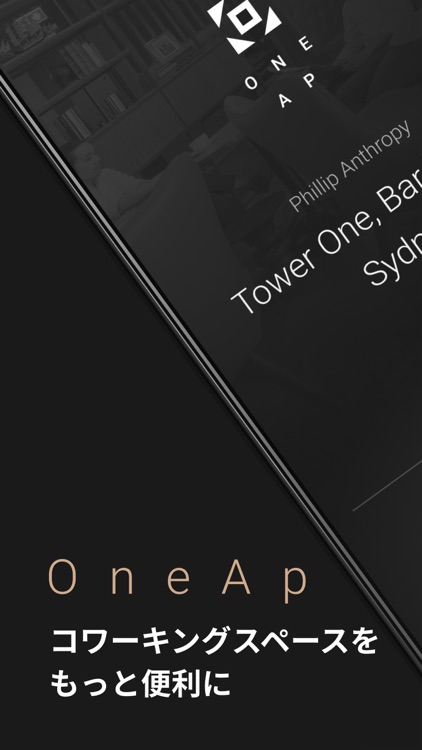

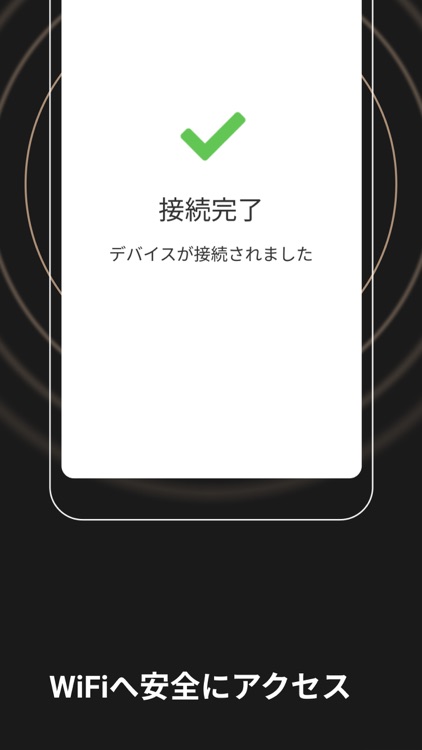
What is it about?
** Phone Registration **
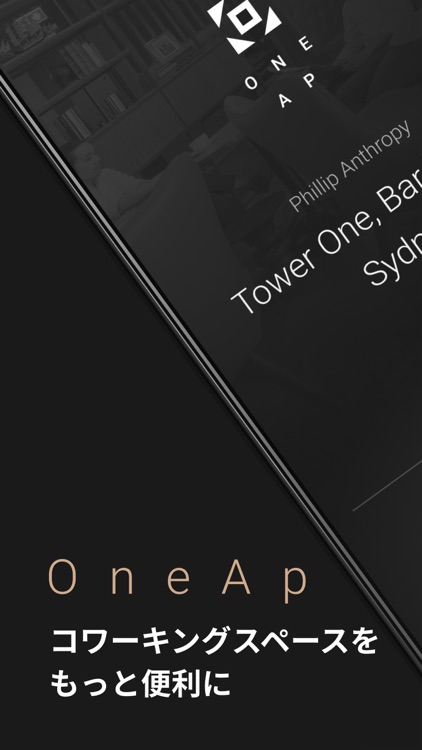
App Screenshots
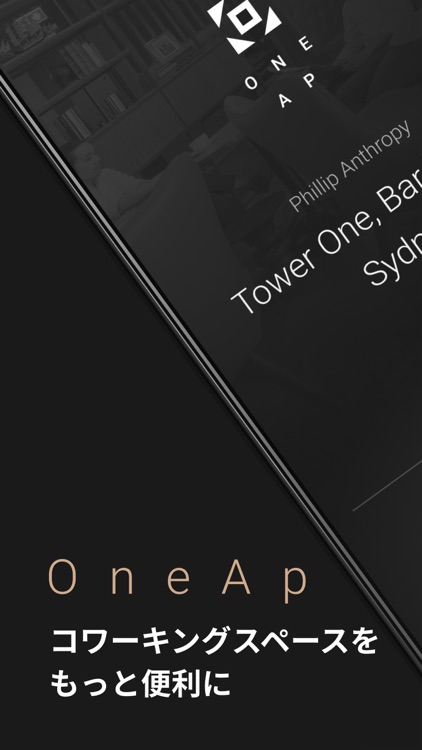

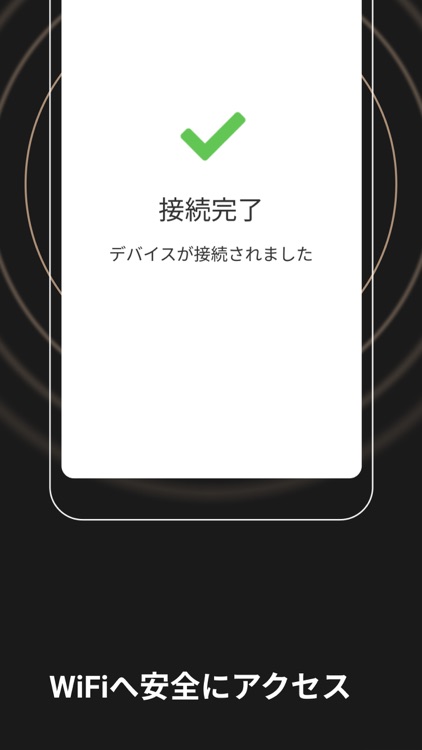
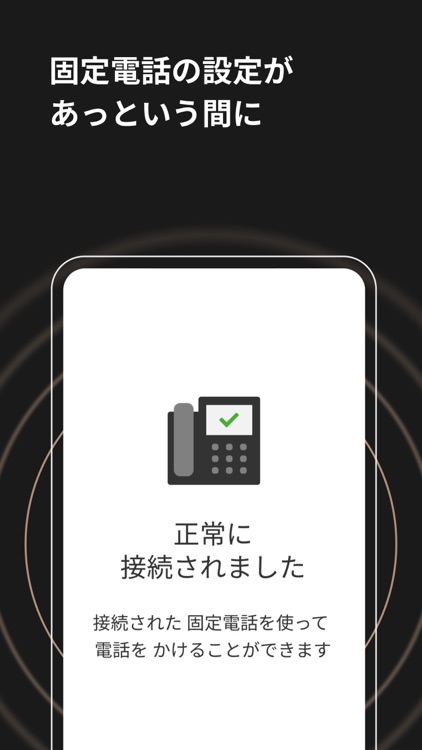

App Store Description
** Phone Registration **
New behaviours and emerging technologies are changing how work is organized. People are getting more mobile and expect greater flexibility in their work, and thus place greater demand on their work environment.
In Servcorp, we are building the next generation of flexible workspace for you. You can now come into Servcorp and work where you want to work and have all your services follow you. Your Servcorp phone will automatically update to your dedicated phone extension once you reserve the seat.
OneAp is very easy to use. All you have to do is:
1. Install the OneAp application.
2. Place your phone on top of Servcorp "OneAp" logo disc at the workspace of your choice.
3. Start OneAp and confirm your workspace reservation.
Your services will be logged out once you leave Servcorp.
** Wifi Access **
We also provide the ease of connecting to our wireless network. Steps to get you connected:
1. Connect you device to 'wireless@servcorp'.
2. Open OneAp, choose 'Add Wifi Device' from side menu.
3. Then scan the QR code that appear on your device.
4. Voila, you are connected.
Device with OneAp installed is able to login to Servcop WiFi Seamlessly. You don’t have to re-authenticate with OneAp.
** Adding Colleague to OneAp **
You can add your colleague to the system so that he/she can use wifi. You just have to enter their email address in OneAp to begin the authentication process.
Note:
Continued use of GPS running in the background can dramatically decrease battery life.
AppAdvice does not own this application and only provides images and links contained in the iTunes Search API, to help our users find the best apps to download. If you are the developer of this app and would like your information removed, please send a request to takedown@appadvice.com and your information will be removed.