RokPilot: Remote for Roku – the ultimate app designed for an effortless streaming experience right from your iPhone or iPad
RokPilot - Roku Remote
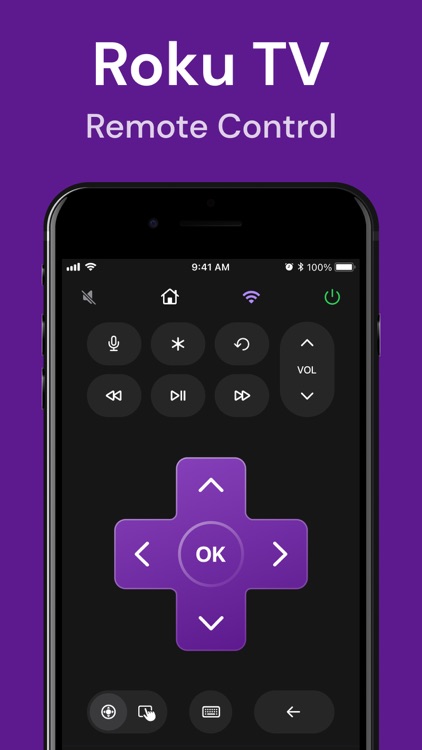


What is it about?
RokPilot: Remote for Roku – the ultimate app designed for an effortless streaming experience right from your iPhone or iPad. The app provides the simplicity with the sleek design to give you seamless control over your devices, making it a definitive replacement for your current Roku TV remote control.
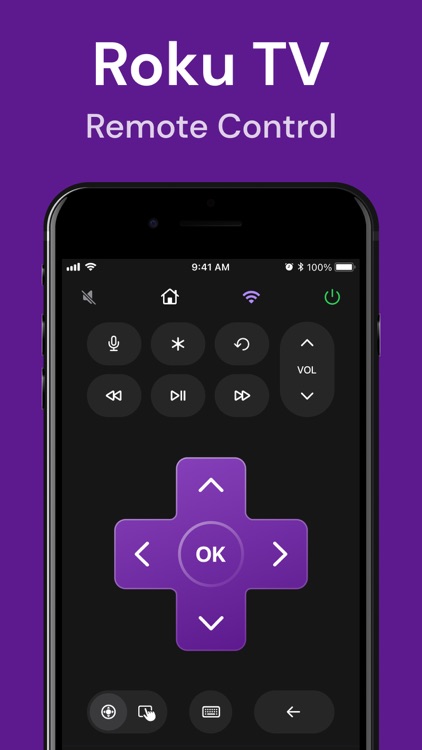
App Screenshots
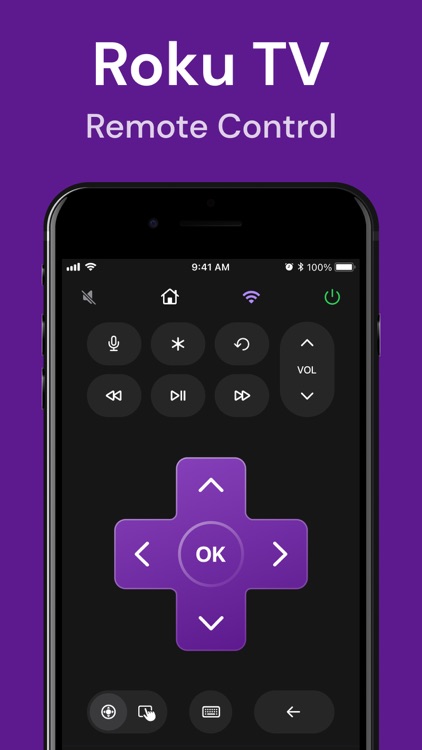


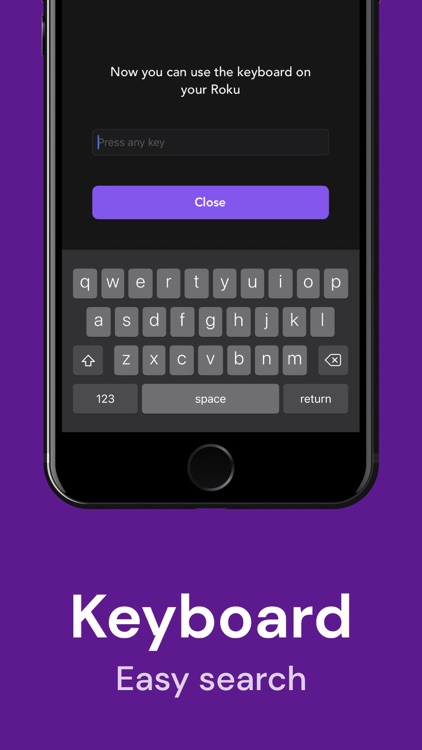
App Store Description
RokPilot: Remote for Roku – the ultimate app designed for an effortless streaming experience right from your iPhone or iPad. The app provides the simplicity with the sleek design to give you seamless control over your devices, making it a definitive replacement for your current Roku TV remote control.
Main Features:
* One-Tap Network Connection: Automatically locates and pairs with your Roku devices, requiring no manual setup.
* Unified Remote Access: Consolidated Roku remote for multiple devices with a single app.
* Intuitive Touchpad and Keyboard: Navigate menus with ease or enter text quickly for your favorite channels such as Netflix and Hulu.
* Multi-Device Pairing: Manage and switch between multiple devices with ease.
* TCL TV Support: Are you looking for a Roku TCL remote? We support all TCL TVs with built-in Roku support.
* Direct Channel Launch: Start streaming your favorite channels directly from the app.
* Remote with Volume & Playback Control: Adjust the volume and control media playback with simple taps.
* Easy To Control: Advanced touchpad and iOS keyboard integration for easy text entry.
Works with all models including the latest streaming sticks, express models, premiere models and TVs.
Effortless Connectivity:
Ensure both your iOS device and streaming device are connected to the same Wi-Fi network for seamless interaction.
In the rare case of connection issues, simply enter your device's IP address manually if your setup is more complex.
Install today and transform your device into the ultimate command center!
This app is neither an official Roku product, nor are we affiliated with the Roku company.
Privacy Policy: https://netsismobile.com/privacy.html
Terms of Use: https://netsismobile.com/tos.html
AppAdvice does not own this application and only provides images and links contained in the iTunes Search API, to help our users find the best apps to download. If you are the developer of this app and would like your information removed, please send a request to takedown@appadvice.com and your information will be removed.