
How Do I Know Which Apps Will Not Be Compatible With iOS 11?
You probably already know that in future versions of iOS, many apps will no longer function. These titles haven’t been updated to support 64-bit operation, and Apple has made it clear that such apps could slow down your iPhone’s system performance. In the beta of iOS 10.3, Apple changed the dialog box to reinforce this, saying such apps “will not work with future versions of iOS.” So, how do you figure out which apps you have that are outdated and will not be compatible with iOS 11?
The Answer Lies in iOS 10.3
Cupertino has added the way to find out which apps won’t be iOS 11-compatible within the additions to version 10.3 of the mobile operating system. You’ll find it in the Settings app, so let’s start there.
Once in the Settings app, go to General.

Next, tap on About.

From there, scroll down and tap on Applications. If you don’t see that option, it means all of your apps are up to date and you don’t have anything to worry about.
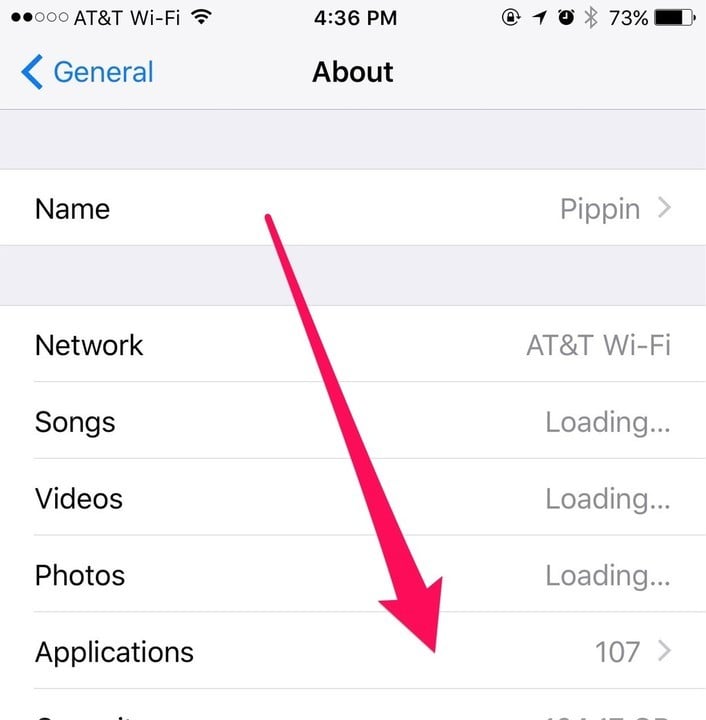
Within the page you see now, you’ll have a list of all of the apps installed on your iPhone that are not iOS11-compatible.

What Can I Do If My Favorite App Isn’t iOS–11 Compatible?
You can also find a list of the nearly 200,000 apps that won’t work with iOS 11 at SensorTower. The vast majority of them appear to be games or educational apps. If your favorite game or other app is on that list and you really need it, you should reach out to the developer. Ask them if they can update the app with 64-bit support.