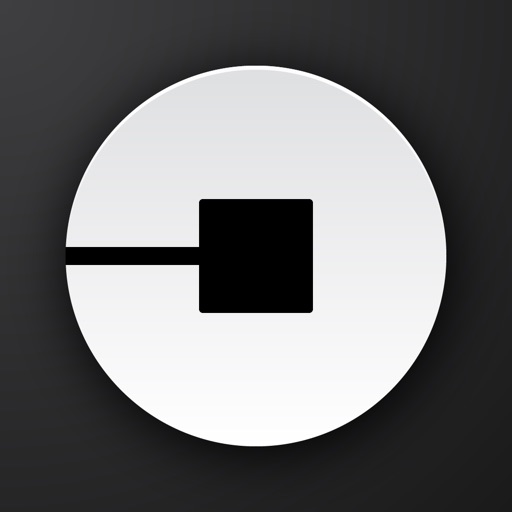How to Edit Your Uber Pickup Location Even After Booking a Driver
Arguably the most crucial part of the Uber experience is the pickup. Once you get the Uber pickup location right when booking a driver, it’s pretty much smooth sailing, er, riding from there. But if you happen to specify the wrong Uber pickup location — for example, if you unwittingly choose the wrong side of your office building or a different coffee shop from the one you’re at — it often results in much hassle as you and the driver text or talk over the phone to work your way around the mistake, short of canceling the ride altogether. It’s a good thing, then, that Uber has added the ability for a rider to easily edit the pickup location even after a driver has been booked.
Of course, it’s still best to get the Uber pickup location right the first time, while you’re in the process of requesting a ride. But in the event of a wrong Uber pickup location, here’s how you can sort it out.

So the driver is already en route but then you realize that the Uber pickup location you specified — and the driver is therefore headed to — is incorrect. What you need to do is just tap Edit next to the pickup point, adjust your pickup point by dragging the pin or entering an address within the area shown (you can only choose a different pickup point that’s a reasonable distance away from the the original pickup point), and tap Confirm. Just make sure to get it right this time!

Once you update your Uber pickup location, the driver will receive a notification saying that the pickup point has been updated. The driver can simply tap the notification to reroute accordingly.
The pickup is a core part of the Uber experience and we’re always looking for ways to make it as painless as possible for both riders and drivers. This simple fix gives riders more control over their pickup experience and saves everyone time and avoidable headaches.
- UberThe ability for a rider to update the pickup location once the driver is already en route is initially available in the Uber app for iOS for users in the U.S., Canada, and the U.K.
Get Uber for iOS
Along with this change, Uber has also amended its support policies to give drivers more of a say on concerns and complaints lodged, including those that involve wrong driver reports, fare adjustments, and yes, wrong rider pickups.
See also