

Slice Fractions
Slice Fractions offers over 140 physics puzzles that teach fraction concepts such as partitioning, numerator and denominator notation, and fraction ordering. The app is available in a variety of languages.


Slice Fractions offers over 140 physics puzzles that teach fraction concepts such as partitioning, numerator and denominator notation, and fraction ordering. The app is available in a variety of languages.

Beginning in kindergarten, with simple addition and subtraction problems, through elementary school where learning multiplication and division can be a real challenge. MathBoard will allow you to configure the app to best match the abilities of your individual child/student.
More than just standard drills, MathBoard encourages students to actually solve problems, and not just guess at answers. This is done by providing multiple answer styles. Students can also turn to MathBoard's Problem Solver for further help. This powerful teaching feature walks students through the steps required to solve addition, subtraction, multiplication, and division equations. Additionally, the included quick reference tables serve as a valuable learning tool.
Math Activities. These activities include Find the Sign, Equality/Inequality, and Match Math (a memory game). Each activity is based upon the current settings level, so the difficulty will vary based on the student’s knowledge.
FEATURES:
- Random equation generation for Addition, Subtraction, Multiplication, Division, Squares, Cubes, and Square Root problems.
- Number ranges are configurable, including the ability to require certain numbers to be in each problem and the ability to omit negative answers.
- Number and order of displayed digits can be limited, allowing for equations to conform to certain learning levels (e.g. 2 digit numbers over 1 digit numbers).
- Generates simple equations, as well as single step algebraic equations. (e.g. 6+x=12; x-8=2; 5x=25).
- Intelligent problem and "wrong answer" generation makes guessing more difficult.
- Includes both multiple choice, as well as, fill in the blank style questions.
- Activities and quizzes can be timed, either as a countdown timer or elapsed time.
- Equation configuration settings can be saved for future use as well as shared with others.
- Multiple student profiles are supported. Includes the ability to save, review, and share the results for activities and quizzes with others.
- Problem Solver will outline the steps needed to solve addition, subtraction, multiplication, and division problems.
- In addition to standard drills, activities are included (Find the Sign, Equality/Inequality and Match Math).
- Quick reference math tables for counting, addition, subtraction, and multiplication.
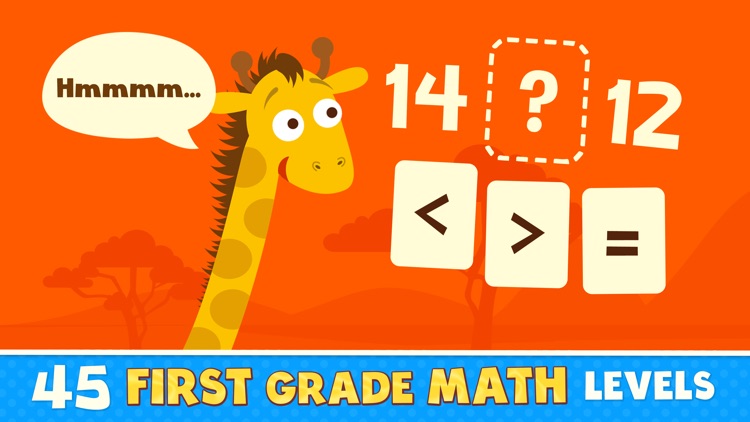
Join math-explorer Emma in an all new adventure as she helps her animal friends complete over 100 first grade math games and find their way across the African wild!
Playable by kids of all ages with lots of positive encouragement, professional narration and catchy music. Cute characters include giraffes, meerkats, lions, hippos, zebras, warthogs, cheetahs and rhinos!
Designed by parents and teachers, this app adheres to Common Core Standards for first grade math.
RELATES COUNTING TO MATH
• Counting by 2s, 5s and 10s
• Number sequences & patterns
• Greater than, less than, equal to
• Even & odd
ALGEBRAIC THINKING
• Find the missing sign
• Understanding the equal sign
• Determine the unknown number
• Understanding place value
ADDITION & SUBTRACTION
• Number sentences
• Objects, word problems, equations
• True or false
• Fluently add and subtract within 20
ADDITIONAL FEATURES:
• Items, numbers and instructions are professionally narrated
• Players are rewarded with positive encouragement
• Parental controls: Turn off sounds, music, purchases and links to our other apps
• We do not collect personal information from our users.
COMMON CORE STANDARDS
• CCSS.MATH.CONTENT.1.MD.C.4
• CCSS.MATH.CONTENT.1.G.A.1
• CCSS.MATH.CONTENT.1.OA.C.5
• CCSS.MATH.CONTENT.1.NBT.B.2.A
• CCSS.MATH.CONTENT.1.NBT.B.2.C
• CCSS.MATH.CONTENT.1.OA.D.7
• CCSS.MATH.CONTENT.1.NBT.B.3
• CCSS.MATH.CONTENT.1.OA.A.1
• CCSS.MATH.CONTENT.1.NBT.C.5
• CCSS.MATH.CONTENT.1.NBT.C.6
• CCSS.MATH.CONTENT.1.OA.A.2
• CCSS.MATH.CONTENT.1.OA.D.8
• CCSS.MATH.CONTENT.1.OA.A.1
• CCSS.MATH.CONTENT.1.NBT.C.5
• CCSS.MATH.CONTENT.1.NBT.C.6
• CCSS.MATH.CONTENT.1.OA.D.8
Eggroll Games builds interactive toys that promote learning and engage children through colorful interactivity without confusing buttons or menus.
Like us on Facebook at facebook.com/eggrollgames, follow us on Twitter @eggrollgames or drop in for a visit at EggrollGames.com!

Join math-explorer Emma as she helps Oleg the Owl, Chloe the Fox, and more of her animal friends complete over 100 second grade math challenges and find their way through the forest!
This app encourages the cultivation of second grade math skills and adheres to Common Core Standards for second grade math.
SIGNS & OPERATIONS
• Plus, minus, greater than, less than, equal to
• Select which sign is missing from an equation
• Choose the correct operation for a word problem
• Even & odd numbers
ALGEBRAIC THINKING
• Number sequences & patterns
• Equations & word problems within 100
• Determine the unknown number in an equation
• True or false equations
PLACE VALUE
• Counting by 1s, 10s and 100s
• Addition and subtraction by 1s, 10s and 100s
• Find the missing number in a hundreds table
• Greater than or less than within 1000
ADDITIONAL FEATURES
• Professionally narrated instructions & feedback
• Players are rewarded with positive encouragement
• Parental controls for music, purchases & more
• We do not collect personal information period
COMMON CORE STANDARDS
CCSS.MATH.CONTENT.2.OA.A.1
CCSS.MATH.CONTENT.2.OA.B.2
CCSS.MATH.CONTENT.2.OA.C.3
CCSS.MATH.CONTENT.2.OA.C.4
CCSS.MATH.CONTENT.2.NBT.A.1
CCSS.MATH.CONTENT.2.NBT.A.1.A
CCSS.MATH.CONTENT.2.NBT.A.1.B
CCSS.MATH.CONTENT.2.NBT.A.2
CCSS.MATH.CONTENT.2.NBT.A.4
CCSS.MATH.CONTENT.2.NBT.B.5
CCSS.MATH.CONTENT.2.NBT.B.6
CCSS.MATH.CONTENT.2.NBT.B.7
CCSS.MATH.CONTENT.2.NBT.B.8
“As parents and teachers, we believe in friction-free learning for kids of all ages. We strive to build fun experiences with eye-popping visuals, professional narration, catchy music, and lots of positive encouragement.
Thank you for supporting us and making our vision come to life.
Have fun!!”
- Blake, Mike & Amanda, Eggroll Games

A fast paced Monster Maths game for kids where they can compete with their friends and even class mates.
Build confidence and speed with mental maths.
Free the monsters from their cages - how many monsters can you collect?
Swipe the monster with the correct answer to break down the wall to get to the next level.
Earn coins to release new lively monsters from their cages.
The faster you are with the answer the more damage to the wall and coins you will collect.
But be careful! Get the wrong answer and your health will quickly run out.
Who will be the champion in each maths area? And who will be the overall Top Player?
- Addition, Subtraction, Multiplication and Division modes.
- Made for children 4 and up.
- Compete with your class mates as well as friends at home.
- Grow your collection of rowdy monsters, who will you release next?
- Maths questions advance as you progress through the levels.
- Many colourful landscapes to discover.
- Play on Apple TV, iPad and iPhone.
- iCloud sync lets you continue where you left off no matter which device you last used.
- Fully COPPA compliant (The Children’s Online Privacy Protection Act)
Our aim is to design apps where the kids have so much fun, they don't even realise they are learning!
We hope you enjoy Monster Math.

Explore the farm with a counting sheep named Sherman, Pete the mischievous matching frog and all the barn animals you love as you join Lily the farmer through 100 fun learning games on a quest to help her barnyard buddies find a way home!
Playable by kids of all ages with lots of positive encouragement, professional narration and catchy music. Cute farm animals include cow, chicken, goat, pig, sheep, duck and frog!
Designed by parents and teachers for pre-k kindergarten preparation, this app adheres to Common Core Standards for kindergarten math.
COUNTING & NUMBER RECOGNITION
• Count forward from 1 to 10
• Connect counting to numbers
• Answer “How many?” questions
• Compare numbers to groups of items
ADDITION & SUBTRACTION
• Addition with objects
• Subtraction with objects
• Add and subtract within 5
CATEGORIES, COLORS AND GEOMETRY
• Classify objects into given categories
• Correctly name shapes and colors
• Analyze and compare shapes and colors
ADDITIONAL FEATURES:
• Items, numbers and instructions are professionally narrated
• Players are rewarded with positive encouragement
• Parental controls: Turn off sounds, music, purchases and links to our other apps
• We do not collect personal information from our users.
COMMON CORE STANDARDS
• CCSS.Math.Content.K.CC.A.1
• CCSS.Math.Content.K.CC.A.2
• CCSS.Math.Content.K.CC.B.4
• CCSS.Math.Content.K.CC.B.5
• CCSS.Math.Content.K.CC.C.7
• CCSS.Math.Content.K.OA.A.1
• CCSS.Math.Content.K.MD.B.3
• CCSS.Math.Content.K.G.A.2
=====================================
Eggroll Games builds interactive toys that promote learning and engage children through colorful interactivity without confusing buttons or menus.
Like us on Facebook at facebook.com/eggrollgames, follow us on Twitter @eggrollgames or drop in for a visit at EggrollGames.com!
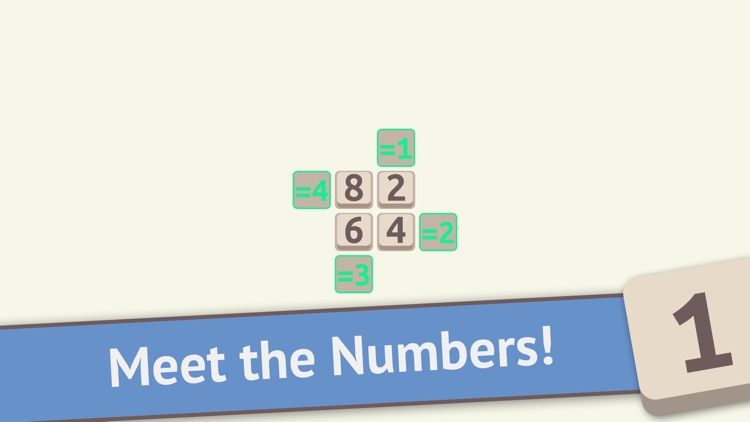

A Number's life is a minimalistic yet surprisingly complex game based on moving, combining and dividing numbers. Meet these wonderful characters and test your skills through 80 fun and challenging levels.
Loving or hating math surprisingly enough you’ll really enjoy this game! Get to know a Number’s life each step of the way and help numbers achieve their goals in life. But be careful, just like you they can get sick and sleepy. Numbers will teach you that even the mightiest task can be divided into smaller problems. They will have to overcome obstacles, count on the help from each other, watch out where they step and they will also realize that their choices can affect other numbers as well. If you feel lost along the way, don’t worry you can always count on a little help from our hints!
Features:
80 challenging puzzles;
More than 10 different elements for you to use;
Hints whenever you need;
Audio effects;
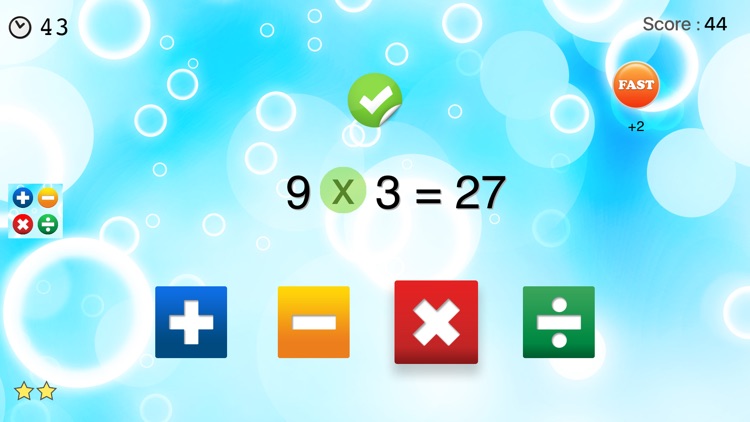

After the success of AB Math, our new educational game goes further for the practice of math.
Several varied games are proposed one after the other, they allow children and adults to improve their math skills in a fun and motivating way.
From 7 years old, available as an universal app for iPad and iPhone.
Math Champions Lite is the free version of Math Champions.
Features :
- This free version features 2 games, the full version features 8 fun games
- additions, subtractions, multiplications, divisions
- symmetry
- follow up of the score for several players
- HD graphics for the new iPad and the iPhone 5
- access to the game center
Try our other educational games : AB Math, Math Party and Word Domino
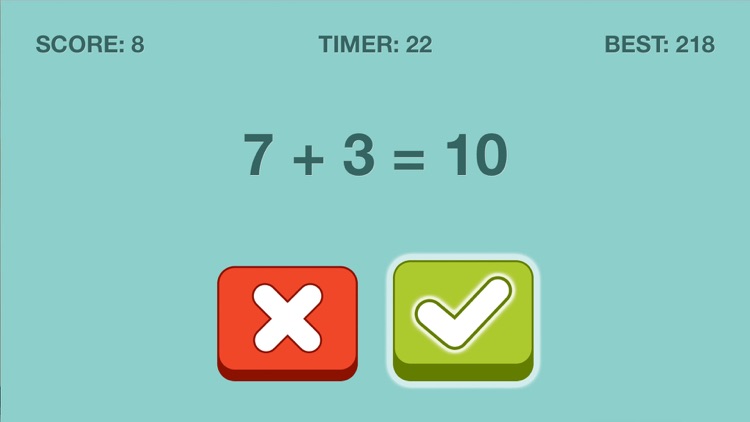
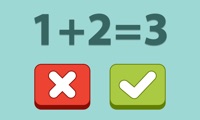
***************************
One Day Sale - 50% OFF
TV Promo - Today Only
***************************
30 seconds of speed math to boost your brain power.
The rules are simple: determine if the equation is right or wrong. If right, tap the "checkmark" button. If wrong, tap the "X" button. Players have 30 seconds to get as many questions right as possible. The questions get progressively hard as more questions appears.
4 GAME MODES:
------------------------------
1) Addition
2) Subtraction
3) Multiplication
4) Division
FEATURES:
------------------------------
- Simple game play
- Track high scores across all 4 game modes
- Fit for all ages
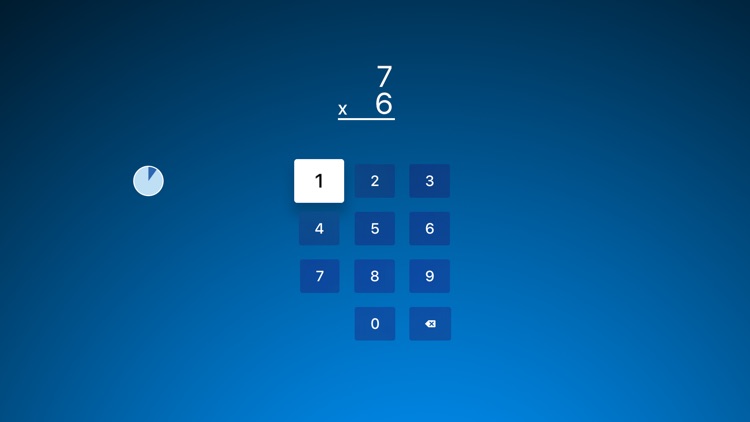
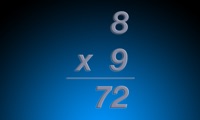
How fast can you multiply? You have sixty seconds to answer problems....how many can you get right and how many in a row can you get right?
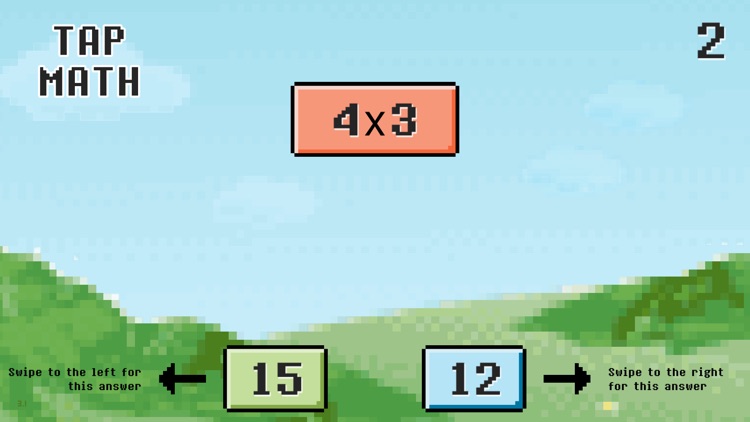
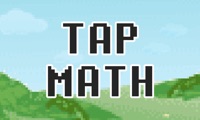
Tap Math is an easy to understand but difficult to play mental math game.
Choose the right answer before the block reaches the bottom of the screen.
One mistake : Game Over.
Check out your global ranking with the Game Center.
Tap Math can be played as a casual game for everyone or as a math training for children.
New options available as in app purchase :
- easier children mode
- specific times tables training
- choice of the operation
- for iPad only: multiplayer game, play one vs one on the same iPad.
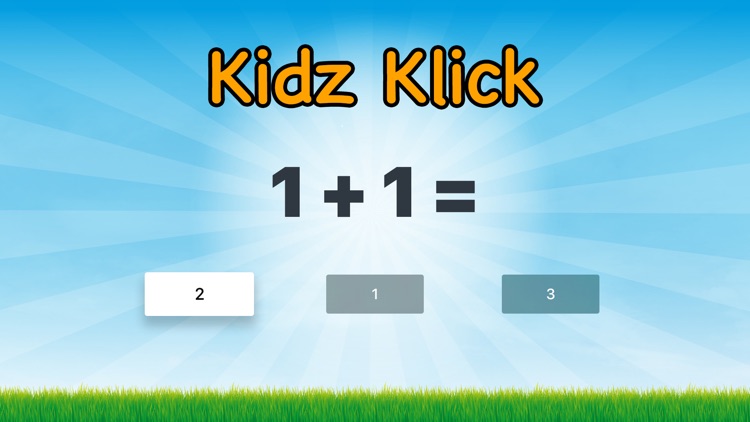

An infinite math game to keep kids entertained while learning.
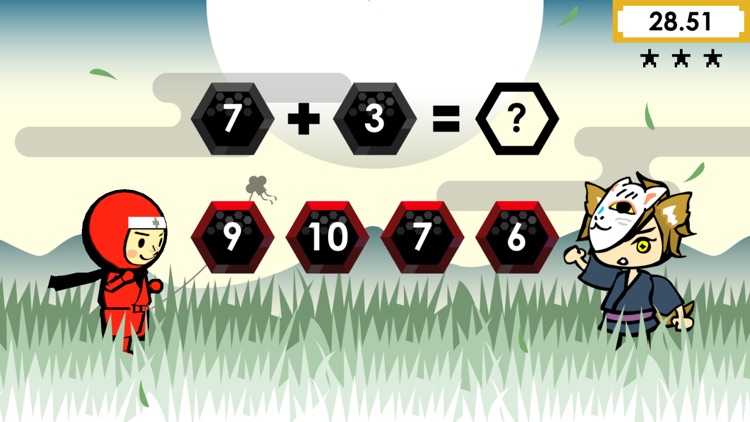
This is a fully game that allows your child to learn the math by Apple TV.
Learn the math by playing and having fun with ninjas!
Please support "Math Ninjas", the best app to learn and play with math for your child!
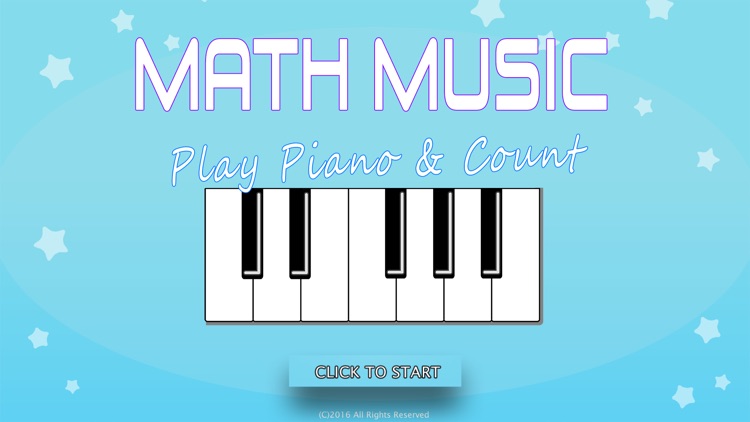

“Math Music – Play Piano & Count” is a great application for our kids to have a lot of fun with music and learn mathematics and at the same!
The simple and intuitive user interface is designed to be child friendly, which allows children to play without help from an adult. Children know intuitively what to do. In addition, the learning screens are colourful, fun and with different exercises our children don't get bored.
The application uses an approach that encourages learning.
This math app, designed for school-age kids, provides a fun way to assist teachers and parents in teaching children to successfully learn all the four Math Operations.
You'll be really surprised to receive requests to do more math exercises from your child!
Some features:
* math exercises for learning Additions, Subtractions, Multiplications (Time Tables) and Divisions;
* our kids can choose from 2 different game modes (with or without timer);
* very simple design, ideal for our kids. Use the Siri Remote to select the piano key with the correct value to solve the problem!
* 3 different high quality sound sets (press the Play/Pause button on Siri Remote to access to options menu);
* free music mode to play the xylophone without having to solve the exercises;
* simple enough to encourage kids to keep trying;
* child-friendly, simple and immediate user interface, with no complicated menus, specifically designated for this purpose;
* numbers are big and easily visible to kids;
* an useful math tutor / math tool for helping kinds with their math homework;
* expressly and exclusively designed for the Apple TV platform;
* No Distractions, No In-App Purchases!
Thanks for using our products. Feedback is always welcome to: support@dighentis.com
App Store reviews are greatly appreciated, thank you.
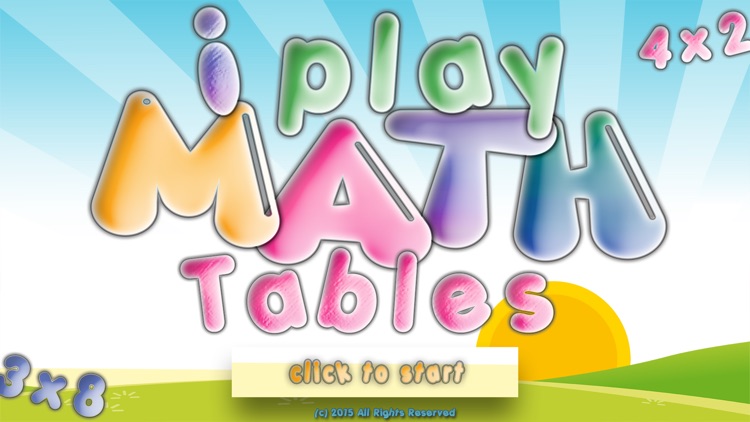
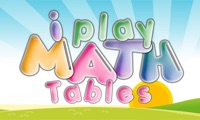
“iPlay Math Tables” is a great application for our kids to have a lot of fun with mathematics and at the same time to easily learn and improve their overall skills with numbers.
The simple and intuitive user interface is designed to be child friendly, which allows children to play without help from an adult. Children know intuitively what to do: just select and move numbers into place. In addition, the learning screens are colourful, fun and with different exercises our children don't get bored.
The application uses an approach that encourages learning.
This math app, designed for preschool kids and kindergarteners, provides a fun way to assist teachers and parents in teaching children to successfully learn the four basic math operations and the math tables.
You'll be really surprised to receive requests to do more math exercises from your child!
Some features:
* math exercises for all the four math operations: addition, subtraction, division and multiplication;
* 40 flash cards to learn math tables;
* our kids can choose from 2 different levels based on their expertise with mathematics;
* timer mode;
* very simple design, ideal for our kids;
* simple enough to encourage kids to keep trying;
* exciting vibrant colors;
* child-friendly, simple and immediate user interface, with no complicated menus, specifically designated for this purpose;
* numbers are big and easily visible to kids;
* an useful math tutor / math tool for helping kinds with their math homework;
* expressly and exclusively designed for the Apple platforms (Apple TV, Mac and iPad).
* Available in 2 languages: English and Italian.
* No Distractions, No In-App Purchases!
Thanks for using our products. Feedback is always welcome to: support@dighentis.com
App Store reviews are greatly appreciated, thank you.
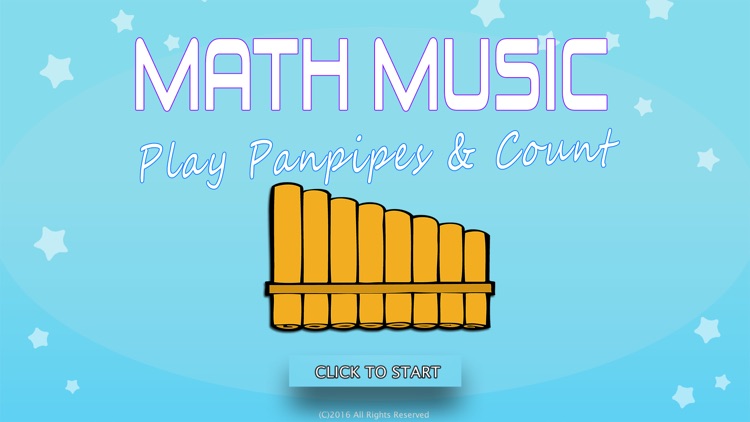

“Math Music – Play Panpipes & Count” is a great application for our kids to have a lot of fun with music and learn mathematics and at the same!
The simple and intuitive user interface is designed to be child friendly, which allows children to play without help from an adult. Children know intuitively what to do. In addition, the learning screens are colourful, fun and with different exercises our children don't get bored.
The application uses an approach that encourages learning.
This math app, designed for school-age kids, provides a fun way to assist teachers and parents in teaching children to successfully learn all the four Math Operations.
You'll be really surprised to receive requests to do more math exercises from your child!
Some features:
* math exercises for learning Additions, Subtractions, Multiplications (Time Tables) and Divisions;
* our kids can choose from 2 different game modes (with or without timer);
* very simple design, ideal for our kids. Use the Siri Remote to select the panpipes bar with the correct value to solve the problem!
* 3 different high quality sound sets (press the Play/Pause button on Siri Remote to access to options menu);
* free music mode to play the panpipes without having to solve the exercises;
* simple enough to encourage kids to keep trying;
* child-friendly, simple and immediate user interface, with no complicated menus, specifically designated for this purpose;
* numbers are big and easily visible to kids;
* an useful math tutor / math tool for helping kinds with their math homework;
* expressly and exclusively designed for the Apple TV platform;
* No Distractions, No In-App Purchases!
Thanks for using our products. Feedback is always welcome to: support@dighentis.com
App Store reviews are greatly appreciated, thank you.

Subtraction with Ibbleobble is fun educational math game carefully designed for children aged 4+ but perfect for those aged between 5 - 8 who may be studying in the 1st and 2nd Grade and need to brush up on their arithmetic skills for school.
Using a math drill technique this app will help children practice and learn how to subtract, develop their mental arithmetic, gain a feel for numbers and the relationships between them.
We understand that everyone’s different, so our educational math games allow young learners to progress at their own pace, or take a challenge against the clock! We use a familiar multiple choice method designed with little hands in mind. We’ve also made this app available on all your devices with one single purchase. This way children can play and learn on the go with their iPhone, iPod or iPad whilst also on the big screen of the Apple TV!
We all know that mental math can be challenging for kids but we at ibbleobble aim to show that math is fun too and doesn’t need to feel like school homework!
• Subtraction worksheets
• Simple gameplay
• Multiple choice
• Repetition to aid learning
• 7 levels
• Optional timer
• Fantastic sounds and voice-over
• Colourful characters
• Vibrant graphics
• No in-app purchases
• No third-party advertising
• 100% ALWAYS ad-free
• Includes Fin animated iMessage stickers
• Universal purchase (Available for iPhone, iPad, iPod and Apple TV)
www.ibbleobble.com
www.facebook.com/iblobl
www.instagram.com/iblobl
www.twitter.com/_iblobl
If you enjoy playing Subtraction with Ibbleobble, we would really appreciate it if you could take the time to rate and review our app.
If you experience any problems with the application or would just like to get in touch we'd like to hear from you. Please email us with full details at: apps@kidd.co
Finally, remember to search Ibbleobble in the AppStore for more educational math games for kids!


Fly your red helicopter through the obstacles, but be careful, you must choose the correct opening to fly through. Use your math skills to help you choose and fly to safety. See if you can beat your friends' high scores in this fast-paced, math game of skill.
It's Heli-Good!

Math Trainer, a quick and easy way to improve your mental arithmetic. Add, Subtract, Divide and Multiply through 10 quick fire questions with four difficulties.
A rewarding educational tool and mental warmup for kids, teenagers and adults as you compete for the highest score.
Features:
• Clean and simple user interface
• iCloud Sync of Settings
• iPad Split Screen
• Game Center Achievements
• Game Center Leaderboards
• Dark mode support
• Apple TV app

‘Multiplication with Ibbleobble’ is fun-packed educational game, ideal for beginners. This simple children’s math game will support the development of mental arithmetic, teach children how to multiply, gain a feel for numbers and the relationships between them.
By joining their new friends in Ibbleobble, each child can choose a cute character companion who will guide them along their journey of learning. Each character represents a different level of difficulty: Mr. Mousey shows beginners the way, whilst Florence the Fox is there to guide more advanced learners.
At Ibbleobble, we understand that everyone’s different, so our app allows young learners to progress at their own pace, or take a challenge against the clock!
The friendly, easy-to-use interface presents basic multiplication sums on-screen, allowing children to choose answers from a multiple-choice list.
To recognise their hard work and achievement, children will collect their character’s favourite objects as a reward. Whether it’s jelly beans for Tom the Frog, or chocolate coins for Lola the Chicken, the more they achieve, the happier their companion will be!
Features:
• Simple to understand gameplay
• 100s of different puzzles
• Multiple choice answers – to teach through both process of elimination and knowledge
• Repetition used to aid learning
• 7 levels of difficulty – the higher the level, the more challenging the sum
• Fantastic sounds and voice-over
• Colourful, friendly characters
• Outstanding, vibrant graphics
• No third-party advertising
• 100% ALWAYS ad-free
• Universal purchase (Get 'Multiplication with Ibbleobble' for your Apple TV and for ALL your iOS devices with one purchase!)
Social Links
Website: www.ibbleobble.com
Facebook: www.facebook.com/iblobl
Instagram: www.instagram.com/iblobl
Twitter: www.twitter.com/_iblobl
Are you enjoying 'Multiplication with Ibbleobble'? Help us make more fun games like this by rating and reviewing it!
If you experience any problems with the application or would just like to get in touch we'd like to hear from you. Please email us with full details at: apps@kidd.co

Division with Ibbleobble is a fabulous educational app that helps children calculate division sums. This app is perfect education for both boys & girls and encourages the development of mental arithmetic. While it helps kids learn how to divide it also helps them gain a feel for numbers and the relationships between them.
By joining their new friends in Ibbleobble, each child can choose a cute character companion who will guide them along their journey of learning. Each character represents a different level of difficulty: Mr. Mousey shows beginners the way, whilst Florence the Fox is there to guide more advanced learners.
At Ibbleobble we understand that everyone’s different, so our app allows young learners to progress at their own pace, or take a challenge against the clock!
The friendly, easy-to-use interface presents basic division sums on-screen, allowing children to choose answers from a multiple-choice list.
To recognise their hard work and achievement, children will collect their character’s favourite objects as a reward. Whether it’s daisies for Nancy the Sheep, or ginger biscuits for Finn the Hedgehog, the more they achieve, the happier their companion will be!
• Simple to understand gameplay
• 100s of different puzzles
• Multiple choice answers
• Repetition used to aid learning
• 7 levels of difficulty
• Fantastic sounds and voice-over
• Colourful, friendly characters
• Outstanding, vibrant graphics
• No third-party advertising
• 100% ALWAYS ad-free
• Universal purchase (Get 'Division with Ibbleobble' for your Apple TV and for ALL your iOS devices with one purchase!)
www.ibbleobble.com
www.facebook.com/iblobl
www.instagram.com/iblobl
www.twitter.com/_iblobl
Are you enjoying Division with Ibbleobble? Help us make more fun games like this by rating and reviewing it!
If you experience any problems with the application or would just like to get in touch we'd like to hear from you. Please email us with full details at: apps@kidd.co
Remember to search Ibbleobble in the AppStore for more fun and games!

‘Sequences with Ibbleobble’ is an incredibly fun mental math game for children of all ages. This app is a perfect game for intelligent boys and girls to practice arithmetic. It will help them to understand the patterns that make the world more predictable and understandable.
By joining their new friends in Ibbleobble, each child can choose a cute character companion who will guide them along their journey of learning. Each character represents a different level of difficulty: Mr. Mousey shows beginners the way, whilst Florence the Fox is there to guide more advanced learners.
At Ibbleobble, we understand that everyone’s different, so our app allows young learners to progress at their own pace, or take a challenge against the clock!
The friendly, easy-to-use interface presents a range of simplistic number sequences on-screen, allowing children to choose answers from a multiple-choice list.
To recognise their hard work and achievement, children will collect their character’s favourite objects as a reward. Whether it’s stamps for Florence the Fox, or shells for Kelly the Rabbit, the more they achieve, the happier their companion will be!
Features:
• Simple to understand gameplay
• 100s of different puzzles
• Multiple choice answers – to teach through both process of elimination and knowledge
• Repetition used to aid learning
• 7 levels of difficulty – the higher the level, the more challenging the sequence
• Fantastic sounds and voice-over
• Colourful, friendly characters
• Outstanding, vibrant graphics
• No third-party advertising
• 100% ALWAYS ad-free
• Universal purchase (Get 'Sequences with Ibbleobble' for your Apple TV and for ALL your iOS devices with one purchase!)
Social Links
Website: www.ibbleobble.com
Facebook: www.facebook.com/iblobl
Instagram: www.instagram.com/iblobl
Twitter: www.twitter.com/_iblobl
Are you enjoying 'Sequences with Ibbleobble'? Help us make more fun games like this by rating and reviewing it!
If you experience any problems with the application or would just like to get in touch we'd like to hear from you. Please email us with full details at: apps@kidd.co
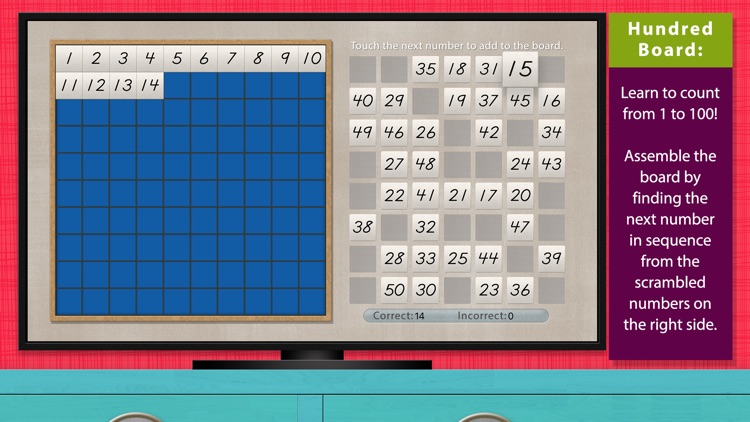

The Hundred Board is a fun and educational exercise that helps children with their counting from 1 to 100. The task is simple: Assemble the board by finding and placing the number tiles in sequence.
Activities:
Sequence (With Control) - Assemble the Hundred Board with the aid of seeing control numbers on the board to know what number to search for next.
Sequence (standard) - This activity tests a child's knowledge of numbers by having to search for the next number in sequence without any assistance.
Counting by Evens & Odds - As an introduction to skip-counting, children can assemble the Hundred Board by either Even or Odd numbers only.
Features:
- All activities are self-correcting.
- Every number can be heard aloud when it is placed into position, reinforcing the name of each number for the child.
- A score is presented for parents and teachers to evaluate a child's progress.
Accomplishments:
Hundreds of Schools worldwide have incorporated the iPad version of this app into their classrooms.
The Hundred Board is now promoted by the Australian Institute for Teaching and School Leadership as an effective app for learning number sequencing techniques.
Customer Comments:
"This looks very simple, but, you'd be surprised how engrossing the children find this lesson to be. I've watched our five year old daughter spend over an hour working with it, trying to get to a hundred!"
"Our son (6) started first grade and is ecstatic to be the only kid to write all the numbers from 1-100! Your app is fun to him!"
About Us:
Mobile Montessori was created in 2009 by the Wickremasinghe family. We have produced over 80 educational apps that are used by hundreds of schools worldwide. We are excited to bring this app to AppleTV and see great possibilities in both the classroom and at home. Thanks for your support.
www.mobilemontessori.org
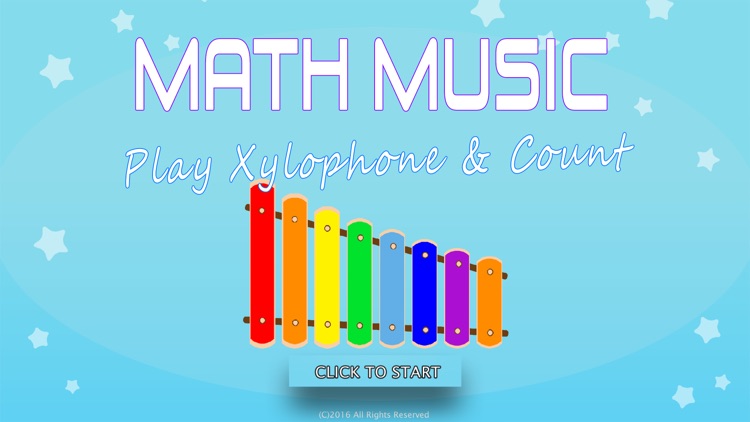

“Math Music – Play Xylophone & Count” is a great application for our kids to have a lot of fun with music and learn mathematics and at the same!
The simple and intuitive user interface is designed to be child friendly, which allows children to play without help from an adult. Children know intuitively what to do. In addition, the learning screens are colourful, fun and with different exercises our children don't get bored.
The application uses an approach that encourages learning.
This math app, designed for school-age kids, provides a fun way to assist teachers and parents in teaching children to successfully learn all the four Math Operations.
You'll be really surprised to receive requests to do more math exercises from your child!
Some features:
* math exercises for learning Additions, Subtractions, Multiplications (Time Tables) and Divisions;
* our kids can choose from 2 different game modes (with or without timer);
* very simple design, ideal for our kids. Use the Siri Remote to select the xylophone bar with the correct value to solve the problem!
* 8 different high quality sound sets (xylophone, marimba, metallophone, glockenspiel, vibraphone, etc.) for your kids (press the Play/Pause button on Siri Remote to access to options menu);
* free music mode to play the xylophone without having to solve the exercises;
* simple enough to encourage kids to keep trying;
* child-friendly, simple and immediate user interface, with no complicated menus, specifically designated for this purpose;
* numbers are big and easily visible to kids;
* an useful math tutor / math tool for helping kinds with their math homework;
* expressly and exclusively designed for the Apple TV platform;
* No Distractions, No In-App Purchases!
Thanks for using our products. Feedback is always welcome to: support@dighentis.com
App Store reviews are greatly appreciated, thank you.


“Minus Defence” is a great application for our kids to have a lot of fun with mathematics and at the same time to easily learn and improve their overall skills with Subtractions.
The simple and intuitive user interface is designed to be child friendly, which allows children to play without help from an adult. Children know intuitively what to do: just click and move numbers into place. In addition, the learning screens are colourful, fun and with different exercises our children don't get bored.
The application uses an approach that encourages learning.
This math app, designed for preschool kids and kindergarteners, provides a fun way to assist teachers and parents in teaching children to successfully learn Subtractions.
You'll be really surprised to receive requests to do more math exercises from your child!
Some features:
* math exercises for learning Subtractions;
* our kids can choose from 3 different game speeds for the asteroid belt to destroy;
* it’s possible to change the length of each exercise session (from 1 to 5 minutes);
* very simple design, ideal for our kids. Just drag and drop the correct value on the rocket to destroy the asteroid!
* simple enough to encourage kids to keep trying;
* exciting vibrant colors in Full HD;
* child-friendly, simple and immediate user interface, with no complicated menus, specifically designated for this purpose;
* numbers are big and easily visible to kids;
* an useful math tutor / math tool for helping kinds with their math homework;
* expressly and exclusively designed for the Apple platforms (Apple TV, Mac and iOS);
* No Distractions, No In-App Purchases!
Thanks for using our products. Feedback is always welcome to: support@dighentis.com
App Store reviews are greatly appreciated, thank you.
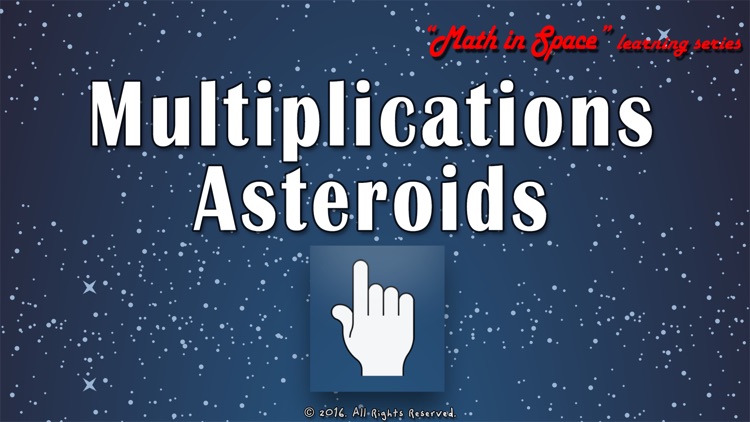

“Multiplications Asteroids” is a great application for our kids to have a lot of fun with mathematics and at the same time to easily learn and improve their overall skills with Multiplications.
The simple and intuitive user interface is designed to be child friendly, which allows children to play without help from an adult. Children know intuitively what to do. In addition, the learning screens are colourful, fun and with different exercises our children don't get bored.
The application uses an approach that encourages learning.
This math app, designed for school-age kids, provides a fun way to assist teachers and parents in teaching children to successfully learn Multiplications.
You'll be really surprised to receive requests to do more math exercises from your child!
Some features:
* math exercises for learning Multiplications / Times Tables;
* our kids can choose from 3 different game speeds for the asteroid belt to destroy;
* it’s possible to change the length of each exercise session (from 1 to 5 minutes);
* very simple design, ideal for our kids. Just swipe left/right to move the ship and click to fire and destroy the asteroid with the correct value!
* simple enough to encourage kids to keep trying;
* exciting vibrant colors in Full HD;
* child-friendly, simple and immediate user interface, with no complicated menus, specifically designated for this purpose;
* numbers are big and easily visible to kids;
* an useful math tutor / math tool for helping kinds with their math homework;
* expressly and exclusively designed for Apple TV;
* No Distractions, No In-App Purchases!
Thanks for using our products. Feedback is always welcome to: support@dighentis.com
App Store reviews are greatly appreciated, thank you.
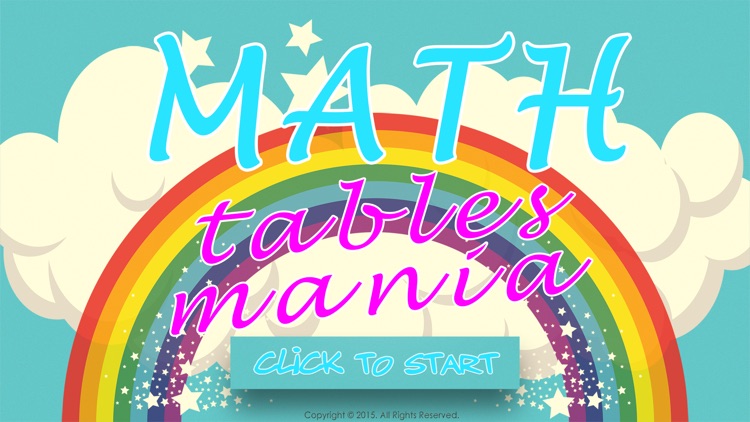

“Math Tables Mania” is a great application for our kids to have a lot of fun with mathematics and at the same time to easily learn and improve their overall skills with Multiplications and Divisions.
The simple and intuitive user interface is designed to be child friendly, which allows children to play without help from an adult. Children know intuitively what to do: just click and move numbers into place. In addition, the learning screens are colourful, fun and with different exercises our children don't get bored.
The application uses an approach that encourages learning.
This math app, designed for preschool kids and kindergarteners, provides a fun way to assist teachers and parents in teaching children to successfully learn Multiplications and Divisions.
You'll be really surprised to receive requests to do more math exercises from your child!
Some features:
* math exercises for Multiplications, Divisions and Mix Mode (multiplications and divisions);
* our kids can choose from 2 different game modes (with or without timer);
* very simple design, ideal for our kids;
* simple enough to encourage kids to keep trying;
* exciting vibrant colors in Full HD;
* child-friendly, simple and immediate user interface, with no complicated menus, specifically designated for this purpose;
* numbers are big and easily visible to kids;
* an useful math tutor / math tool for helping kinds with their math homework;
* expressly and exclusively designed for the Apple platforms (Apple TV, Mac and iOS);
* Available in 2 languages: English and Italian;
* No Distractions, No In-App Purchases!
Thanks for using our products. Feedback is always welcome to: support@dighentis.com
App Store reviews are greatly appreciated, thank you.


“Math Mania” is a great application for our kids to have a lot of fun with mathematics and at the same time to easily learn and improve their overall skills with Additions and Subtractions.
The simple and intuitive user interface is designed to be child friendly, which allows children to play without help from an adult. Children know intuitively what to do: just click and move numbers into place. In addition, the learning screens are colourful, fun and with different exercises our children don't get bored.
The application uses an approach that encourages learning.
This math app, designed for preschool kids and kindergarteners, provides a fun way to assist teachers and parents in teaching children to successfully learn Additions and Subtractions.
You'll be really surprised to receive requests to do more math exercises from your child!
Some features:
* math exercises for Additions, Subtractions and Mix Mode (additions and subtractions);
* our kids can choose from 2 different game modes (with or without timer);
* very simple design, ideal for our kids;
* simple enough to encourage kids to keep trying;
* exciting vibrant colors in Full HD;
* child-friendly, simple and immediate user interface, with no complicated menus, specifically designated for this purpose;
* numbers are big and easily visible to kids;
* an useful math tutor / math tool for helping kinds with their math homework;
* expressly and exclusively designed for the Apple platforms (AppleTV, Mac and iOS);
* Available in 2 languages: English and Italian;
* No Distractions, No In-App Purchases!
Thanks for using our products. Feedback is always welcome to: support@dighentis.com
App Store reviews are greatly appreciated, thank you.
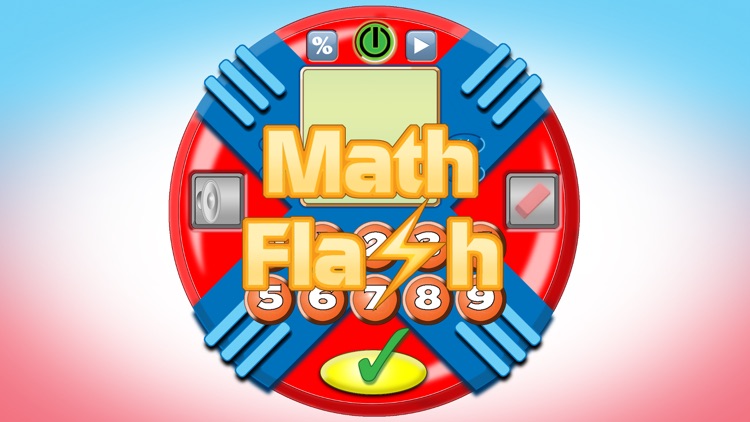
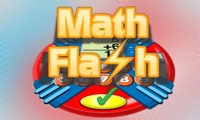
Math Flash provides practice in addition, subtraction, multiplication, and division to help student get quicker at recalling basic facts. Four types of problems are presented during the game: addition, subtraction, mutiplication and division. Problems are randomly generated so every game is a unique experience.
This app is appropriate for elementary age students who are in grades 3 through 6 or older students who need more practice to improve basic math skills.
Works on iPod, iPad and iPhone.
Select a Skill to Practice by Tapping Any of the Four Operation Buttons.
Tap an operations button to select an appropriate skill to practice. Once a skill has been, selected randomly generated math problems appear on the screen. The student enters answers by tapping the number buttons and taps the check mark button when ready to go on.
A scoreboard reports a student's progress showing the percentage of correct answers.
This game is challenging and fun. The game provides fast action as students tap the screen to enter the correct answer to randomly generated math problems.


Explore the mathematical mysteries and marvels of Pascal's Triangle with this highly interactive iPad app. Choose a color and mark a pattern on the chart to discover a mathematical relationship. Tap the Pascal icon and a note pops up with an interesting fact about Pascal's Triangle. Tap the sigma icon to get statistics about the patterns on the chart. Tap the question mark to start a quiz and review the concepts presented.
Because the Pascal's Triangle app is designed as an open-ended tool that teachers can use it as a presentation tool to lead students into fascinating mathematical discoveries. Topics include: Fibonacci Numbers, Triangular Numbers, Square Numbers, Palindromes, and Powers.
Students will enjoy using this interactive learning tool. The Pascal's Triangle app creates a colorful learningenvironment with mild sound effects and provides motivation for exploring math concepts and encourages discoveries.


***************************
One Day Sale - 50% OFF
TV Promo - Today Only
***************************
30 seconds of speed math to boost your brain power.
The rules are simple: Tap the right answer for the equation. Players have 30 seconds to get as many questions right as possible. The questions get progressively hard as more questions appears.
4 GAME MODES:
------------------------------
1) Addition
2) Subtraction
3) Multiplication
4) Division
FEATURES:
------------------------------
- Simple game play
- Track high scores across all 4 game modes
- Fit for all ages


Learn math while having fun!
Math for Kids is developed for younger students who needs some help with mathematics.
This simple game will ask for some basic - and not so basic - calculations and will keep track of the number of right or wrong answers.
The basic version allows you to perform as much additions as you want. Unlock the full potential with the In App Purchase to get all four basic operations: sum, subtraction, multiplication and division.


Math Drills - Is a game made to help kids learn and let them have fun at the same time. The first variation of this game is a simple, mental addition game to help kids learn mental arithmetic.

If your child needs help with her or his Times Tables, then this is the app for you. Over 70,000 downloads and counting! Tap Times Tables is used every day in schools and homes worldwide as an essential tool by kids typically in grades 4 to 6 that need some help with their Times Tables.
It provides a fun, friendly interface that enables kids to improve their knowledge of the all-important Times Tables in an interactive and encouraging manner.
The app uses positive reinforcement to help students move forward with their learning.
FEATURES:
* Multi-User support.
* Works on iPad, iPhone and iPod Touch. Share it around the family!
* Multiple modes of learning.
* Rewards for completing / mastering each times table!
* Multilingual. Supports English, French, Spanish, Chinese, Japanese, Turkish, Serbian (both Latin and Cyrillic), Dutch, Swedish and German* Fun learning calculator so that kids can ask questions, not just answer them.
* Highly configurable. Choose 1 table at a time or up to 12.
* Timed questions add to the fun of learning.
* Tips and tricks are displayed throughout the game.
CLASSROOM FEATURES:
* Multiple student profiles.
* Detailed reporting on each game available via email.
VIDEO:
http://www.youtube.com/watch?v=4YWMADPaD4Q&feature=plcp
FEEDBACK:
At iear.org (I Education Apps Review):
"...we really liked these practice applications. The gaming aspect really met my kids interests. It doesn't teach you how to do the math but it certainly was much more engaging than any worksheet my daughter has done!"
*** And from another reviewer:
"All in all, Tap Times Tables (PKCLsoft) is an enjoyable and unique mutilplication exercise for a great price."
Other great reviews can be found at:
http://www.theiphonemom.com/tap-times-tables
http://iheartthisapp.com/tap-times-tables-practice-multiplication-skills/
http://www.specialneeds.com/products-and-services/general-special-needs/special-needs-app-day-tap-times-tables
MORE INFORMATION:
For more information about how to play, please see my website.
-----------------------------------------
KNOW WHAT'S INSIDE
As a Know What's Inside member, we follow the
"Know what's inside" best practices for kids' apps
-----------------------------------------
PKCLsoft is a member of Know What's Inside, a collaborative group of family-friendly developers seeking to promote quality apps for kids and families.
PKCLsoft takes children's privacy very seriously. This kids app:
- Does not collect any information
- Does not contain ads
- Does not contain in-app purchases
- Does not contain integration with social networks
- Does not use analytics / data collection tools

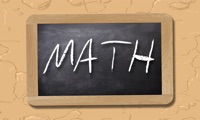
Try a great application for your kids to have a lot of fun with mathematics and at the same time to easily learn and improve their overall skills with all the four math operations.
The application uses an approach that encourages learning. If the kids needs help to solve an exercise, they can touch the Play/Pause button on the Siri remote to ask for the solution and they will get a big jump on learning the basic arithmetic, while enjoying every second of that education experience.
You'll be surprised to receive requests to do more math exercises from your child!
Some features:
* math exercises for all the four math operations: addition, subtraction, division and multiplication;
* 40 flash cards to learn math tables;
* our kids can choose from 2 different levels based on their expertise with mathematics;
* standard and timer modes;
* help mode using the Play/Pause button on the Siri remote (only in the standard game mode);
* very simple design, ideal for our kids;
* simple enough to encourage kids to keep trying;
* exciting vibrant colors, in Full HD for your Apple TV;
* simple and immediate user interface, specifically designated for this purpose;
* numbers are big and easily visible to kids.
Thanks for using our products. Feedback is always welcome to: support@dighentis.com
App Store reviews are greatly appreciated, thank you.

QuizCalc is a basic calculator perfect for elementary age students with percent, square root, integer, power and memory ( +, – , C & R ) functions. Tap the Quiz button and QuizCalc becomes a math quiz generator providing students with a great way to practice math facts and concepts.
Here are a few of the ways you will use QuizCalc everyday with your elementary age students:
• Use QuizCalc just like any other calculator to help with math studies.
•Tap the Quiz button and QuizCalc shifts into a game where students practice arithmetic facts.
•Use QuizCalc everyday to improve scores on 8 different randomly generated quizzes at 2 levels.
In addition to functioning as a regular calculator, QuizCalc provides students with practice in the following mental math areas:
Math Objectives
Addition of Whole Numbers
•Addition Facts with Numbers from 0 to 10.
•Addition Facts with Numbers from 10 to 40.
Subtraction of Whole Numbers
•Subtraction Facts with Numbers from 0 to 20
•Subtraction Facts with Numbers from 10 to 60
Multiplication of Whole Numbers
•Multiplication Facts with Numbers from 0 to 10
•Multiplication Facts with Numbers from 0 to 20
Division of Whole Numbers
•Division Facts with Divisors from 1 to 10.
•Division Facts with Divisors from 1 to 20.
Percents
•Problems with Percents from 10 to 100.
•Problems with Percents from 10 to 200.
Roots of Perfect Squares
•Find Roots from 1 to 10.
•Find Roots from 5 to 12.
Addition of Integers
•Numbers from -5 to +5.
•Numbers from -10 to +10.
Perfect Squares
•Find the Square of Numbers from 1 to 10.
•Find the Square of Numbers from -10 to 10.
Tap the Calculator button to switch QuizCalc into Calculator Mode. In Calculator Mode, QuizCalc works just like any other algebraic calculator. Here are some examples of how to do some basic calculations:
Operation Keystrokes Display
addition 1 + 2 = 3
subtraction 10 - 7 = 3
multiplication 5 × 8 = 40
division 60 ÷ 12 = 5
percent 100 + 10 % = 110
square root 81 √ 9
integer 12 +/- -12

Math Bingo is a two player game that provides practice in addition, subtraction, multiplication, division and other math skills. Twenty different levels of problems can be selected. The levels are keyed to the Common Core Standards and are identified by identification numbers from the standards as well as descriptions. Within each of the levels problems are randomly generated so every game is a unique experience.
Players begin by sitting opposite each other with the iPad between them. The first step is to use a slider to select a marker for each game board. Once both players tap the "GO!" button, the game begins. A problem is displayed on the screen and the players mark answers on the game boards. The first player to get five in a row wins the round.
This app is appropriate for elementary age students and can also be used with middle school students who need more practice to improve math skills.

Most adults will remember the folders that they carried to school with a times table chart. Well today's kids are carrying iPads. Math Tables Quick Reference provides interactive access to addition and multiplication tables. Math Tables Quick Reference is a basic information tool for elementary math students. It provides a simple way to access and review the addition tables, multiplication tables and fact families.
Here are a few of the ways you will use Math Tables Quick Reference everyday with your students:
• Use Math Tables Quick Reference as an informational tool to help students understand and review the relationships and patterns of the addition and multiplication tables.
• Use Math Tables Quick Reference as a quiz to help students practice addition and multiplication facts and to learn about Fact Families.
•Use simple gestures to select an addition or multiplication fact and instantly see the related Fact Family.
•Math Tables Quick Reference is perfect for every elementary age math student.
An Interactive Quick Reference Tool
Drag your finger across the screen to move the marker and define a math fact. Instantly see the fact and the related addition or multiplication fact family for any of the numbers from 0 to 12. Topics include:
•Addition Facts
•Multiplication Facts
•Subtraction Facts
•Division Facts
•Fact Families
Addition and Multiplication Quizzes
Tap the question mark icon to activate the quiz. Problems are randomly generated using the numbers from 0 to 12. The student drags the marker to indicate an answer. A gold star appears when the correct answer is selected. Tapping the gold star generates the next problem.
Problems for either addition or multiplication are presented. The interface is designed so that students can find the correct answer. Correct answers are rewarded with a gold star. Teachers and parents may want to challenge students to earn ten gold stars.

This board game style app is designed to help early elementary age students practice and master basic arithmetic. Play begins by selecting an arithmetic skill: addition, subtraction, multiplication or division. A players turn involves answering a math problem and taking a spin. The spin determines how many spaces the player can move his or her frog marker. The first player to reach the finish line wins the game.
As the players move along the game occasionally they will land on a lily pad with a delicious fly. Capturing a fly is rewarded with an extra spin. If one player leaps over the other player, the players gets to move one additional space.
Hop To It Math is perfect for math students in the primary grades. The game is fun for players of all ages. Parents and teachers will enjoy using this game with their kids. Animation and sound effects add the joy of using this game to improve math skills.
Level 1:
Addition - Whole Numbers (1-10)
Subtraction - Whole Numbers (1-18)
Multiplication - Facts (1-5)
Division - Facts (up to 25 ÷ 5)
Level 2:
Addition - Whole Numbers (0-20)
Subtraction - Whole Numbers (1-40)
Multiplication - Facts (0-12)
Division - Facts (up to 144 ÷ 12)

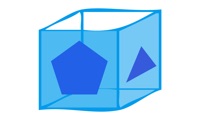
Have fun with math! Create and manipulate beautiful polyhedrons without any mathematical knowledge needed. Save your creations as animated GIF or images. More than 14 patterns to start from and 11 transformations to play with.
Polyhedra 3D is a mathematical utility to represent and manipulate polyhedrons using Conway notation. You can apply Conway transformations to a seed polyhedron chosen from the Platonic solids (tetrahedron, cube, octahedron, dodecahedron and icosahedron), prisms, and antiprisms. Supported transformations are: dual, kis, truncate, gyro, ambo, bevel, expand, join, meta, ortho, and snub.
Touch gestures allow to rotate and zoom the polyhedra. The results may be saved as animated GIF or simple PNG images.
Most important, no mathematics knowledge needed to enjoy.