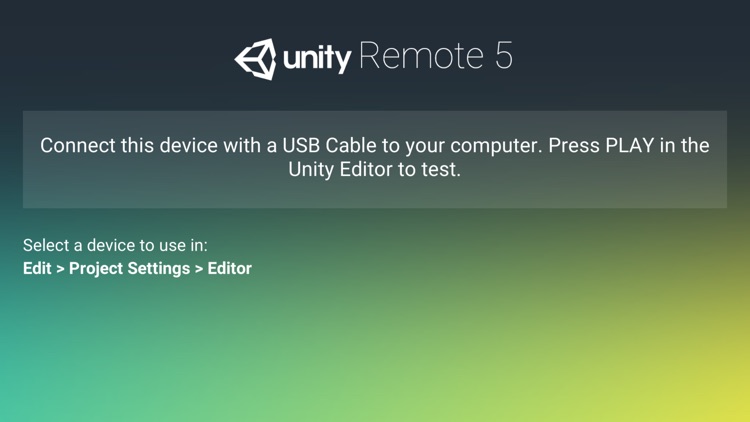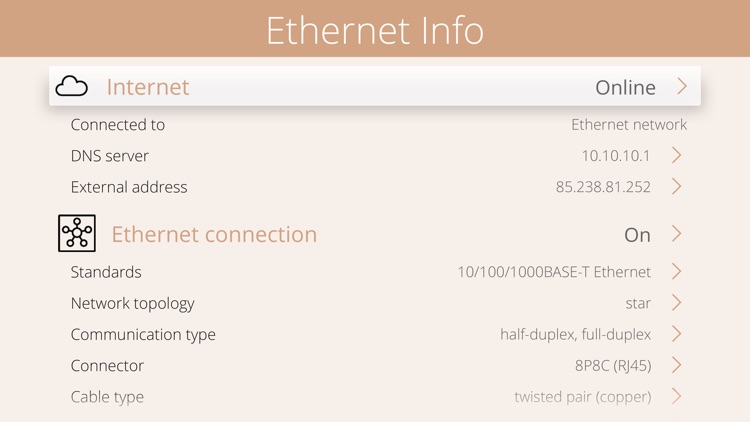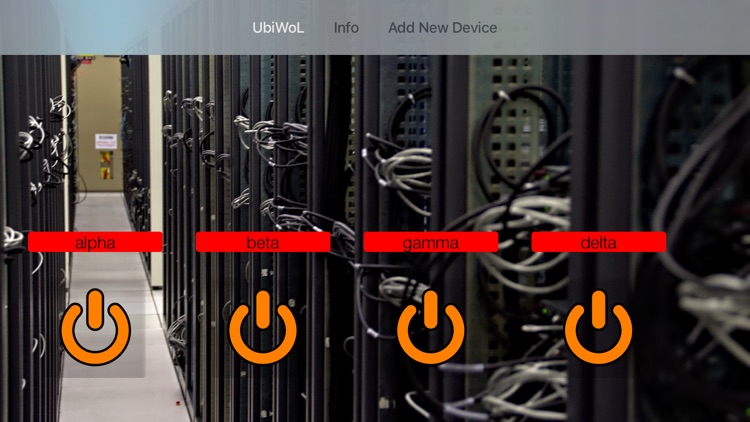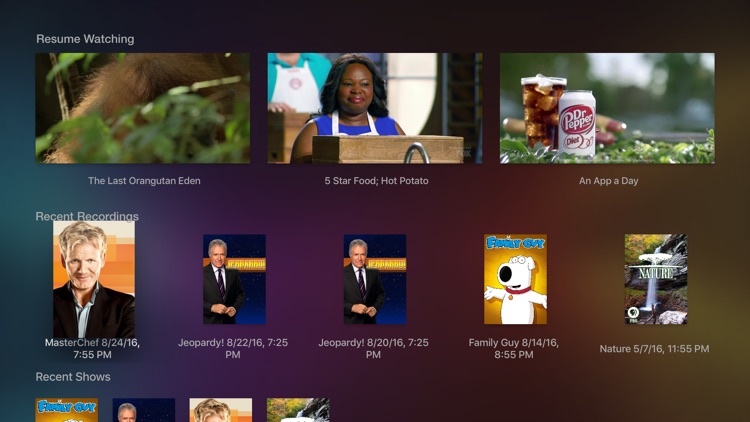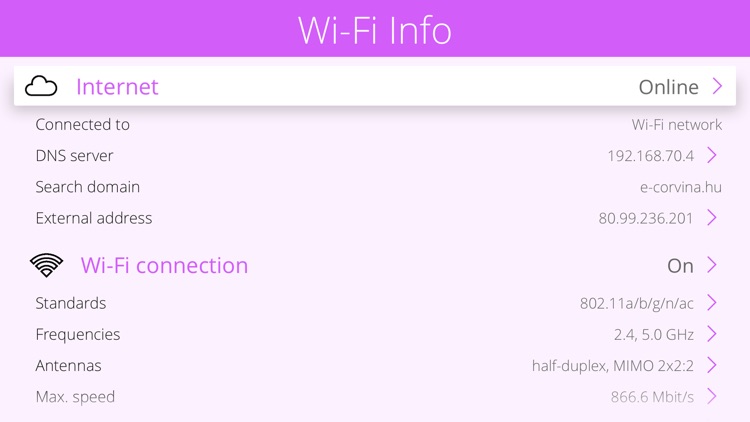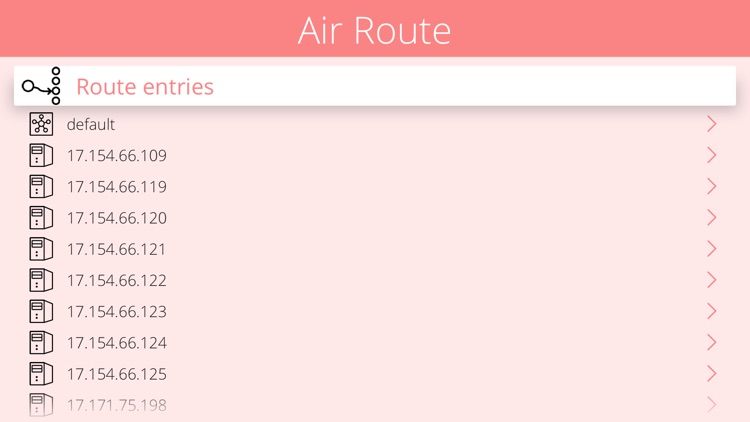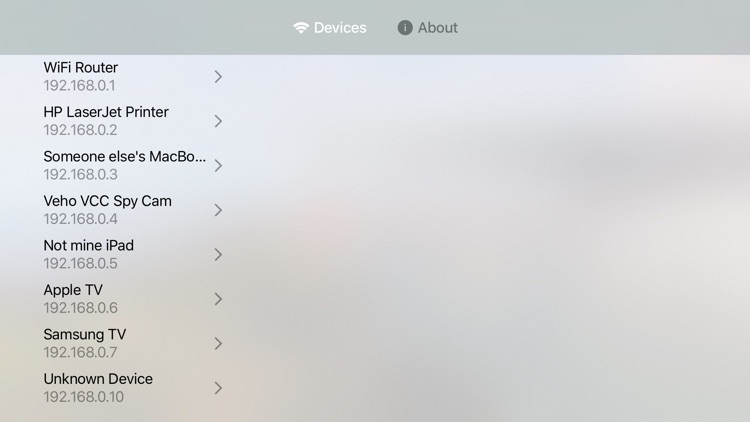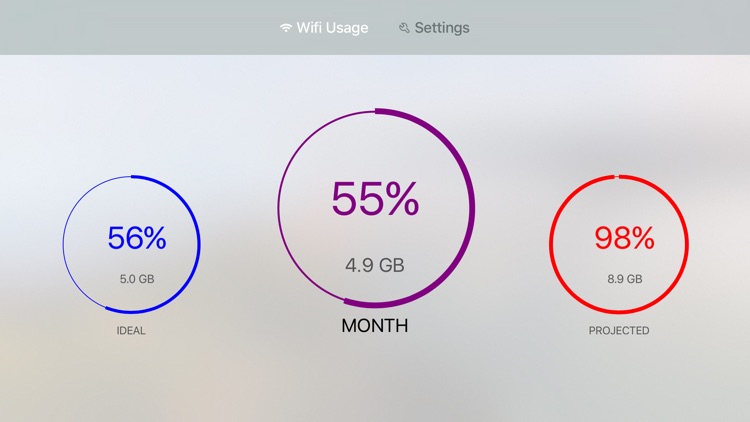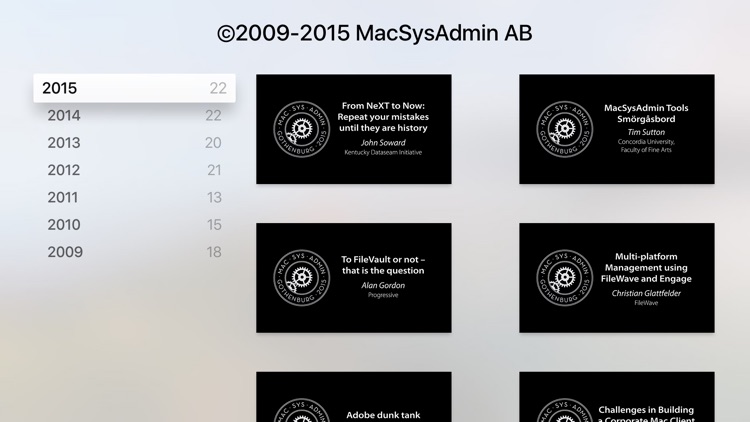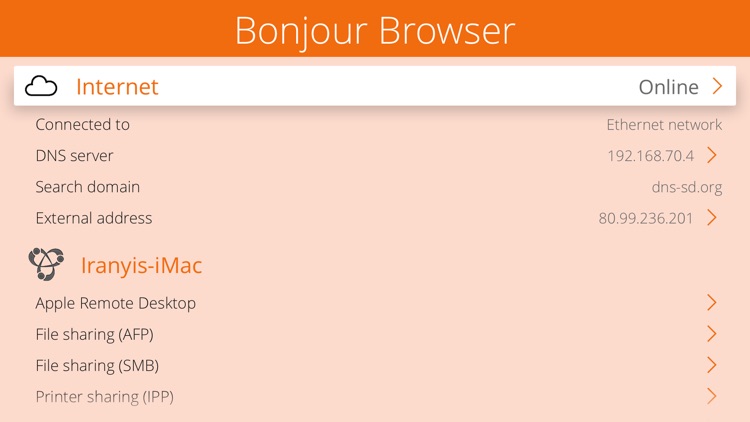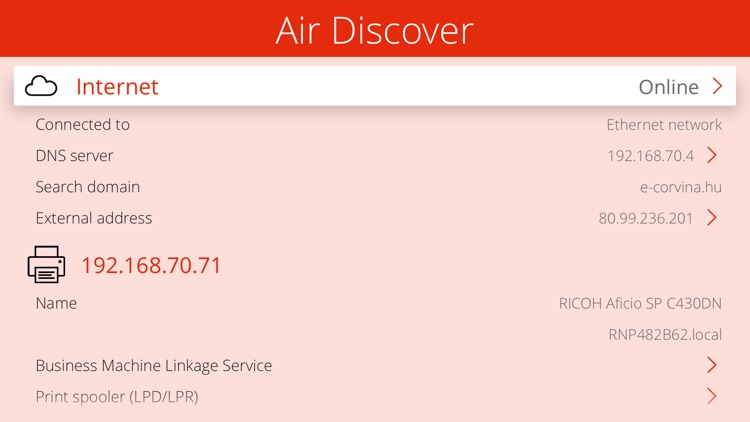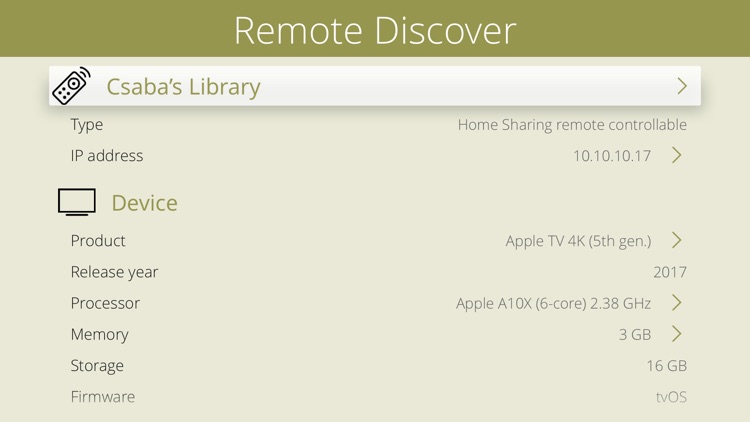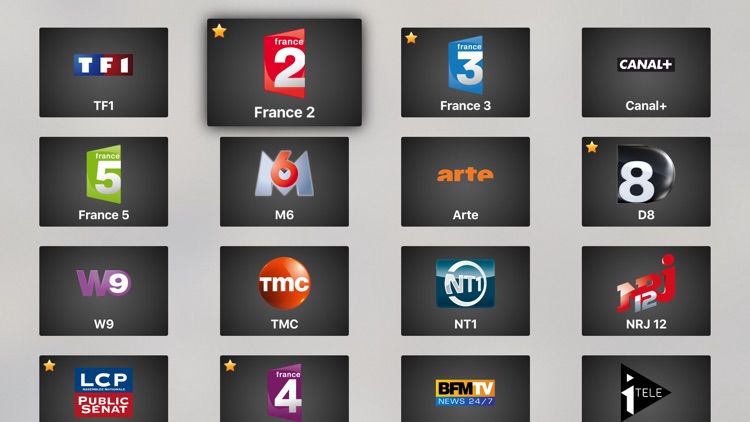Speedtest by Ookla
Use Speedtest® for a quick, easy, one-tap connection internet speed test—accurate anywhere thanks to our global server network.
Explore mobile network coverage with Speedtest Maps based on real-world data gathered by the Speedtest app. See performance by provider to find out where you’re likely to experience strong connectivity. Easily switch between providers and regions to compare coverage in the locations you frequent.
Video testing empowers you with a real-time assessment of your network’s current streaming quality. Take a video test to get actionable insights that help you optimize your online video experience.
Keep your online connection private and secure with Speedtest VPN™. Use up to 2GB of data over VPN per month for free, or go Premium with unlimited usage for just $4.99 monthly. Speedtest VPN Premium users will also receive no advertisements while their subscription is active.
Millions of users have made Speedtest the #1 app for testing internet speed, and it’s trusted daily by professionals throughout the industry:
- Discover your download, upload, and jitter
- Measure ping at 3 stages: idle, download, and upload
- View mobile carrier coverage with Speedtest Maps
- Take a video test to measure your max resolution, load time, and buffering
- Stay private and secure with our free Speedtest VPN
- Real-time graphs show connection consistency
- Test with a single connection to simulate downloading a file or multiple connections to understand max speed
- Troubleshoot or verify the speed you were promised
- Track past tests with detailed reporting
- Easily share your results
Go ad free! If you’d like to enjoy Speedtest without ads, we provide the option of removing ads from Speedtest for $0.99.
Privacy Policy: https://www.speedtest.net/about/privacy
Terms of Use: https://www.speedtest.net/about/terms
Do not sell my info: https://www.speedtest.net/about/ccpa