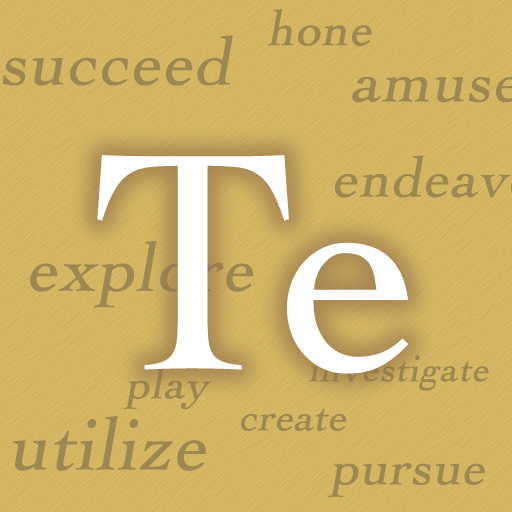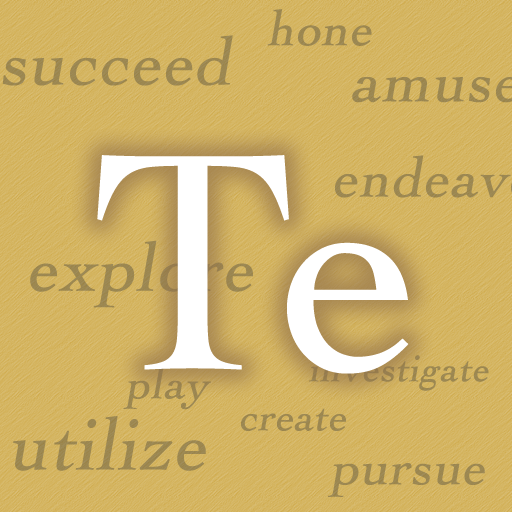QuickAdvice: Expand Your Daily Vocabulary With Terminology Ph

Terminology Ph ($0.99) by Agile Tortoise is a dictionary/thesaurus that helps to expand on your vocabulary on a daily basis.
The premise of Terminology Ph is simple - start the app up, and start looking up words. The first word that you'll see on the screen is 'Terminology.' This will be the 'browser' section of the app, where you can scroll through all of your searched words. If you want to get rid of a word in this recent list, there's a 'x' button to tap on to get rid of it.
The bottom menu bar is simplistic but functional. The magnifying glass is for search, the star is for starred (or favorited words), and the clock is for your recent history. There is also a Settings section but the only current setting is a toggle to filter bad words. Yes, you heard right, bad words! So if you want to giggle like a little kid again because you're looking up swears, Terminology Ph will let you do just that.
The question mark button will bring up a little About section that tells you more about the developers and where to reach them.

The search in the app is fast. Just start typing - words will automatically start popping up with the letters you've entered. Just got to love those search-as-you-type apps.
Tapping a word will bring up the main definition and any other secondary definitions as well (if it's applicable). You can also find out what part of speech it is. If a word has multiple meanings and parts of speech, then it will be listed out separately (noun and definition, verb and definition, etc).
Terminology will also give you synonyms immediately under a definition, so you don't need to go to another section to get an equivalent word. Antonyms are displayed as well, along with less specific and more specific words. These are great to help you expand on your vocabulary at the same time you need to look something up. If that's not enough for you, there are even links for Internet sources such as Google, Wikipedia, and others.
If you like a word a lot and want to come back to it, there's a star to tap on the word that will save it as a favorite. Change your mind? Tap the star again to remove it from your favorites. Access your list of favorite words by tapping the star button on the bottom menu bar. Easy.
If you're curious about words you have looked up, just take a dip into the Recents tab. Is it looking a bit cluttered? No problem, Terminology has a solution for that. Each word will have an 'x' button at the end of it - tap it and it vanishes. Easy as that. No need to swipe and tap.

The app is overall beautiful and polished, and pretty quick when looking up words. It is much like the iPad counterpart, except I find it more convenient to use on the iPhone rather than iPad simply because it will always be with me.
The graphics aren't optimized for Retina display on the iPhone 4 yet but it's barely noticeable. I'm sure that if the developers do update it for Retina display graphics, it would look even more visually stunning.
Terminology is a definite must-get for anyone looking for a nice little vocabulary reference app or just want to expand their daily vocabulary with a functional yet gorgeous app.
I will definitely continue to use this for my everyday studies. It's on sale for $0.99 for a limited time, so get it while it's cheap!