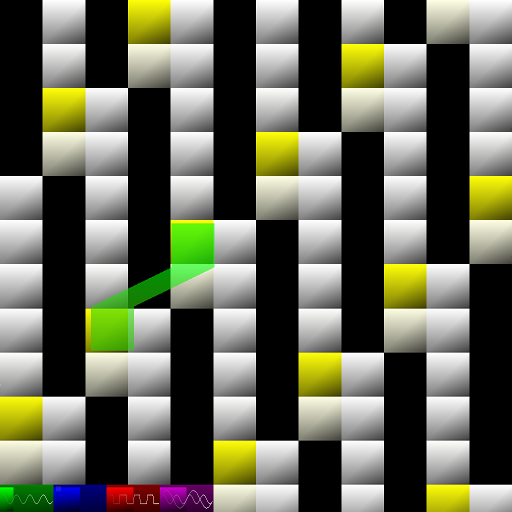Review: Sound Prism- Enya Would Be Happy
September 10, 2010
Update
Sound Prism version 1.1 is hot of the press and addressed a few of the issues I originally had with it. Changes include fuller bass and sound, visible note names, file size less than 20 mb, and some great saving features. Now you can not only record your song, but email them right from your iPad and also export them as ringtones. These are fairly substantial 0.1 changes, so if you have Sound Prism, make sure and update it. If not, it is worth a second look.Overview
When electrical amplification evolved in the early 1900’s, it spurned innovation and the electric guitar was (eventually) born. In the latter half of the same century, the evolution of the processor made the synthesizer (i.e. keyboard) possible. When the iPhone SDK became available to developers a few years ago, without knowing, many started a whole new musical revolution. With its large screen and multi-touch capabilities, the iPad particularly has become a fertile medium for musical innovation. First it started as simply emulating existing instruments, similar to the keyboard. More recently, however, iOS has seen many apps that are not born of evolution but invention. Completely unique music creation apps are now frequently populating the apps store. Some are interesting new ideas, yet lack good UI or practicality. Some of the better ones, however, could be the next electrical guitar. Sound Prism is not completely unique, but is a fresh take on and a good example of what the iPad is capable of. Understand that this is an instrument and not anything more in terms of music creation. Features
Features
Sound Prism contains four unnamed instruments. The default sounds much like a wind chime. The furthest on the right sounds just like an organ. The other two are a little more unique, but in no way revolutionary.
The interface immediately reminded me of all of those times when I was using Excel and tipped my monitor on the side for fun (the big CRT ones, not the light flat screen ones). There are six light colored cells sandwiched between two darker colored ones. Using the left scroll bar, you can move into different colored sections. These different sections represent different musical scales.
My understanding of music is enough to bore you, but not enough to really know what I am talking about. If you understand it better, please sound off in the comments below. If I bore you, well that’s just too bad.
Each row represents a single note. If you touch a light colored cell, the light colored cells on either side will give you the exact same sound. The darker colored cells represent octaves.
Sound Prism isn’t like linear instruments such as a piano. Different rows denote different sounds, but when you go up and down it isn’t the next higher or lower note (i.e. A-B-C). Instead, the rows are designed in a way that when you press several adjacent ones at the same time, it resonates in a ‘good’ sounding chord. This can be compared to chord wheels commonly used by composers.
At the top of the screen, you see six buttons. These are important. The three on the left make a single touch make a single sound, double octave or triple octave. The three on the right will a single touch sound a single row, two rows together, or three together. Using these six buttons together (one from the left and one from the right); you can make one touch resonate one note or a beautiful chord.
The Good Sound Prism can take the ‘un’ out of the ‘unmusical’. With no previous training or experience, you can make nice sounds and contrary to popular belief, you can make real music with it. Consider, for example, my feeble attempt in the video below. As a disclaimer, I have had several years of musical training and could probably duplicate the sounds on a keyboard- eventually. But to be able to play with the screen for a few minutes and come up with a neat sounding chord progression was gratifying.
If you have the privilege of owning a nice pair of full-coverage headphones, Sound Prism will pleasantly tickle your inner ear. It wasn’t until I tried my Bluetooth Motorola set that I really started to hear the richness of the highs and lows.
And finally, Sound Prism passes the ‘baby test’. My 0.5 year old little boy joyfully pounded and gleefully grinned as his chubby palms made decent sounding sounds (even if he hit the menu button at least half of the time and I had to reset it).
The Bad
There are so many easy features that cou
Sound Prism can take the ‘un’ out of the ‘unmusical’. With no previous training or experience, you can make nice sounds and contrary to popular belief, you can make real music with it. Consider, for example, my feeble attempt in the video below. As a disclaimer, I have had several years of musical training and could probably duplicate the sounds on a keyboard- eventually. But to be able to play with the screen for a few minutes and come up with a neat sounding chord progression was gratifying.
If you have the privilege of owning a nice pair of full-coverage headphones, Sound Prism will pleasantly tickle your inner ear. It wasn’t until I tried my Bluetooth Motorola set that I really started to hear the richness of the highs and lows.
And finally, Sound Prism passes the ‘baby test’. My 0.5 year old little boy joyfully pounded and gleefully grinned as his chubby palms made decent sounding sounds (even if he hit the menu button at least half of the time and I had to reset it).
The Bad
There are so many easy features that cou ld make Sound Prism better. Any sort of recording option was sorely missed. Multi-track recording or some sort of layering would especially be a treat and are often found on similarly priced applications. Only providing four instruments is also not acceptable for the price. Any sort of tutorial is unseen and there are absolutely zero options to adjust.
Many musically trained users will get very frustrated. On a piano, I can plunk out any simple melody almost instantly, but on Sound Prism it took several minutes to figure out ‘Mary Had a Little Lamb’. This app is not for recreating sounds or composing that platinum hit playing through your mind. Rather, it is almost solely designed to make new sounds and chord progressions.
Unfortunately, Sound Prism isn’t even that unique. Several months ago I downloaded Mugician, and though SP is much more polished and ultimately sounds better, it doesn’t have a fraction of the features and especially can’t compete with the ‘free’ price.
And another thing, Sound Prism is 116MB!! Why? Mugician is 0.1MB.
The Verdict
There will be a select few that will fall in love with Sound Prism. It attempts to take away the headache and years associated with learning music, and to some extent, it succeeds. But for the price and abhorrent lack of features, you don’t have to look far to find far superior musical applications.
ld make Sound Prism better. Any sort of recording option was sorely missed. Multi-track recording or some sort of layering would especially be a treat and are often found on similarly priced applications. Only providing four instruments is also not acceptable for the price. Any sort of tutorial is unseen and there are absolutely zero options to adjust.
Many musically trained users will get very frustrated. On a piano, I can plunk out any simple melody almost instantly, but on Sound Prism it took several minutes to figure out ‘Mary Had a Little Lamb’. This app is not for recreating sounds or composing that platinum hit playing through your mind. Rather, it is almost solely designed to make new sounds and chord progressions.
Unfortunately, Sound Prism isn’t even that unique. Several months ago I downloaded Mugician, and though SP is much more polished and ultimately sounds better, it doesn’t have a fraction of the features and especially can’t compete with the ‘free’ price.
And another thing, Sound Prism is 116MB!! Why? Mugician is 0.1MB.
The Verdict
There will be a select few that will fall in love with Sound Prism. It attempts to take away the headache and years associated with learning music, and to some extent, it succeeds. But for the price and abhorrent lack of features, you don’t have to look far to find far superior musical applications.