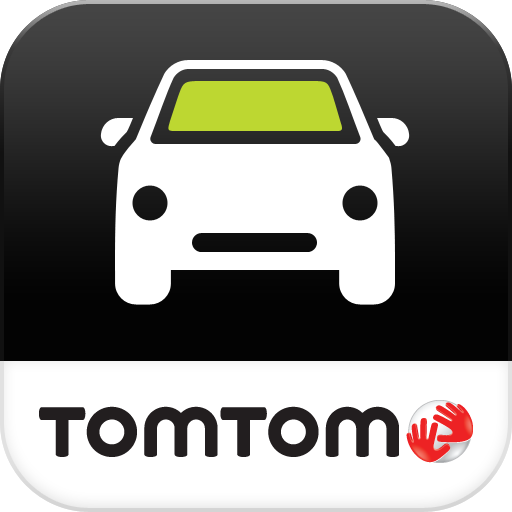TomTom Update Adds The Ability To Navigate To A Geo-Tagged Photo And More
October 15, 2010
TomTom has just released a rather neat update to their iPhone app today, which is able to bring you directly to the location embedded in any geo-tagged photo. It also features a couple of other nice additions.
TomTom v1.5's new "Navigate-to-photo" feature is found under the "Navigate To..." menu, just as you would expect. Scroll down to the bottom of the list and you will see a new "Photo" tab which, when tapped, will pull up all of the geo-tagged photos in your library. You can then simply tap on a photo and the app will plot out the directions to the location where the photo was taken using its geo-tag data.
The app also includes updated map info, along with a few iPhone 4 enhancements including high resolution Retina optimized graphics and maps, more responsive menus, and more accurate positioning even with limited GPS reception.
It's worth noting that the new "Navigate-to-photo" feature seems a bit buggy when dealing with large photo libraries. My iPhone 4 has rebooted several times now when the app attempts to access my photo library (about 5,000 photos), even after reinstalling it.
If you have a chance to try TomTom v1.5 with the new "Navigate-to-photo" feature, let us know how it goes for you so we can see exactly where this problem lies. In the meantime, we will be testing the app on other devices as well.
Update: It appears that our initial assumption was true, photo library size is at the root of the rebooting problem. We tested the new "Navigate-to-photo" feature on an iPhone 4 with a much smaller photo library (about 200 photos), and everything went smoothly. So, if you have a photo library in the thousands, you may not be able to utilize the new feature, but don't be overly concerned about updating, as everything else appears to run smoothly.