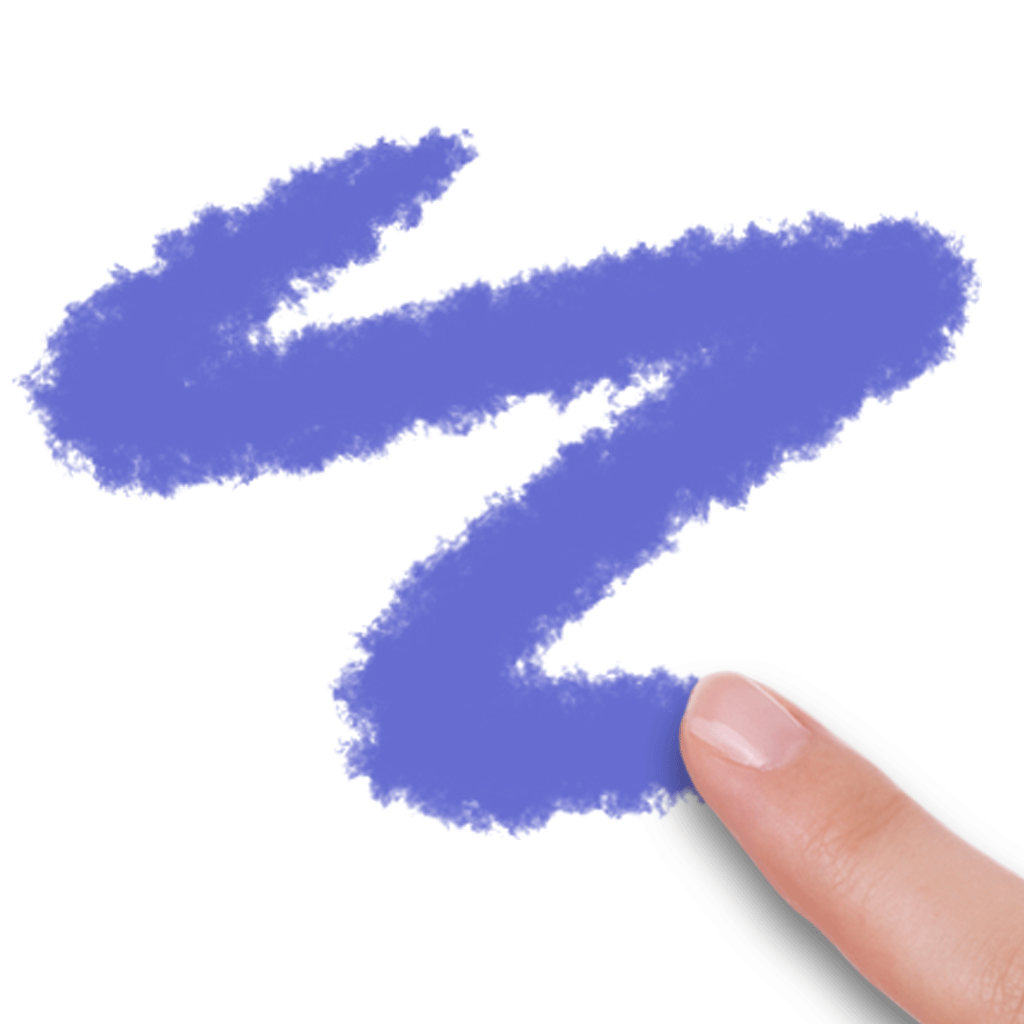QuickAdvice: Doodle Buddy Premium - Draw With Your Friends

Doodle Buddy Premium - Paint, Draw, Scribble, Sketch - It's Addictive! (Free) by Pinger, Inc. is a cute, interactive doodling app. You can doodle alone or with a friend. Collaborate on a work of art, a note, or a game. You can watch as your friend’s doodles appear on your screen, just as they can see your doodles on their screen.

You have your choice of backgrounds. The app starts with over a dozen backgrounds, including hangman and tic-tac-toe, but you can also use anything in your photo library. In addition, you can “buy” more with Doodle Bucks, but I’ll get to that in a moment.
Once you have selected a background, you get your choice of writing/drawing tools: chalk, brush, stencil, or my favorite: stamps. The chalk and the brush are just what they sound like -- choose your width, choose your color, and doodle away. Stencils are just like the ones you used as a kid! Choose one, place it and color it in. You can also place a text box anywhere you like, and write a little message with your choice of fonts.
Stamps are a particularly fun feature. Choose the “dog” stamp, and every time you stamp it, the dog barks! The lips make a kissing sound, the smiley face giggles, the electric guitar strums, and so on. You get dozens of stamps including special holiday designs.
Shake to erase the whole thing or tap the undo icon to erase your last stroke or stamp. Save your creations to your photo album or post them directly to Facebook.
Tap the settings icon (a wrench) to access Doodle Buddy Extras -- extra packages you can “buy” with Doodle Bucks. You start out with some Doodle Bucks and you can earn more by downloading apps from their partners, some of which are free. Extras include more colors (44,000 Color Spectrum) and effects (Glitter Drawing Tool) and themed packs (such as Dinosaurs, Princess, and Beach). Each themed pack comes with a special background and another half dozen or so stamps to fit the theme.
In the settings is also where you access the Draw With Another User function. Tap this to invite another iDevice user to doodle with you. Play tic-tac-toe, using the special background designed for that purpose (or draw your own) and cute stamps instead of X’s and O’s.
As of this writing, this premium (usually paid) app is going for free. Which is a good thing, because there are ads. For $.99 you can remove those ads, which I suppose is fine as long as they are offering the app for free. But if I’d paid for an app and then had to pay more to remove the ads, I’d be mad. If you can live with that flaw, this is an entertaining, family-friendly app!
In case you miss the sale, there is also a free, lite version. You won’t get as many stamps and extras, but you still get the fun of interactive doodling. In addition, there is a separate, free, iPad version.