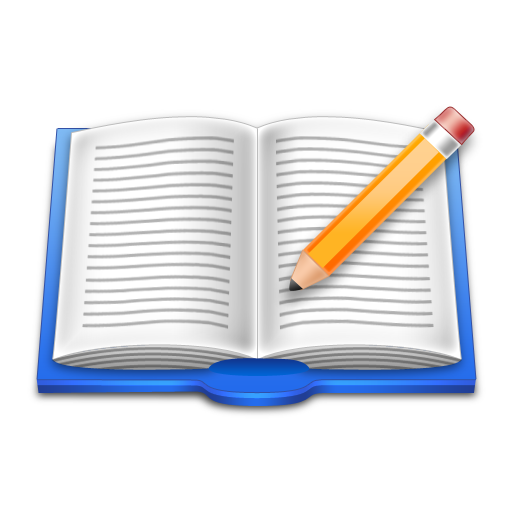QuickAdvice: iProcrastinate for iPhone Keeps Students Organized And Sane

iProcrastinate ($0.99) by Craig Otis is an app to help you keep track of your tasks, organized by subject.
There is a lot going on for students - assignments, papers, projects, exams - it can all be very overwhelming! Believe me, I know. It can be quite a daunting task to juggle multiple classes at once and actually keep everything organized. While your iPhone may not be able to take care of everything for you, it certainly can help you keep track of what you have to do and what's due and when you have that exam so you can get adequate studying beforehand. iProcrastinate is the tool to help you through the semester.
Of course, this app isn't just restricted to student-use, quite the opposite. It is a fully functional task manager for anyone, but from my experience, I will talk about it as a student tool. But it is more than that.
Once the app is launched, the first thing you would want to do is to start adding in your classes or subjects in. You can add a note (days, time, and location would make a good note to have), and customize the color for the little side tab on each subject.

After the classes have been added, the next step is to start adding in your various assignments or tasks for each class in accordingly. When first adding a new task for a class, the app only gives you the option to name the task. Then you go back to the subject screen, where it will appear. There will be a number badge for the amount of tasks that are in that subject, and any tasks that are due Today will be highlighted by an orange badge.
Unfortunately, if you want to add any additional details, you will have to select that task to add more details. Additional details include a note, a toggle for completing tasks, priority levels, due dates, and whether or not it's a repeating task. There is an option to move this task to another subject if desired.
If a task requires multiple steps to complete, you can add those via the "Steps" view, which is selectable via the bottom menu bar. You can add your assignment steps here, and then check them off as you complete them.
There's two things that I find to be a bit disappointing here. First is the fact that there are unnecessary steps required to simply add additional details to a task. You have to name it first, then go back to the screen, select it, and then add details. It should be able to be done in the first step of creating a new task. Secondly, there's no option to simply check off a task as complete - you have to select it and then mark it off as Complete. These are unnecessary selections to do something that should be able to be done in one step. I hope the developer can make this process easier in future updates.

If you view iProcrastinate in landscape, you get a calendar view which will have days with tasks marked by a dot. Selecting that day will allow you to view that day's tasks. You can switch jump back or forward a month as well.
If you have the Mac OS X app, you can sync your iOS version together with it over WiFi, which makes the app a good solution for anyone that is looking for a complete package. Currently, the Mac OS X app is free for a limited time in the Mac App Store.
The Settings in iProcrastinate include options on how to sort tasks, linking tasks and steps, auto-editing new items, how many repeated tasks to show and what the limit is for future repeating tasks (how many to show at a time). You can also email your task list or send feedback to the developers. There is also a nifty backup and restore feature for those dire situations, so remember to make backups of your data frequently.
While iProcrastinate is fully functional and easy to use, I find the design to be a bit plain. With apps out there like iStudiez Pro that combine great interface and usability (and more features), I found iProcrastinate to be a bit lacking in some areas, additionally with the problems I mentioned earlier. But the price should be taken into consideration - iProcrastinate is only $1 on the iPhone, while iStudiez Pro is $3. For what it's worth, iProcrastinate does get the job done, even if it look a bit plain.
If you haven't got a student organizer (or just general task manager) app yet and want something that's basic, then it's hard to go wrong with iProcastinate, at the small price of $1. Just don't expect to be wowed with slick visuals.