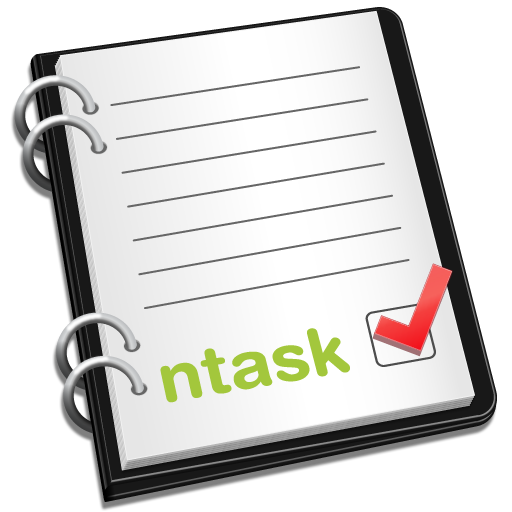QuickAdvice: Meet ntask - Your New Exchange Capable To-Do App
by Greg Young
January 19, 2011
 The new ntask ($4.99) app by nsquared is a stylish to-do list application that follows Apple's theme of keeping things very simple.
Typically, when you get ready to spend a couple of dollars on an app, you are expecting a large assortment of features, however this isn’t the case with ntask. Instead, ntask keeps things simple and does one basic task very well, and this can be an advantage. If you are in a rush, and need to quickly make note of a task, do you really want to navigate through a complicated app for a couple of minutes? Especially if it's for something that might be as simple as “take the trash out?” The answer is usually no.
When you open the app for the first time you are greeted with a nice introduction and a quick note on how to get started. However, the app doesn’t really require instructions as it is very simple to use.
The new ntask ($4.99) app by nsquared is a stylish to-do list application that follows Apple's theme of keeping things very simple.
Typically, when you get ready to spend a couple of dollars on an app, you are expecting a large assortment of features, however this isn’t the case with ntask. Instead, ntask keeps things simple and does one basic task very well, and this can be an advantage. If you are in a rush, and need to quickly make note of a task, do you really want to navigate through a complicated app for a couple of minutes? Especially if it's for something that might be as simple as “take the trash out?” The answer is usually no.
When you open the app for the first time you are greeted with a nice introduction and a quick note on how to get started. However, the app doesn’t really require instructions as it is very simple to use.
 In the top right corner you will find a button for creating a new task. If you are using the app in landscape mode you will find it at the top near the left side. Once you have a new task opened, you are given a few options. You can prioritize the task by choosing from: low, normal, and high. This is very useful when you're quickly glancing at a list of things you need to do, it allows you to immediately see the priorities. Each priority level has a corresponding symbol and color so when you're looking at a list of all tasks you can tell them apart. Although, if you set a task to high priority it has a red footnote on the side, which is an interesting way of making it stand out.
When creating a task, you can also set the due date and it will automatically give you a creation date and time. It is a very practical way of organizing your tasks. You can also type in a title for the task, which is what you will see when the task is viewed in the list. Once you’ve completed any of your tasks, you have the option of checking off a completion box. As far as organization goes, there are three main categories; by date, by priority, and by completion. Having the option of changing a task to completed is useful. Instead of erasing or losing previous things you have already done, they are neatly stored away in a separate category.
In the top right corner you will find a button for creating a new task. If you are using the app in landscape mode you will find it at the top near the left side. Once you have a new task opened, you are given a few options. You can prioritize the task by choosing from: low, normal, and high. This is very useful when you're quickly glancing at a list of things you need to do, it allows you to immediately see the priorities. Each priority level has a corresponding symbol and color so when you're looking at a list of all tasks you can tell them apart. Although, if you set a task to high priority it has a red footnote on the side, which is an interesting way of making it stand out.
When creating a task, you can also set the due date and it will automatically give you a creation date and time. It is a very practical way of organizing your tasks. You can also type in a title for the task, which is what you will see when the task is viewed in the list. Once you’ve completed any of your tasks, you have the option of checking off a completion box. As far as organization goes, there are three main categories; by date, by priority, and by completion. Having the option of changing a task to completed is useful. Instead of erasing or losing previous things you have already done, they are neatly stored away in a separate category.
 The last feature ntask has up its sleeve might just be the most important one, at least for people with an Exchange account. If you haven’t already guessed it, this app allows you to sync with your Exchange account and will pull all of your to-dos right into the app. This is a very handy way of accessing your work or company's to-dos using a very simple app. From my personal experience with Microsoft products (like Outlook), that use Exchange, using ntask to view your to-dos is much simpler and more efficient. In addition to being able to sync with Exchange, you also have the option of syncing with Sharepoint, another similar product that Microsoft offers. Overall the feel of the app is very smooth, everything flows and it is incredibly user friendly.
So for those of us who are looking for a simple and efficient way of keeping up with our tasks, this might be just the app.
The last feature ntask has up its sleeve might just be the most important one, at least for people with an Exchange account. If you haven’t already guessed it, this app allows you to sync with your Exchange account and will pull all of your to-dos right into the app. This is a very handy way of accessing your work or company's to-dos using a very simple app. From my personal experience with Microsoft products (like Outlook), that use Exchange, using ntask to view your to-dos is much simpler and more efficient. In addition to being able to sync with Exchange, you also have the option of syncing with Sharepoint, another similar product that Microsoft offers. Overall the feel of the app is very smooth, everything flows and it is incredibly user friendly.
So for those of us who are looking for a simple and efficient way of keeping up with our tasks, this might be just the app.