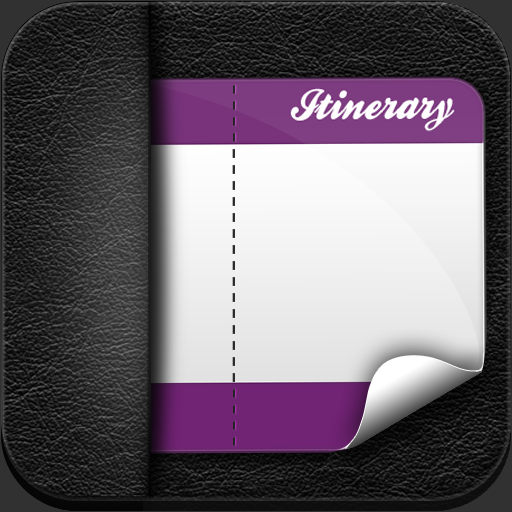QuickAdvice: Travel A Lot? Always Know Your Itinerary

Itinerary ($2.99) by Pablo Camiletti & Pablo Arias is a gorgeous travel organizer to help you plan out your plans for your next vacation or business trip.
Do you do a lot of traveling? How do you keep all your plans organized? By paper, or digitally? If you're like me and use your iPhone for everything, then you may want to check out Itinerary, a new travel organizer app that is beautifully designed.

Itinerary opens to look like a designer leather pocket portfolio that will hold your "ticket stubs" once you enter in a trip. You manually enter the start and end dates of your trip, where you're leaving from and where you're headed. Once these steps are done, you have created your "ticket."
This ticket stub will appear in the pocket on the main screen. Selecting it will start a nice 3D-like animation of the ticket being pulled out to reveal your itinerary. You can swipe left and right through your itinerary to plan out each day.
To add a new event, simply tap that + button in the corner. From here, you can enter the place to visit (city and country should automatically be filled out from what you entered at the start of the ticket), start time, and even locate it in a map.
The app seems to recognize major landmarks (i.e. "Golden Gate Bridge"), but if you are trying to pinpoint a specific location of something like Starbucks, you may have some problems. Unless you know the specific address, Itinerary seems to find one location and mark it with a pin. This pin cannot be moved around manually, either. I hope that the developers can allow for more fine tuning of pin location in an update.
Itinerary only marks the location with a pin - there is no way to get directions to and from a location from within the app. So this means you'll have to consult trusty ol' Google Maps or another navigation app for any directions you may need. It would help if Itinerary also provided a link to Google Maps, but alas, it doesn't.
Additionally, when adding a new event for your itinerary, you can add notes on each location, and change the icon to better represent the place you're going to. Once you are done filling in the details for each event you're planning, you save them, and they will appear under whichever day you put them in.

Oops, you put an event in the wrong day! What do you do? Move that event to the real day, of course! This is done by tapping the Edit button, which will allow you to delete or move items. To move it to another day, just select an item, swipe to the day you want, and hit "Select the Day" at the bottom of the screen.
Regrettably, Itinerary doesn't seem to allow you to edit the actual details of the event once it's made, so you'll have to start over if the time changed. This is a huge flaw, and needs to be addressed quickly. Additionally, you can't change the dates of the actual trip itself once it's made, which is rather unfortunate.
Itinerary is beautiful and well-designed, though I think the animations can slow the app down at times (there should be an option to have animations or not). But there are quite a few flaws that are preventing this app to be great: no detail editing of events and trip dates, no directions, and no manual pin dropping. For most people, date changes are to be expected, and the app should respect that. But if you are one of those perfect travelers that have everything perfectly planned out, Itinerary could fit your needs.
Itinerary is well designed but needs a bit more work done before I can fully recommend it. I'll be keeping it around on my iPhone screen to keep my eye on future updates from the developers though. The potential is definitely there.