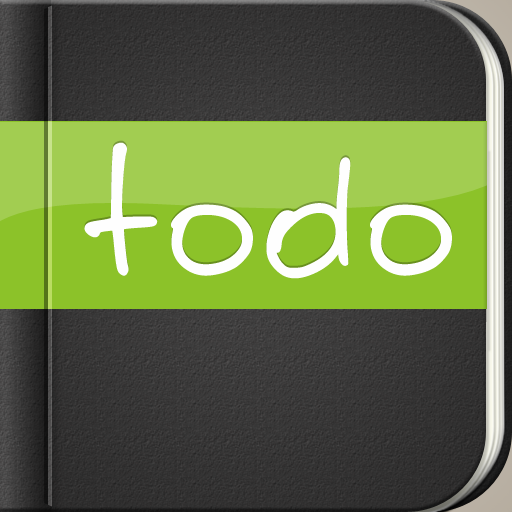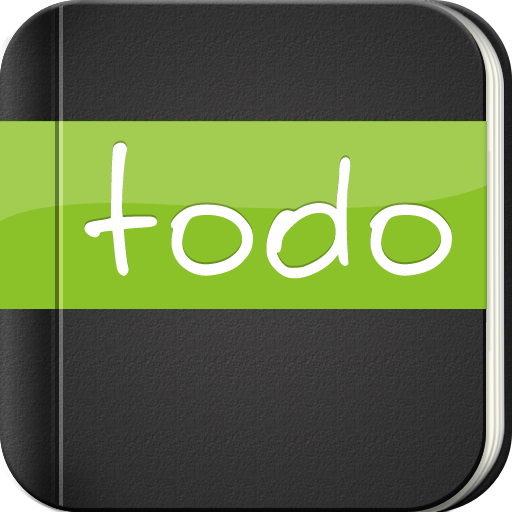Time Management For The Organizationally Challenged With Do It (Tomorrow) HD

Do it (Tomorrow) HD ($1.99) by Adylitica, Inc. is the new universal HD version of the task-managing iPhone app Do It (Tomorrow). It's a super-simple to-do list manager with a specific purpose: to help procrastinators decide what things can be put off and what must get done today.
This app is for folks who like to keep it simple. The interface is spare and uncluttered, a nice thing when your real desktop is buried in papers, post-its and notes scribbled on napkins.
On the iPhone, you open to a single calendar page: today. You simply tap on 'add a new task' and enter items one at a time.
On the iPad you can have a two-day view in landscape mode or the same single page in portrait.
But all you get are the two pages, today and tomorrow. The app's sole function is to help you easily enter, rearrange and defer your tasks for the next 48 hours.

Do It (Tomorrow) HD has a clean interface. You open to a blank page. Aside from the date you will see the option to add a task and an edit button.
You enter tasks via the keyboard. The app uses a cool handwritten font (you can disable handwriting in the settings if you prefer typeface) to create the list. It has the look and feel (coffee stain included) of a day planner open on your desk.
Once you enter an item you will see a hand-drawn arrow next to it. Tapping on it will push the task to tomorrow.
When you complete a task simply touch it and a strike-through will mark it as done.
The editing options are also simple. You can delete a task or hold your finger on it for a few seconds to move it up or down the list. That's it.
You can easily create your list, prioritize it, and procrastinate when apt, in under 5 minutes. And doing so is a breeze, not a chore.
The best feature, aside from being universal, that the paid HD version has over the free version is syncing between devices.
If you read the description in the App Store carefully you will see you have to go to settings to enable syncing, but once you do it's very easy to set up.
You enter your email address, a password, enable syncing - tada!
This is also where you can turn off handwriting and enable badges for both versions of the app.
Do It (Tomorrow) HD will not replace a full-featured robust task manager. You cannot add future events, highlight priorities beyond moving them to the top, or even defer events past tomorrow (although of course you can keep putting things off to new tomorrows indefinitely.)
Push notifications and Dropbox/Evernote integration would be nice features for an update, but I really like the no-frills simplicity of this app and hope not to see too many changes. There are enough time-management apps out there; this one stands apart because it is so spartan and user-friendly.
If you are looking for something to compliment your calendar and keep you focused on tasks at hand, or if you are not managing too many tasks, but need help remembering and prioritizing this app fits the bill.