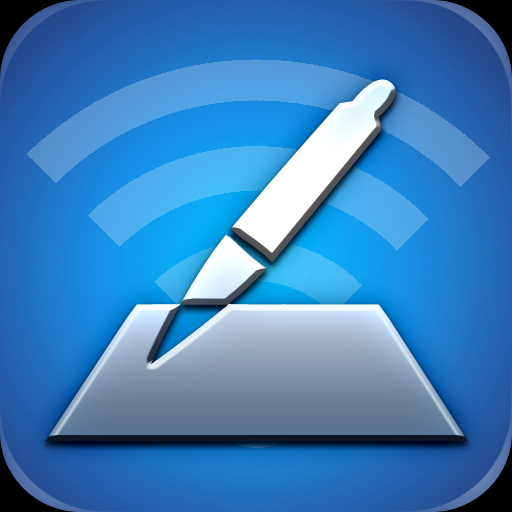Collaboration Is Never Boring WIth Share Board

Share Board - draw, sketch and discuss on a pad! ($4.99) by SID On is a universal, multi-purpose, collaborative white board app that has so many potential uses that it’s hard to classify.
Share Board allows up to four people on the same Wi-Fi network to access a single white board at the same time. You can connect via Bluetooth too; input from each user appears on the other devices in real time.
There is also a video-out option for iPad to projector viewing.
The developers don’t limit themselves to the business realm. They also promote the app as a great way for students to collaborate or for anyone to play games, send notes etc. You can see all of the functionality in this promotional video:
The app has a lot of features to let you express your ideas.

You can add any photo from your device’s album, you can resize, rotate and place it anywhere. You can add text and handwriting. If you want to write you can select from a pen, marker or a highlighter.
The features and menus are easy to find, and they work as expected.
Sharing your Share Board project is the point, and it’s simple.
You can send e-mail to anyone from within the app, and setting up your colleagues’ connections is effortless.
There is also a free Share Board client app. It’s limited, but it works.
You can’t start new projects using the client app, but it does allow anyone to collaborate without dropping $4.99 for a single project, or a game of tic tac toe.

There are a few features I would like to see added before I can give this promising app a five-star rating.
Share Board only works in portrait mode, landscape would allow for a greater variety of projects and easier layout.
The iPhone view is not as complete as that on the iPad so images at the margins are cropped or hard to see.
I would also like to see more options in the writing tools. More color options and the ability to fine tune the pen size (it’s rather thick) would be nice.
Also, I found the icons needed to associate with a project to be a tad juvenile for business and I would like to see some less cute choices. But, all these would be nice, not necessities.
Share Board is a feature-rich, simple to use, creative collaboration app well suited for all the categories the developer suggests and more.
There is attention to detail and an obvious desire to make a superior product.
I am hopeful that future updates will have all the bells and whistles, but with or without them, this is a great productivity and entertainment app.