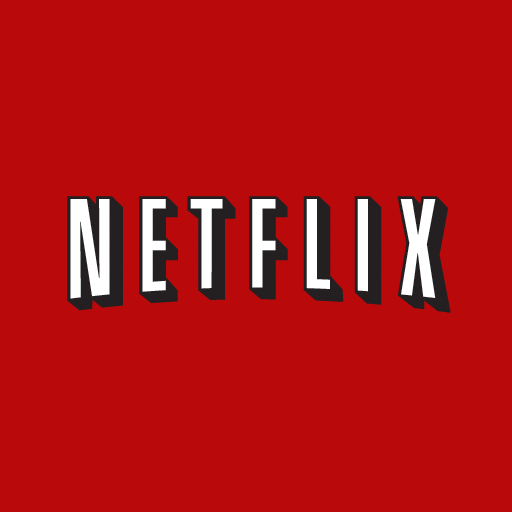How Does The iPad 2 Handle DRM-Protected Content & HDMI Output?
March 29, 2011
Steve Jobs unveiled, along with the iPad 2, a handy little accessory that allows iPad 2 owners to mirror anything happening on their screen (via HDMI) to a television or projector. Video-out functionality isn't new to iOS. The interesting point is that this accessory works independently of the app currently running, and will function even when the app you're running doesn't support video-out.
Officially, Steve announced that the $39 dongle was a popular request of teachers, who wanted to more easily be able to show their students what they had on their iPads. The greater good of our youth is an honorable cause, but some people feel this might be a subtle way to go around content delivery app developers (think Hulu). They often don't allow you to output the content out of your iOS device to another screen. They're often seen as evil, but you know how the content business and its licenses work, their hands are tied. If Apple could go around these limitations and just make it a system-wide feature, content owners wouldn't have as much of a say.
Apple did it, to some extent. Hulu on the iPad 2 looks just great on a TV. Yet, we're now hearing that Apple did put some limitations on what you can do with HDMI and the iPad 2.
As discovered by Dan Benjamin, the iPad 2 is smart enough to detect when it has been plugged into a computer capture card. That is, when it's connected to a device that can actually register what's going on on your screen in a digital manner. The consequence is that if you try to play DRM-protected content purchased on iTunes, your iPad will remind you that you're not authorized to do so. The idea behind this is to prevent pirates from buying movies on iTunes and then ripping them off to the Internet using an iPad.
Everything else should work just fine. The only unknown at the moment is whether Hulu is also protected against this (Netflix isn't). We're still trying to verify if you can actually use the Hulu app and HDMI mirroring to a non-properly authorized HDMI device.
Of course, most of you might not care. The past has shown that HDMI devices aren't always very reliable at identifying what they should, or shouldn't work with. Consequently they often block legitimate devices from receiving the content. Will the iPad 2 do better? It's too early to tell, but at least you now know that the HDMI output dongle has some limitations.
Have you encountered any trouble with the HDMI output? Do you know if you can use Hulu this way? Tell us in the comments!