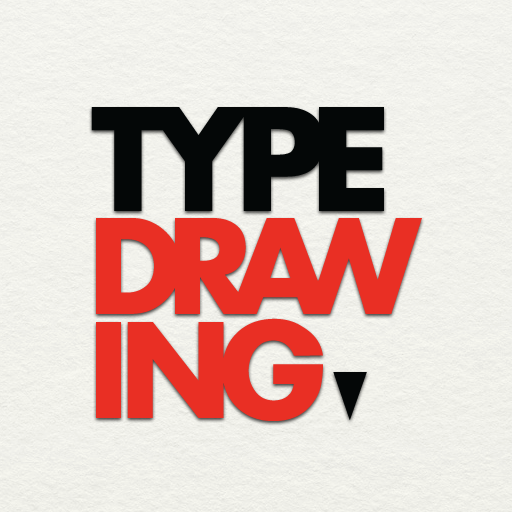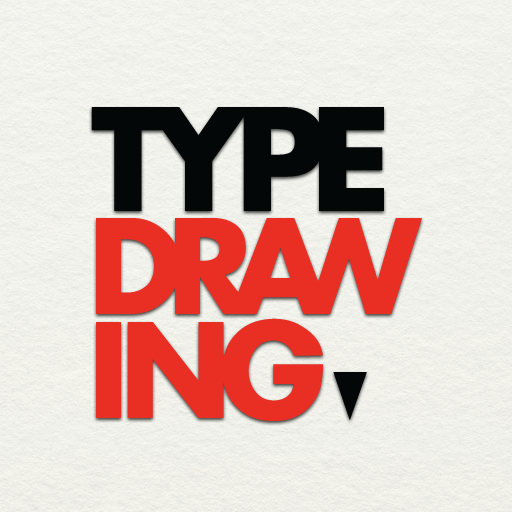QuickAdvice: Create Cool Word Art With TypeDrawing - Plus, Win A Copy!

TypeDrawing ($1.99) by Hansol Huh Have you seen amazing art created with words? Try googling typography images and you’ll see what I mean. Now you can create art out of words on any iDevice with or without any actual talent.

Open TypeDrawing and tap the “T” in the bottom left corner. This is where you choose your text. Type whatever you like in the space provided. The app will archive your words for future use, so you can always go back to favorite phrases. When you’ve typed in what you want to say, go back to the main screen.
Tap “F” to choose your font. Choose from dozens of fonts, or turn on “Random Typeface” for a random selection of letters, which looks as if you’d cut your message from different pages of a magazine. Toggle “Vary size by speed” on or off. If it’s off, you can choose a font size, ranging from 5pt to 200 pt. The slider for “Tracking” determines how far apart your letters will be.
Next, tap the colored square. Here you can use the color picker to choose your font color. There are sliders for shading, opacity, and a toggle to turn your shadow on or off. Besides the “Picker”, there is also “Random”. Choose which section of the rainbow you’d like, and your font will change colors only within that range. You can also use sliders to choose “Hue”, “Saturation”, “Brightness”, and “Opacity”. Toggle “Shadow” on and off.
To the right of the square you’ll find a rectangle. Tap that to choose your background: White, Black, Yellow Note, White Note, or Photo (from your own camera roll). The iPad version actually skips the Yellow Note and White Note, which is fine, because really they just look like dirty notebook paper.
Now you’re all set to draw! Draw to your heart’s delight. Undo and Redo arrows are found at the bottom right. “Clear” at the top left to start over. When you have finished your masterpiece, tap the send icon at the top right to save your creation to your Photo Gallery, PNG (1000x1500) to iTunes, PDF to iTunes, or Replay without saving. The dropper icon allows you to clone the color of any spot in your picture and write with it.
Imagine the possibilities! Create the sweetest love note, picture doodles, holiday cards, photo captions/watermarks, awesome backgrounds for your iDevice, or even just something fun to share with friends, family, and your favorite social networks.
This is the iPhone/iPod touch version, but a separate iPad version works the same way, only with the advantage of a much larger screen. As great as this is on the iPhone, it is that much more fun on the iPad! The landscape pictures below were created on my iPad; the portrait orientation shots are from my iPhone. If you don’t want to buy it, you can try out download the free version, which has lower resolution and ads, but will give you the incredible experience.
The pictures in the article are but a tiny sampling of what this app is capable of, since as much as I enjoy art, I personally draw like a five-year-old. Two of the pieces below were created by the developer; the “Mustache Guy” with the glasses and the “TypeDrawing for iPad is Here” girl walking her dog. The rest are my own creations; though the featured photo does start with someone else’s art (the apple logo and rainbow stripes), I just added the words. I am no artist, but I am enjoying this app so much. I can’t recommend it enough! To see more TypeDrawing artworks (created by actual artists), check out their website.
We have teamed with the developer to offer five promo codes FOR THE IPAD VERSION of the app. If you would like to win a copy of the iPad app, simply comment below. Contest ends on April 18, 9:00 a.m. EDT. Good luck!