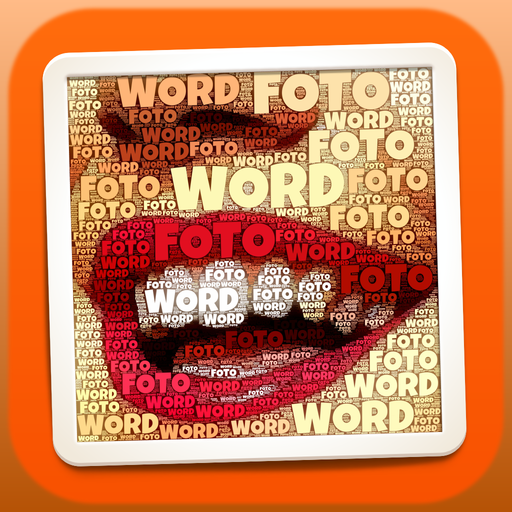Make Your Photos Literally Worth A Thousand Words With WordFoto

WordFoto ($1.99) by bitCycle AB is an app that turns your photos into typographic pieces of art with words.
"A picture is worth a thousand words."
It's an overused and tiresome cliche, but WordFoto takes this phrase to a whole new level. WordFoto takes your image and recreates it using words, so it goes from an ordinary photo into a typographic work of art. All right on your iPhone.

WordFoto allows users to mess around with the sample image to see the drastic effect that images made of words can create. Once you're ready to try with your own photos, you can snap a new photo from the app or upload one from your device's Photo Library.
Along the bottom is a toolbar with four options: Crop, Words, Style, and Finetune.
If you're not satisfied with the photo you just took, or the one you uploaded, then you can crop it within the app. There are a few options for cropping - freeform, 1:1 (square), 4:3 (rectangular), and 16:9 (wide).
Now, WordFoto is nothing if you can't customize the words that you want to appear in your photo. In the Words tab, you can choose from a variety of "word sets" that will be used in the photo. While there are a variety of word sets to choose from, they won't be suitable for all of your photos. You can then create your own word set from the option at the top.
From here, you can add up to ten words in each word set. As you type, every time you hit space, it will take you to a new space to enter a new word. Additionally, there's a button that you can press that will generate a random word in caps. Once you're done with your word set, hit Back and then you'll see your new word set appear at the top of the list.

Select a word set, and you'll see your image be transformed into an image using those words. In the Style tab, you can choose from eight preset styles, or even create your own. The styles change the colors and fonts used in the image, brightness/saturation/contrast values, shadows, highlights, and padding between words. The preset ones are not changeable, though you can tweak them a bit (but not save) with the Finetune tab, which I'll explain in a bit.
If you customize your style, you have full control over all these options, including the option to have multiple fonts being used in the image. What you create will be saved in the Custom Styles tab, but you won't be able to view a thumbnail of the style before applying it (like with the preset styles).
I mentioned the Finetune tab earlier. This allows you to adjust how strong the edges in the image are, along with the edge threshold, and color tolerance. Additionally, you can re-render the image to get a new arrangement of words.
Once you're done creating your typographic piece, you can save it to your Camera Roll, or just share the image on Facebook or by email. There are also options to save the original image (non-words) or cropped image if the image is a new one you shot from within the app.
This app is fun and fresh. It creates truly unique images and the possibilities are endless when the user is allowed to create their own styles. If this app needs anything, I would say a native iPad interface - this type of app would just be perfect on the iPad.
Another thing to note - the icons for the Camera and Photo Library are non-standard and a bit hard to understand at first. Perhaps a change to standard button controls would help clear up any confusion users may stumble across on their first use of the app.
If you're looking for a funky and fun new app to add to your iPhone photography arsenal, then this is it. The images this app can produce would make great posters (just an idea). Definitely worth $2.