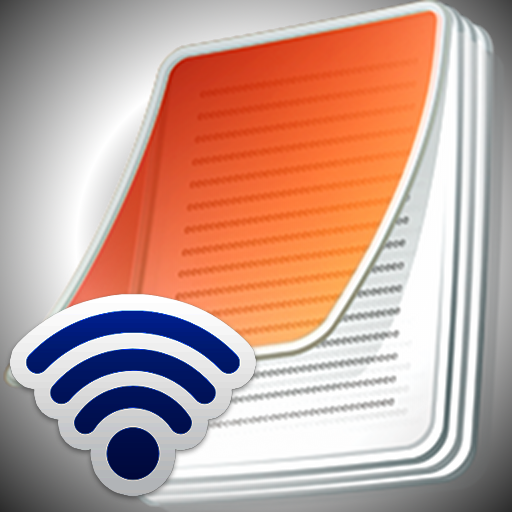Documents HD For Apple TV Allows Mirroring Through AirPlay

Documents HD for Apple TV ($0.99) by JwalSoft Inc. is a PDF reader that allows mirroring to Apple TV through AirPlay. This is not a fully supported mirroring app. The only documents you can view on ATV are PDFs, iWorks files and Microsoft Office files. As a presentation device, this is a flashy way to show off your iPad and ATV's abilities.

Documents HD For Apple TV is JWal Soft, Inc’s pared down version of their full-fledged mirroring app, TVOut Genie! which adds photo display, map display, Facebook photo access, a built-in camera display and minimal website access.
There are two easy ways to add documents to Docs HD. The first is through file sharing using your iTunes account. For those that have yet to figure this method out, it is fairly simple. First, connect your iPhone, iPod touch or iPad to your computer. When iTunes pops up, select your iDevice and go to the apps section. Scroll all the way down to the bottom where you will see “file sharing” and a list of apps that allow files to be added. Docs HD will be one of them. If you want to import an Excel spreadsheet into your iPad for viewing on Apple TV, select Docs HD on the left side of the file sharing section. It will bring up a list of documents that are already in that app. There will be an add button at the bottom, select it. Here, you can add any compatible document. Once you have added all of the files you will need, select “apply” and iTunes will save the changes you have made.
The other way to add documents to this app is to view them in another format on your iPhone, iPod touch or iPad then open them in Docs HD. For example, if you bring up a PDF document on a website, you will see a banner at the top asking if you would like to open it in another app. Docs HD may even have its own button. Select it and then open Docs HD. You will be able to view that document from the app and mirror it through AirPlay to Apple TV. It’s that simple.
What makes this app so special is that it is compatible with any iDevice that is running iOS version 4.2 or higher. Native mirroring for iDevices using HDMI, VGA and other connecting cables is only available for iPhone 4, iPad, iPad 2 and fourth generation iPod touch models. Until Apple releases iOS 5, this is one of the only ways iDevice owners can mirror to their Apple TV.
Overall, it is easy to use and fun to play around with. If you have Apple TV and an iDevice with iOS 4.2 or higher, why not take it for a spin. You can display comics, RPG books, spreadsheets, PowerPoint presentations and practically any document you can think of on your HDTV.