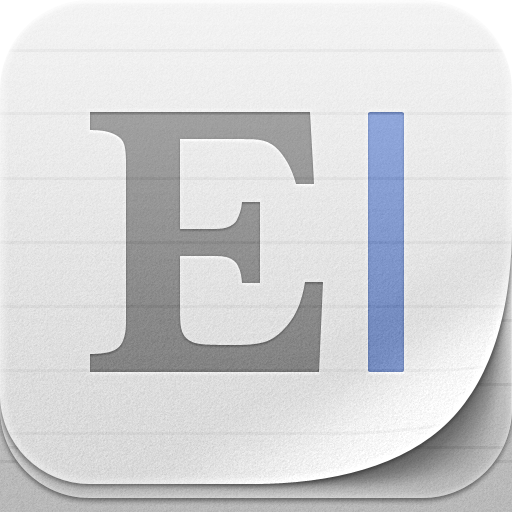Elements 2 Brings New UI And More Text Editing Features
by Jared Erondu
August 15, 2011
Elements, one of the first apps to bring Dropbox text editing to the iPad, and now one of the most popular, just got an amazing update.
Elements 2 sports a new UI for both the iPhone and iPad, and also brings support for publishing to Tumblr and Facebook. There's also a new icon to greet you. The update brings the option to export files as PDFs or HTML documents to Dropbox, Evernote, iTunes and email. The app also maintains its simplicity and minimalistic interface by removing the background color setting for text editing, redesigning the markdown preview, and moving the appearance settings right into the editor.
When you launch the app, you are greeted by a Dropbox login window. The app uses Dropbox to save your files in the cloud so that your text is accessible from any device or computer. After signing in, you enter the distraction free full view interface. This is designed to help users stay focused on what they're doing instead of being distracted by all the fancy features the app has to offer.
The numerous options go much deeper by giving you a constant character, word and line count. You can also toggle spellcheck or Text Expander on/off and the feature list goes on and on. In a nutshell, right now I'm writing this post on the updated app and the new features are great. If you are looking for an app that captures the power of having a constantly connected device, give it a try.
Elements 2.0 is available on the App Store now for $4.99. It's a free update for current users.