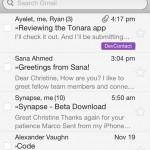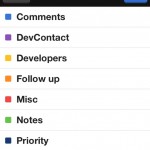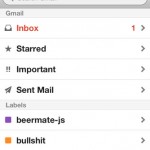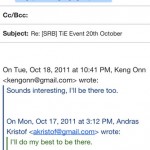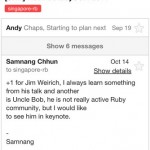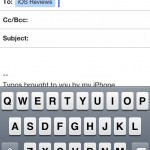Sent Brings A Better Native Experience For Gmail Than Google's Own App

Sent ($4.99) by And a Dinosaur is what Gmail should be on your iPhone. While Google released, pulled, and rereleased their own native Gmail app on the iPhone (all in just a couple of weeks), their version of a native Gmail experience on the iPhone is fairly poor. Fortunately, And a Dinosaur decided to change that.
The best thing about Sent that the native Gmail app does not have is multiple account support. That’s right – Google’s own app does not support more than one account at a time, so if you are like me and have about four various Gmail or Google App accounts, then you are out of luck on the native app. Fortunately, Sent knows better, and allows you to add as many accounts as you need.
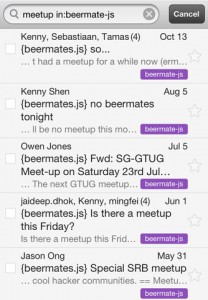
When adding an account, all you need to enter is a display name, your email address (either @gmail.com or a Google Apps email), and the password. Once those are entered in, you should be authenticated and able to access your email.
Despite multiple account support, unlike the native Mail app, there is no universal inbox. So you will have to access your email accounts individually; fortunately, it’s not a hassle to do so. To select an account, just tap on it from the main Accounts list.
When you get into a single account, you are shown a list of Gmail sections: Inbox, Starred, Important, and Sent Mail. Underneath these main sections will be your labels.
While labels are actually supported in Mail (I currently use the Google Exchange setup), they are actually functioning as folders. This works, but you can’t have the message sitting in the Inbox anymore, as you have to move the thread to the folder. Having the ability to have native labels is definitely welcome on the iOS experience.
Overall, when it comes to viewing your messages in Sent, the experience is pretty much the same as the mobile browser view. You get unread messages in white background with bold letters, and you can see the number of exchanges in the thread. A preview of the first few lines will be shown, which are important if you need to skim for something. Labels are clearly shown in their colored blocks, which is great if you avidly use them. Message listings can be refreshed by tapping on the refresh button at the bottom left, and the Compose button at the bottom right will allow you to write a new message.
There is a search feature that is present throughout the app. This allows you to search through all of your messages, just like in the native browser. Google’s search is extremely useful, and I was pleased to see this reflected in Sent. The app won’t search as you type, but once you enter the keywords and hit “Search,” the app will go through all messages and return relevant results to you.
To select a message to view, tap on it. This will bring it up, and you can see all of the messages in that email thread (a condensed version is shown if there were a lot of exchanges). Essentially though, this is just a wrapped version of the mobile browser message view. So if you have any experience with that, you will already know how to navigate around in Sent.
You can navigate through all of your messages via the arrows at the top, and with the bottom toolbar, you can: apply labels, delete, mark as unread/report spam, and compose a new message. If you want to reply to the current thread, you have to scroll to the bottom and use the Reply, Reply to All, or Forward links.
When composing a new message or replying, the app will bring up any relevant contacts from your address book as you type in the To or Cc/Bcc fields, and you can also add photo attachments. Messages are composed in plain text only, so if you are the type that likes to use those fancy bolds, italics, strikethroughs, and various colors in your messages, you’re out of luck with Sent.
I was a bit surprised to see that you are unable to add any videos as attachments. Of course, videos may be too big to send, but it could allow you to send smaller clips that are only a few seconds long, or something along those lines. You can also add multiple photos, but you will have to add them each individually – it would be great if there was a way to batch add (and still be under the attachment size limit).
In general, the experience of Gmail is excellent in Sent. The only definitive thing that is missing is push notifications (and Notification Center integration). Hopefully, the developer can work on adding this feature in a future update.
Sent also has several settings that can be accessed from the Accounts screen. From here, you can select which account will be the default account (assuming you have multiple accounts), and which address to reply from (the address it was sent to or default account; this is useful if you have email forwarding turned on from another email address). Sent also allows you to create your own default signature (automatically attached to each message you compose from Sent), which is separate from the Mail signature. Unfortunately, it seems that you can only have one signature in Sent, so it will show up for all accounts. It would be nice to see the option to have a different signature for all of your accounts (one for work, one for personal, etc).
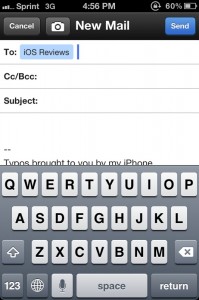
I definitely liked Sent for the native Gmail experience on iOS. However, to make the app a necessary one for Gmail users, it definitely needs push notifications (or a badge count, if you’re into those). Support for multiple signatures is a must as well. Once these are implemented, then Sent may just be the best native Gmail experience you can get on the iPhone (hopefully iPad support coming soon).
The only problem with the app is for those that are unsure of entering in their email passwords into a third party app. However, if you can get past that fear, then Sent is actually pretty good, and a much better experience than Google’s own native Gmail app.
If you’re comfortable with the iPhone’s default Mail app, then Sent may not be worth the $4.99 price tag. But for those that love the features of the mobile version of Gmail more, then this is well worth the admission price.