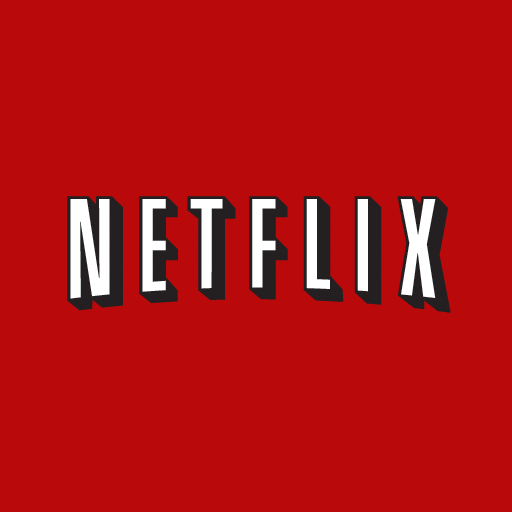Never Be Bored Again With Vodio On Your iPad

Vodio (Free) by Vodio Labs Ltd. is a great way to keep yourself entertained on your iPad. If you love watching videos, then there is simply no reason to not check this app out. Please keep in mind that his isn't an app to watch full-length movies like Netflix or Crackle, but rather just Internet videos.
When you launch Vodio, you’ll be asked to immediately select five topics that interest you the most. Of course, you are able to add more or tweak your choices later, but these general topics will get you the most broad selection of videos.
Once you have your selection, you will get a carousel of color-coded channel panels. You can scroll through the channels by swiping left and right, or you can browse through the videos in each channel by swiping up and down on a selected panel.

To add more entertainment to your collection, tap on the “+” button to view Channels. You’re able to see what channels you already have, your profile, main channels, What’s New, and various categories. If you select one of the categories, you are able to drill down to more specific sub-channels; e.g., “Sketches,” “Comedians,” and “Fail” are listed under Comedy. There isn’t a limit to how many channels you can add, and you can easily tell what you already have thanks to a green check mark.
When you find a video that you want to watch, just tap on it to view it. The video playback in Vodio is pretty great — the default view is a minimized version so that you can browse other videos in the sidebar, but this can be hidden so the video is in full-screen mode. You can even have the video be HD quality, and be either full screen or widescreen mode by double-tapping on it.
Each video can be “liked” or “disliked” for further customization of what appears in your channels. You can even add them to a “Watch Later” channel, share them via email, Facebook, or Twitter, and go to the next or previous video. By default, Continuous Play is enabled, so as soon as a video stops playing, the next one in the channel will begin.
Users can even import their social networking accounts for more customization of channels. Currently, you can import Twitter, Facebook, and YouTube. Extracted accounts will take a few moments to customize the experience, which will then reload Vodio once complete.
Vodio’s Settings panel will have options for managing your accounts and preferences. The preferences will allow you to toggle sound, background playing, AirPlay, opening Share dialogue when a video ends, Continuous Play, and sharing your activity on Facebook or Twitter.

The only thing I don’t like about the app is the fact that it advertises Vodio all over when you share a video — I don’t want to pester all of my friends and family to download an app just to watch a video, even if it is good. It just seems a bit intrusive to me.
Besides that, I found Vodio to be a great app for consuming video content on the iPad. It is great for finding videos that would already interest you, and even ferreting out new stuff that you wouldn’t have found otherwise. The interface is also unique and intuitive, though it can get a bit busy when you have a lot of channels. However, Vodio is about video discovery and consumption, and it really makes it a breeze.
If you are looking for a great way to find new stuff to watch on your iPad, then I highly recommend checking out Vodio for yourself.