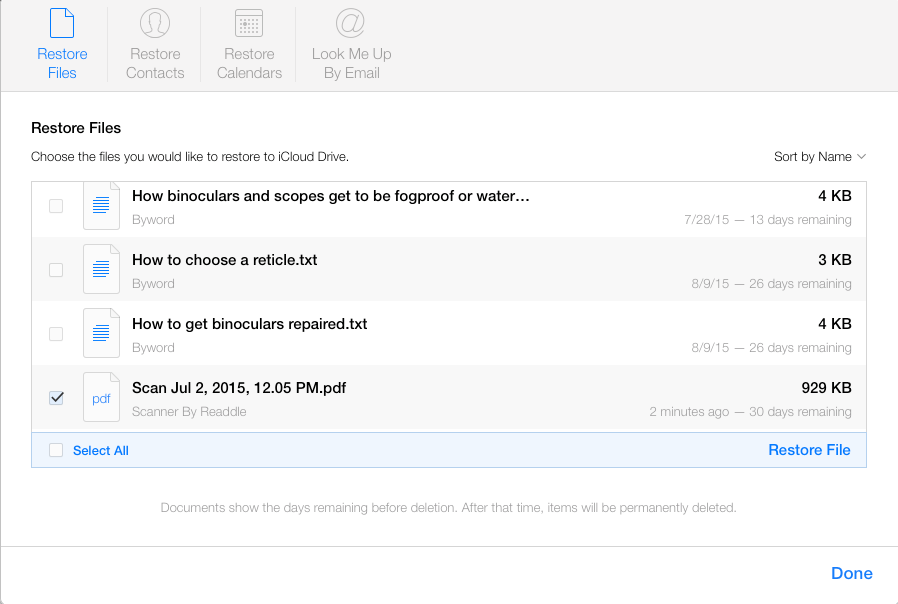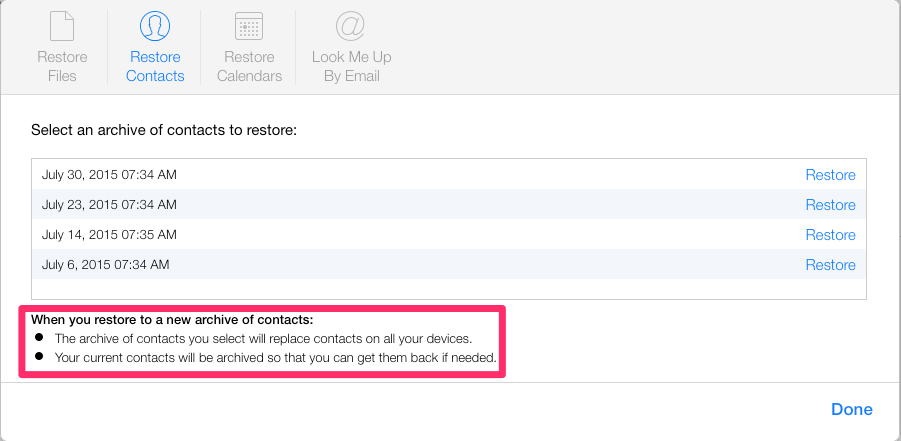Get back those deleted files on iCloud's Web page
You’re working on the iCloud Web page, and realize you’ve just deleted the wrong file, contact, or calendar entry. You immediately go into panic mode, because iCloud does not have the equivalent of the Trash folder. All the work that went into that file is gone, or all of the details of that contact or calendar entry. Right? Thanks to a new feature that Apple has quietly added to the iCloud Web page, you’re not in as much trouble as you thought.
Finding the deleted stuff
Apple has, unfortunately, done a pretty good job of hiding the ability to restore these items. The new “Restore Files,” “Restore Contacts,” and “Restore Calendars” features are hidden at the bottom of the iCloud Web page in the Advanced Settings pane.
Undelete your files
The features seem to be totally unrelated to iCloud backup, and show snapshots of your recently deleted items along with the ability to put them back where they were. You can select individual files or multiple files, and return them to iCloud Drive in whatever folder they were in before.
Getting back your contacts
If you accidentally deleted a contact, you can now get it back. When you do this, it reverts all changes made since the backup date. Unlike with files, you can’t just individually restore single contacts. When you restore the previous version of your contacts database, iCloud warns you that the archive of contacts you select will replace all of your contacts on all of your devices. The feature also archives your current contacts so that you can get those back if needed. Personally, I wish there was a way to restore individual contacts, instead.
Restore your calendars
Getting your calendars back works pretty much the same way as restoring contacts. When you restore your calendar, you’re reverting it back to a previous point in time. There are some drawbacks here, too. Sharing information is removed, and invitations get resent. Once again, your current calendars and reminders are backed up and I still wish I could just restore individual deleted events.
Coming to OS X and iOS?
I would presume that even though the option is so well-hidden on the iCloud Web page, it will be more accessible when the feature arrives on the native OS X and iOS apps. Apple has not said one way or the other, though, and may still be testing the feature. We will just have to wait and see.
My thoughts
I’m glad to see Apple bringing some semblance of the Trash folder to iCloud’s Web page, and I hate looking a gift horse in the mouth. Restoring files works great, but getting back contacts and calendars requires rolling completely back to the date you deleted that particular item. I’d be much happier with a list of snapshots of deleted contacts and calendar events, like we have for files.
If you want to read about how you can use your iOS device to manage your iCloud files, check out this article.