

With Awesome Screenshot for Safari, full screen capture has never been easier
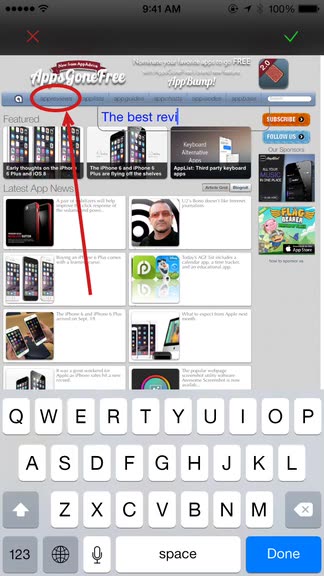
Awesome Screenshot for Safari (Free) by Diigo Inc. is a new app that provides users with a nifty extension in Safari for capturing screenshots of web pages. If you have ever been in a situation where you need to send a full web page screenshot to someone for reference, then this app is exactly what you need.
Now that we have iOS 8 and our shiny new iPhone 6 and 6 Plus handsets, it’s time to dive in to the brand new world of apps that are available in the App Store. I’ve been excited about iOS 8 mostly for the widgets and extensions, and I’m eager to try everything out over time. For a long time, I’ve been annoyed that there was no elegant solution for capturing full web page screenshots on iOS — I usually have to resort to my Mac for the task with an app like Ember. Now that Awesome Screenshot is here, you can simply take screenshots in Safari and annotate them as you please without having to use multiple apps.
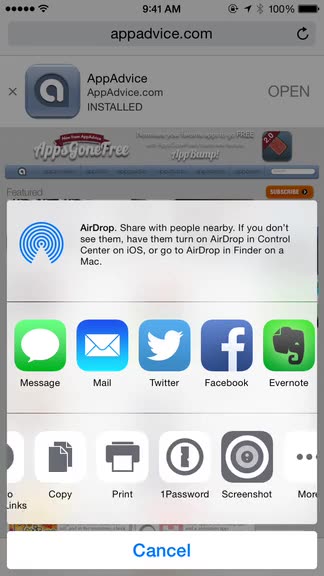
When you launch Awesome Screenshot, it will have a guide that explains how to set up the extension in Safari. This is done by launching Safari, tapping on the “Share” button, then select the “More” button, and toggle “Screenshot” to on.
Once that is set up, things get magical. On any web page that you are on, if you tap on Share > Screenshot, the extension allows you to take a screenshot of the current page. There are two options for a screenshot: Full Page or Visible only.
Full Page should work for most of the pages you’re trying to capture, but it may not work perfectly with some sites. For example, it cuts off halfway if you try to get a full capture for MacStories. Hopefully the developer is aware of what causes this and has a fix in the pipeline.
Whenever you capture a full or part of a webpage, Awesome Screenshot’s extension will bring up an editing view with basic annotation tools, such as arrows, boxes, other shapes, text, and more. It’s like having Skitch built-in to Safari. You could even crop out a specific part of the screenshot if necessary, and there is an undo button if you make a mistake.

When you’re done annotating, the screenshot can be saved directly to your Photos app, or you can share it directly. The screenshots are all in full resolution, so you don’t need to sacrifice quality.
Right now, as stated in the name of the app, Awesome Screenshot will only work with Safari. It would be awesome to see this work with other apps in the future, but for now, just being able to do this in the default browser is nice.
I don’t always have to do web page screenshots on my iPhone or iPad, but when I do, this extension will be nice to have around. I just hope that the developer can fix the bug that cuts off some websites when doing a full screen capture.
If you need to do web page screenshots from your iPhone or iPad and you have iOS 8 on it, then I highly recommend you check out Awesome Screenshot for Safari. You can find it for free on the App Store as a universal download.
Mentioned apps
















