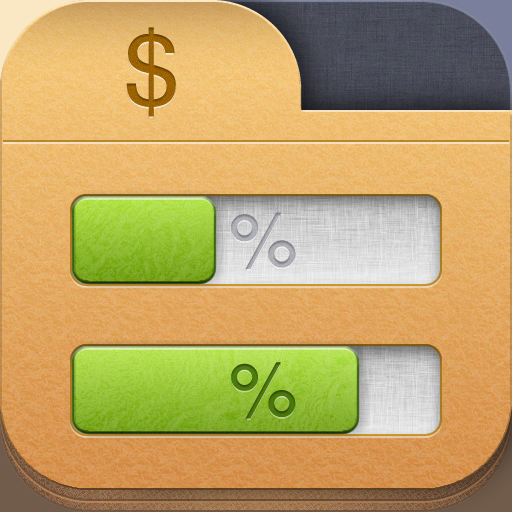Simply Keep Track Of Where Your Money Goes With Next - Expense Tracking

Next - Expense Tracking ($1.99) by noidentity gmbh is a beautiful and simple way to keep track of your spending. If apps like MoneyWiz (formerly SilverWiz) or CoinKeeper are too much for you, then Next may be what you’re looking for.
I’m a fan of noidentity gmbh apps. They gave us great stuff in the past, such as BudgetBook, ListBook, and MoneyBook. And now they’re back, with the simplest solution to tracking your spending yet.

When you launch Next, you’re greeted with a screen full of square buttons, with an icon representing a category type. Currently, there are 27 types of categories, and they range from Coffee, Dining, Gas, Entertainment, Electronics, and more — you get the idea. You can rearrange the order of these categories by tap-and-holding on an icon and dragging it to where you want it to go (similar to how you rearrange your home screen).
Unfortunately, at the moment, you are limited to what is currently being offered. Say I want to keep track of my spending in a “beauty” category — there is no icon that represents this (I’d imagine a lipstick would be a good representation), so I can’t really keep track of that spending because it wouldn’t make sense in another category. I hope that the developers add the ability to customize the categories to best suit your own personal needs in the future.
Anyway, to track your expenses, all you have to do is tap on a category, and it will bring up a keypad. This is where you enter in the amount you spent, select the day, and then tap on the ✓ to save it. The category buttons will change once you start adding expenses to it: used categories will be shown in blue, and the ones with the most expenses will appear dark blue.
In addition to this view, there are two others that you can view by swiping left or right. To the left, you will have your statistics, and on the right will be your expenses in a list view.
Statistics will provide some fun, graphical data. You can view your expenses for the week, month, or even year. You’ll see the category type, and a bar that will represent how much you have already spent in that category for the specified time period. With a single tap on one of these bars will trigger a fluid animation that reveals a graph of your spending. Just in case you want to know when you had that sudden spike of spending in one category, or just how often you throw your money for something specific. Hide the graph by tapping on it again.
The Expenses view will show all of your current spendings in a list form. Everything is organized by date, and you can see the category that you spent your precious dough in. If you swipe right-to-left on an item, Next will bring up a beautiful looking delete button, so you can get rid of accidental transactions. You can switch the time period you want to view with the bar at the top, but for me, it only displays this month, since that’s when I started using the app.
To access the app’s settings, just tap on the “i” button in the bottom right corner. This will bring up the Settings panel, although the only real setting right now is to toggle the sounds on or off. The rest of the screen will have buttons for showing the tutorial overlay, noidentity’s other apps, sharing the app on Facebook or Twitter, and sending feedback to the developer directly through email.

While I understand that the point of Next – Expense Tracking is to be incredibly simple so it doesn’t get in your way, I think it could use a few additional features to make it more useful.
First, I’d like to be able to add a brief description for my expenses, such as “A new dress for the date,” because if everything is vague and just going to be lumped together, it can be hard to remember exactly what it was that you bought. Being able to add new categories for your needs should be a feature as well, because currently, I have some transactions that I would not know where it would fall under with the current categories. It would also be nice to delete some as well (I don’t have a pet right now, so I don’t really have a use for that category and it’s wasted space).
The biggest thing is that it is missing a backup and syncing option. What happens if I need to restore my device? Or what if I want to start fresh? How would I retrieve my data without having to start over, which is a total pain? Hopefully syncing and/or backup is coming soon, with the easiest option for users being iCloud. Until this is implemented, I can’t fully recommend this app.
However, I am still enjoying Next – Expense Tracking, because it’s simple and to the point. Plus, the interface is gorgeous. If you are in the market for some simple finance tracking, then this may be for you. But I would recommend waiting until it has some kind of backup method, at least, before you buy it. Unless you don’t mind only having your data locally (perhaps iTunes backups store the data).
Next – Expense Tracking is available in the App Store for your iPhone for $1.99.
Mentioned apps