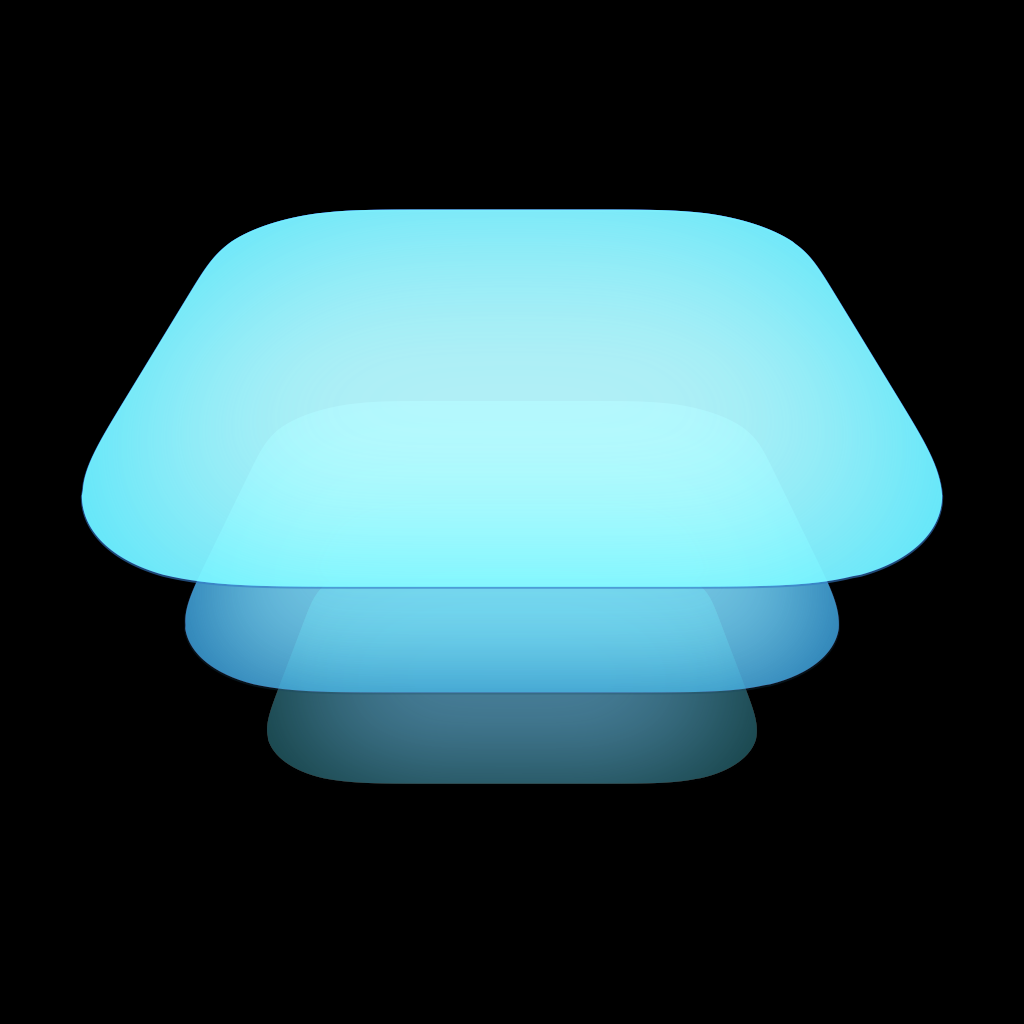
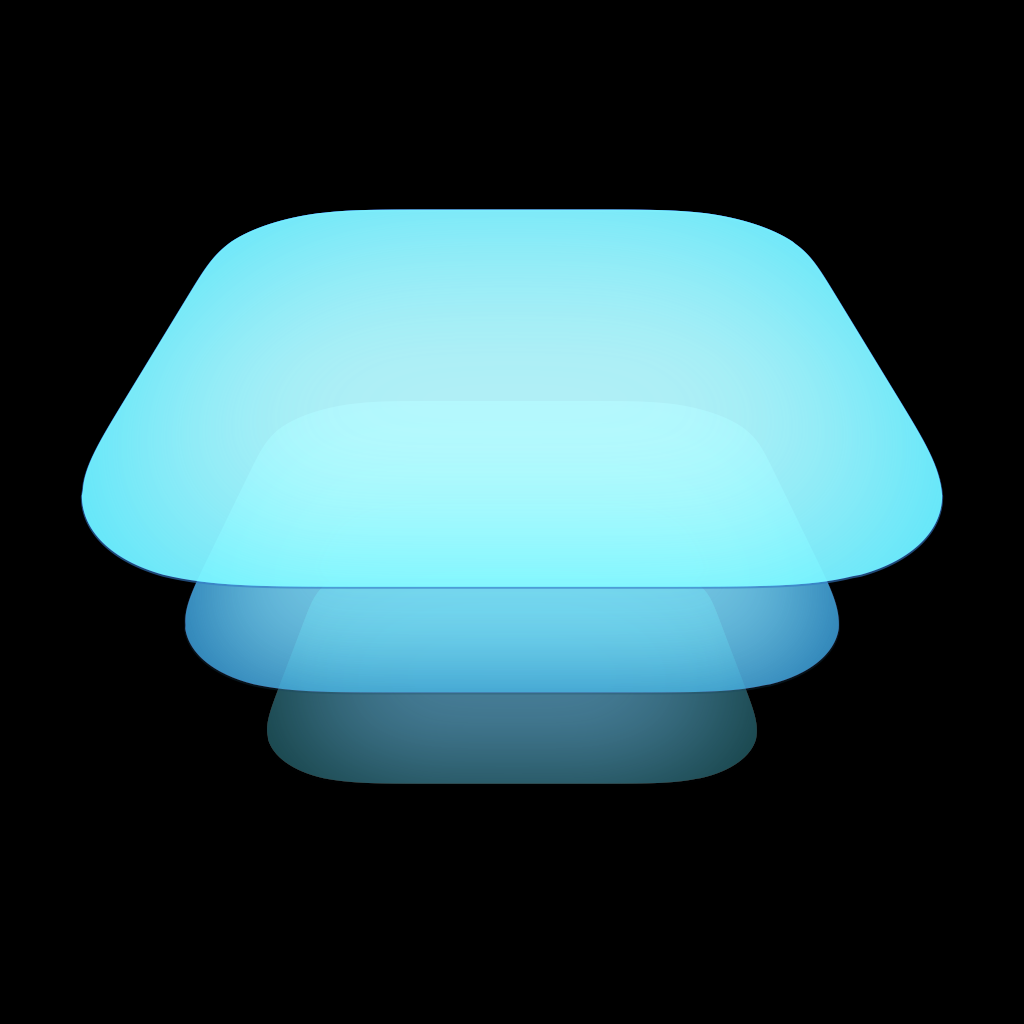
Keep A Separate Image Library For Reference And View Animated GIFs With Pictorian

Pictorian ($1.99) by SnarkyBits is an app to help you store photos separately from your device’s Camera Roll. If you’re tired of saving images into your Camera Roll just to send a funny picture to your friends, then this app is handy to have around, as it will reduce the clutter.
Every day, for a good majority of the day, I’m online, and I stumble across hilarious pictures that I want to send to my boyfriend, or friends and family. I end up saving these images straight to my device in the Camera Roll, and as they accumulate, I end up forgetting I had them. Thus, when I go to clean up my Camera Roll, I end up deleting dozens of screenshots and random images from browsing the Web. I heard about Pictorian earlier this week, and it seemed like just the kind of app I’ve been looking for — a separate photo gallery for images copied from anywhere, so I can keep my Camera Roll clutter free.

When you launch Pictorian, you’ll be greeted with a minimalistic, no-frills interface, so you can focus on your images and nothing else. The dark color theme works quite well, as images will stand out against it. On the first launch, you probably won’t have an image in your iPhone clipboard, so you’ll just have the Pictorian logo in the center of the screen, telling you to go copy some images. The only other buttons in Pictorian will be in the top corners, allowing you to access the app settings and search through your images.
Pictorian’s settings are pretty barebones, allowing you to empty out trashed images, change the accent color (purple, pink, orange, blue, and green), and create a backup of your image library. Pretty basic stuff, but necessary for the app to work. I wish that the backups could be stored in the cloud, but currently the backup file will only be retrievable through iTunes file sharing. You can restore to a backup at any time by viewing the backup file detail screen.
So how does Pictorian work? All you have to do is copy images from any other app, open Pictorian, and it will handle the rest. Pictorian will detect any image that is on your clipboard, including animated GIFs. A prompt will come up, asking if you want to import what’s currently on the clipboard or not. Depending on the image size, it may take a few moments for it to show up in your Pictorian library. The app will also recognize image URLs, but it can’t pull images from regular URLs, unfortunately.
Once you begin populating Pictorian with images, the app will rearrange them into a neat collage-like layout, so you can see everything at-a-glance. You can tap on an image or GIF to view it full screen. If you are disappointed with the inability to view animated GIFs in the Camera Roll, then you will be pleased to know that Pictorian allows you to watch them flawlessly. This alone makes the app worth it, really.
Pictorian also makes use of gestures to take action on your images. You can tap-and-hold on a thumbnail in the main view, or tap-and-hold the button when viewing an image. Doing this will bring up a circular popover menu around the image, and you have three options: View, Describe, and Delete. If you delete an image, it will end up in the “Trash” section, which is accessed from the settings screen. If needed, you can just empty the trash to remove them completely.

My favorite thing about Pictorian is the ability to describe images. With “Describe,” users are able to basically add a caption to the image that will be used when searching through your library. Use whatever you want — keywords or phrases — and it will make it possible to find the image you want by typing these words in the search bar. This is incredibly useful once you have a larger image library in Pictorian, and want to pull up an image to use.
To Share an image from within Pictorian, you will want to view it full screen, then bring up the circular menu. It will have a “Share” button, which just uses the iOS 7 Share Sheet. You can send the image through message or email, Twitter, and Facebook. You can also save it to your Camera Roll or copy it.
I’ve been very satisfied with Pictorian so far, and it’s definitely earning a permanent home on my iPhone. I love having the ability to save a bunch of random images separately from my Camera Roll, which I prefer to keep just my photographs in. The describe feature makes it incredibly easy to find exactly what I’m looking for, and the overall design of the app is fast and sleek. It’s one of my favorite app releases this week.
If you’ve been looking for an app that can keep a separate image library on your device for quickly referring to later, then I highly recommend checking out Pictorian. The ability to view animated GIFs is also very welcome. I hope that an iPad version is in the future.
You can get Pictorian for the iPhone on the App Store for $1.99.
Mentioned apps
















