

Shifts is a calendar app designed specifically to help keep your work schedule in check

Shifts – Shift Worker Calendar ($1.99) by Snowman is a new type of calendar that is specifically designed for those who work in shift-based schedules. If you work odd schedules that don’t fit a typical Monday thru Friday job from 9 a.m. to 5 p.m., such as hospital workers, students, or multiple jobs, then this app is one you need to check out this week. It is from the same people who brought you Checkmark 2 and Super Squares.
During my tenure here at AppAdvice, I have a pretty routine schedule that runs like clockwork. However, my mom works in a hospital for the graveyard shift, and I have learned that schedules like that don’t work well for normal calendars. When the developer approached me with information on this app, I knew that it would be useful for many people out there, including my own family. So even though Shifts may not be designed for my personal life, I’ve been using it to keep my mom’s hectic work schedule organized, and the app is a breeze to use. Just like Snowman’s other apps, Shifts does not disappoint.
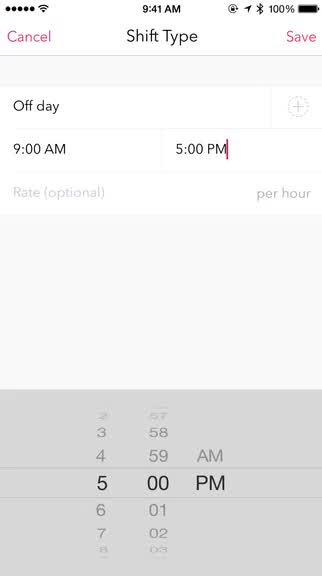
Shifts has a minimal, yet elegant interface that makes using it a simple task. the main view is a full screen calendar that allows the user to quickly see if there is a shift in the coming days in a single glance, which can be switched over to the more condensed shift list view. The sans serif typeface (Avenir) used throughout the app is beautiful and makes reading easy on the eyes, and the unique icons make it easy to tell your shifts apart from each other so there is never any confusion. In terms of design, Snowman has knocked it out of the park yet again with Shifts.
On the first launch, Shifts will have a brief introduction to show you the basics of how the app works. I recommend paying attention during these few screens, since this isn’t your typical calendar app. Along the bottom of the calendar or list view will be three buttons: Shift Types, New Shift, and Share. Before you can get any use the app, you’ll have to input your Shift Types.
Shift Types is where you tell the app what shifts you will be working with. To create a new one, just tap on the plus button, and then give it a name, start and end time, and you can even include the hourly rate. Each shift needs an icon so you can see it at-a-glance in the calendar, and Snowman has 10 options to choose from, with a lot of color variety in the color picker. You can add as many shifts as necessary for your schedule, but it helps to select an icon that matches the shift type.
Once you have told Shifts all of your different shifts, go back to the calendar view and then tap on the New Shift button. This allows you to edit the calendar, adding up to two shifts per day. Just select the shift you want to add, then tap the days for it on the calendar. Shifts also has a Shift Rotation feature, if you have a schedule that has a rotational pattern over a number of weeks or months.

On the calendar view, you can tap on a day to view your shifts. This also allows users to add notes if needed, though it seems this functionality is absent from the list view. The Share option brings up the native iOS Share Sheet, so you can send your schedule to others via AirDrop or other apps and share extensions.
Shifts also has a widget that lets you see your upcoming shifts right within Notification Center. So you don’t always have to open up the app to see when you have to work or go to school. The settings for Shifts also have options for getting reminders, and you can have the app calculate your earnings for the month based on hourly rate if you added it in. And if you have other calendars in the native Calendar app, you can choose to display them in Shifts too, making this your all-in-one calendar.
Though I am not a shift worker myself, I have found Shifts to be useful when it comes to keeping track of my mom’s schedule, and I can see this app as being incredibly useful to anyone who is a shift worker. The app itself is gorgeous, intuitive, and has a ton of fantastic features that make it easy to keep your schedule in check. The only addition I could think of is having a way to add notes from the list view as well.
If you’re a shift worker juggling multiple jobs or attending school, then I highly recommend giving Shifts a try — it will simplify your frenetic life just a bit. Shifts – Shift Worker Calendar can be found on the iPhone App Store for $1.99.
Mentioned apps













