
Plex: Watch Live TV and Movies
With the app, you can stream movies, TV shows, music, and photos from a Plex media server on your home network.

With the app, you can stream movies, TV shows, music, and photos from a Plex media server on your home network.
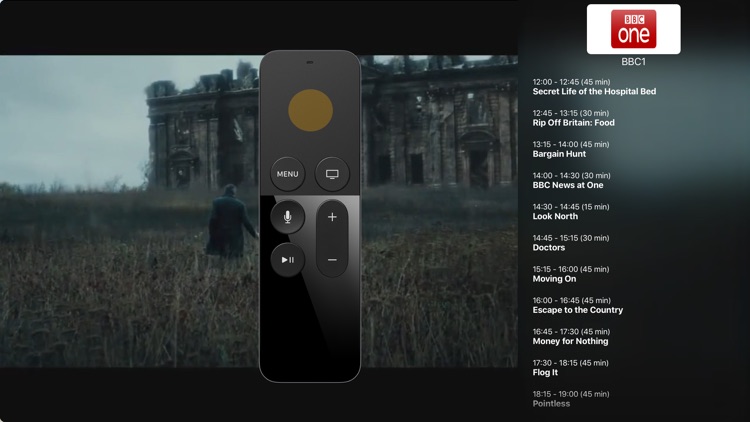
Watch the TV IPTV from your ISP or any other TV Internet source from your iPhone or iPad!
Features:
• Play IPTV
• Streaming for Internet channels
• Play-multicast streams through a UDP proxy (the proxy must be configured in your local network)
• Support M3U and M3U8, ability to add playlists from the file system device or via Internet.
• Chromecast (For version PRO ONLY)
• Background playback (For version PRO ONLY)
• Parental control (For version PRO ONLY)
• External Player (For version PRO ONLY)
• Sync playlists (For version PRO ONLY)
Additional features;
- Share lists between devices using Airdrop, mail, messages or any other application installed on the device.
- Favorites.
- Theme light, dark or automatic.
- Parental lock on the player to keep children on the player.
- If the channel allows, switching subtitles and secondary audio.
- If the m3u list contains groups these will be displayed in the application or you can create your own groups.
M3U list example:
# EXTM3U
#EXTINF: -1 tvg-logo = "https://www.server.com/logo1.jpg" group-title = "Group1", Channel 1
http://myserver.com:4022/rtp/239.0.0.76:8208
#EXTINF: -1 tvg-logo = "https://www.server.com/logo2.jpg" group-title = "Group2", Channel 2
http://myserver.com:4022/rtp/239.0.0.2:8208
Attention! Playback is advisable to do being connected to a wireless network because the connection 3G / 4G could lead to charges from your mobile provider.
ATTENTION! The app does not provides list of channels, must be loaded your own lists.
Cloud Stream does not store or share your playlists. These are only stored on your device or your iCloud account.
Icons by Icons8.

MrMC is a software media center for playing videos, music, and pictures. MrMC, featuring a 10-foot user interface for use with televisions and remote controls. It allows users to play and view most videos, music, and other digital media files from local storage media and media devices/servers such as Jellyfin, Emby, Plex, HDHomerun, TVHeadend and more.
Features:
- integrated Jellyfin support
- integrated Trakt support
- integrated Emby client with Direct Stream
- integrated Plex client with Direct Play
- integrated SMB, NFS, FTP/SFTP clients
- integrated LightEffects client (boblight/ambilight)
- integrated SQLite or external MySQL databases for video/music libraries
- supports DVDs with DVD menu support
- supports MKV, AVI, DivX (optional inApp purchase) and other video files
- supports ACC, FLAC, DD, DTS and other audio formats
- supports MythTV, HDHomeRun and many other IPTV devices
- supports display rate/dynamic range switching
- user installed python addons/plugins are not supported


Air Launcher is streaming video and music player for these files stored on your computer.
Do you want to watch or listen them on your TV? This app would be realize it.
This app would get and display TVML(XML) and TVJS(JavaScript) on your server. So, you can test their user interface easily.
You need the server software. Download it on your computer (Mac, Windows, Linux, etc), then execute it.
The saver software is simple application doubled as a sample code. If you need some additional function, you can create own app.
Download and documentation is following location:
http://nagisaworks.com/airlauncher/
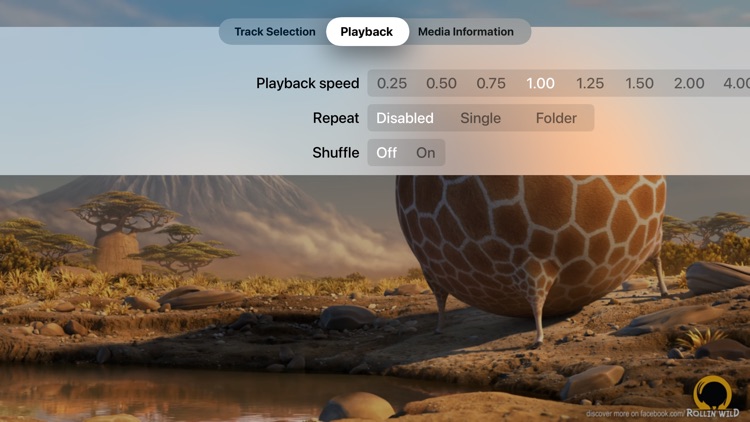
VLC media player is a free and open source cross-platform multimedia player. It can play all your movies, shows and music in most formats directly without conversion.

Support: EPG TIMELINE
Support: XTREAM-CODES API
Support: Web interface (GSE WEB TOOLS) for playlist management
Support: Parental control
Support: Automatic live stream reconnection
Support: Dynamic language switching
Support: Multiple theme
Support: For copy and paste playlists
Support : EPG on favourite channels
Support : Embedded subtitle support and more external subtitle formats support
(Embedded bimap subtitle support : DVB TELETEXT , dvd_subtitle , dvb_subtitle , xsub ,hdmv_pgs_subtitle , ASS , SSA , SUBRIP .... and more ....)
External subtitle support : subrip(srt) , ass , ssa , sub , VTT , subviewer 10/20 ....and more
(GSE IPTV layout has designed for full compatible with Apple TV Remote app , you can control or just copy and paste from IPHONE or IPAD)
You can download itune remote here
https://itunes.apple.com/gb/app/apple-tv-remote/id1096834193?mt=8
Full functional free version available, Please try app before you buy.
GSE SMART IPTV is a complete user defined Advanced IPTV solutions for live and non-live TV/stream.
With built-in powerful player that supports most formats including RTMP all options. Fast intelligence M3U playlist parser.
- Exclusive features: Support DLNA/UPNP and SAMBA clients.
- Users can now browse whole WINDOWS, MAC PC and play all media straight without downloading, without converting.
- Download M3U, Subtitles sub rib (.srt) , and XMLTV EPG files straight from PC/MAC.
If you ever want to play M3U, JSON live streams, if you need player supporting these live (non- live) streams, this IPTV is a solution for these requirements.
We have provided sample M3U, JSON etc. and ready to start.
- Built-in powerful player support all popular video formats including RTMP with all options including tokens.
Player support lots of popular formats like m3u8,mms,rtsp,rtmp ... etc. for live stream and support MKV ,AVI ,MP4 ,MPEGTS ,MOV ,OGG ,FLV etc.. For non-live streams
- Support: Local M3U Playlists (user can upload via FTP or WEBBROWSER via built-in http server)
- Support: Remote Playlists (User can add their http remote playlists)
- Support: Secure Playlist
- Support: EPG in XMLTV format (xml, zip, gz formats allowed);
- Faster and better intelligence M3U parser
Extra features
1. Favourite playlist
2. Download Remote playlist to Local
3. Remote playlist can be add to database straight away
4. Built-in HTTP WEB SERVER UPLOAD for playlists and EPG etc.
Users can now add their contents not only via FTP, but can upload with any web browser of any OS
5. EPG support in XMLTV format, allow XML, ZIP, GZ formats
*** EPG support for local and remote, remote can update regularly ***
6. Dynamic Language support features
- Language set to default language, however users can switch between 31 languages without changing device language setting
- Supported language
Arabic , Czech , Danish , German , Greek , English , Spanish , Finnish , French , Hebrew , Hungarian , Indonesian , Italian , Japanese , Korean , Malay , Dutch , Portuguese , Romanian , Russian , Swedish , Thai , Turkish , Chinese (Simplified) , Chinese (Traditional) , Catalan , Norwegian , Polish , Slovak , Ukrainian , Vietnamese
Please report any bugs if you found one to david@gsetechnology.co.uk
Disclaimer:
- GSE SMART IPTV PRO does not supply or include any media or content except some sample dummy link with Sintel
“Sintel” is licensed as Creative Commons Attribution 3.0.
© copyright Blender Foundation | durian.blender.org
- Users must provide their own content
- GSE SMART IPTV PRO has no affiliation with any third-part provider what so ever.
- We do not endorse the streaming of copyright protected material without permission of the copyright holder.

View photos, PDFs, play videos and stream music stored on your Mac, PC, TimeCapsule or NAS drive on your Apple TV.

Emby on your Apple TV!
Bringing all of your personal media together into one place has never been easier! Emby unites your personal videos, music, and photos and streams them to your devices.
Get the free Emby Server from the Emby website (required as part of your Emby install).
• Emby automatically converts your media on-the-fly to play on any device.
• Emby organizes your media into an elegant display with artwork, rich metadata and related content.
• Easily share your media with friends and family.
• Rich parental control and management features allow you to easily control access for your entire family.
• Stream your cloud-synced media (with installed cloud sync providers)
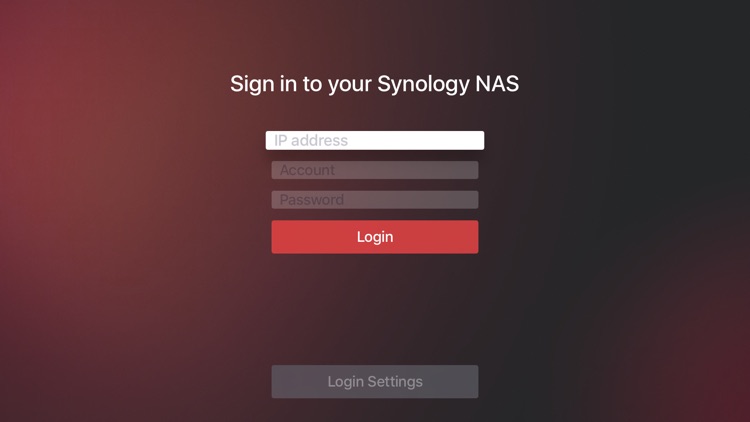
**You must own a Synology NAS to run this app, and be running the latest Video Station 2.3.0 to get the complete set of features**
Use DS video to stream your video collection on your DiskStation from your iOS mobile device. Browsing is made easy as your videos are sorted in different libraries, and each movies has its information retrieved online automatically. And if you have plugged in a DTV dongle to your DiskStation, you will also be able to record TV programs, as well as view the TV program to manage the recording schedule even when on the move.
Find all detailed features about the app on our website:
www.synology.com > NAS > DSM 6.0 > Apps > Mobile Apps > Software Specs
https://www.synology.com/dsm/software_spec/mobile#DSvideo

I present you iPlayTV for Apple TV.
The app allows you to watch your playlists (live or VOD content) and organizes its content in a beautiful and easy to use interface.
FEATURES:
- Multi playlists (remote, Xtream Codes or file upload)
- Search for channels in all playlists
- Favourites
- Favourites reorder
- Channel preview (Must be enabled in settings)
- Automatic find channels logos using channel name
- Full Electronic Program Guide support
- Easy to use and simple interface
- Supports most of the IPTV playlists
- Video player supports most of the stream codecs
- Supports EPG URLs with gzip/tar content
- EPG time shift
- Match TV frame rate
- Supports multiple audio/subtitles tracks
- Airplay 2 (when the Apple tv comes from sleep you need to select it again)
- Xtream Codes support (with catch up)
- OpenSubtitles support
DISCLAIMER:
All the information shown in the screenshots is just an example and after installing the app you won't see it.
To use the app you need to have your playlist, and neither the app or developer have control over your content.
Please be aware that I don't provide/recommend/suggest where you can find content to use with this app.
If you have problems with the app send me an email:
iplaytvapp@gmail.com
or reach me on Discord:
http://iplaytv.support
I read all emails you send but is difficult to respond to everyone. Thanks for understanding.
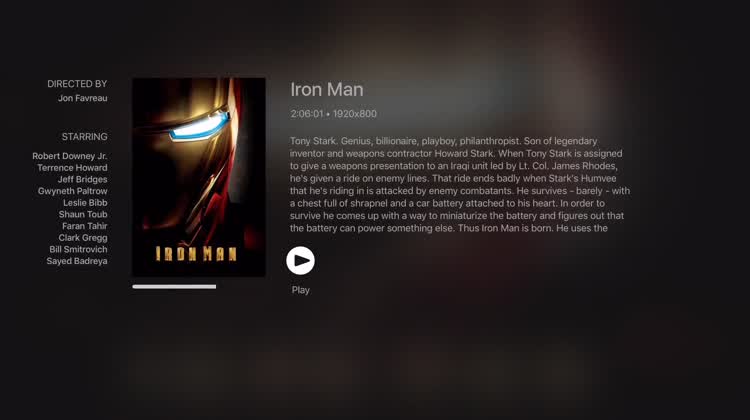

Couch Tv provides an easy way stream video content from dlna/upnp compatible servers such as Plex or XMBC.
Please note that Couch Tv requires a dlna/upnp compatible server such as Plex or Kodi available on the same network as the AppleTv to function.
The following list of servers have been confirmed to work with Couch Tv:
- Kodi
- Plex
- Serviio
- Twonky
- Synology


******************************************************
Support Dolby Digital Audio (AC3)
******************************************************
The most popular iPhone media player OPlayer!!!
With 6 years' continuous improvement, millions of people are using OPlayer!
Without converting! Play all video formats directly!
Online Support - Skype: oplayer_help@outlook.com
OPlayer is used to boost your iPhone/iPod's media abilities, you can also use it to streaming audio and video over the internet.
* iPhone6/6+ is supported!
OPlayer has been rated as "iPhone Apps Plus Best"!
* OPlayer HD - Customized for iPad is ready for sale in app store.
* OPlayer needs iPod gen3 or later models, iPhone3gs or later models to play non-native media formats.
* Supported File Format Extension
- XVID AVI, WMV, RMVB, ASF, H264, MKV, TS, M2TS... most of all movie file formats.
- MP3, WMA, WAV, OGG, FLAC... most of all audio file formats.
- SMI, ASS, SUB, SRT, TXT... most of all subtitle file formats.
* Extra Features
- USB Sync: Use itunes to fast sync movies to your iPad.
- FTP/SAMBA Client: You can play files from FTP server.
- Streaming: Support HTTP/RTSP/MMS/FTP/SAMBA streaming.
- File Management: Support New/Rename/Cut/Paste/Delete.
- Playlist: Create your own playlist, and play files continuous, you can even use OPlayer as a music player.
- Different Play Mode: Support Loop off/Loop One/Loop all.
- Screen Lock: View your movie even on the bed.
- Dynamically Menu: Dynamically choose audio/subtitle/video channel and encoding method.
- Resume Function: Don't worry about closing your application suddenly.
- TV Out: Both cable TV out and AirPlay are supported.
- iTunes Backup: By default, we will not backup media data when you do iTunes sync, and you can't see the files in iTunes, you can enable it in the settings page to backup your media data.
* FAQ
- How do I put files into OPlayer?
To add files to your OPlayer app, you have to go to iTunes, and select the “Apps” tab. At the bottom of this page, there’s a “File sharing” section – just select OPlayer in the list, and add files from there. Note that you don’t have to sync your iPhone or iPad to iTunes to add movies. Just drop files in the “File sharing” tab, and they’ll be uploaded immediately.
- What kind of streams does OPlayer play?
OPlayer is able to play RTSP/MMS/FTP/SAMBA streams, If you want to use OPlayer to open the streaming from your website, add "oplayer:" prefix in the URL.
- I want to open an attachment from mail app with OPlayer?
If you want to watch an attachment in OPlayer(from Mail for example), just do a long press on the attachment. A menu will pop-up that will let you pick OPlayer as a player.
- iTunes won’t see the files under OPlayer?
You need to enable backup in the settings page to see files in iTunes.
- Why HD MKV movies don’t play smoothly?
Currently, only iPhone4s supports 720p MKV file, that’s to be expected. The other iDevices have limited computing power, and cannot handle the complex task of decoding HD movies in real time.
- The audio and the video is not in sync?
That is because the CPU is not power enough to do video decoding, you can try to enable "Skip Frame" in the file detail page.
- Is there a TV-out support?
Yep, but TV-out function only supported by iPod gen4, iPhone4, iPhone4S and iPad 1/2 and above.
* Contact us
Twitter: @OLIMSOFT
Mail: olimsoft@gmail.com
Website: www.edavs.com
Skype: oplayer_help@outlook.com
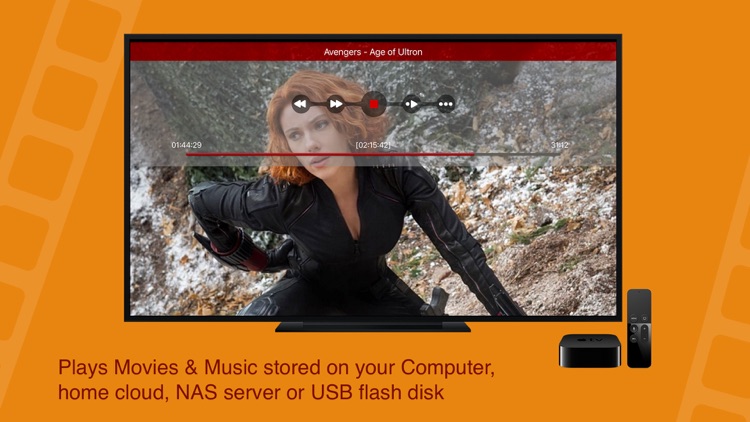

*** Limited time introductory offer price only $1.99 (Full price: $4.99)
*** Plays Movies & Music stored on your Computer, home cloud, NAS server or USB flash disk
*** Plays virtually any video & audio format
Videos: AVI, MKV, MOV, MPEG, WMV, FLV, DIVX, VOB (DVD rips), m3u8…
Music: MP3, WMA, WAV, OGG, FLAC…
Subtitles: SRT, SUB, ASS, SMI, TXT…
*** Features ***
* Finds it fast and plays it smoothly
* Favourites: no need to browse, simply jump straight to your movie
* Subtitles: customize font size and background to suit you best
* Audio track selection
* Download to Apple TV: ensures smooth playback and frees up your WiFi
* Various screen aspects
* Play one/all; repeat one/all; shuffle all features
* Fast rewind
Simple, user-friendly, good-looking interface…

Discover and explore your local network. Search for DLNA compatible devices like media servers, TVs, wireless speakers, printers, security cameras, home sensors, lights, HVAC thermostats, LAN/WAN network devices and so on...
DLNA Browser is a very powerful tool for discover the available DLNA (UPnP) capable devices on your home or office local network.
ABOUT DLNA
Digital Living Network Alliance (DLNA) is a nonprofit collaborative standards organization established by Sony and Intel in June 2003, that is responsible for defining interoperability guidelines to enable sharing of digital media between multimedia devices. DLNA uses Universal Plug and Play (UPnP) for media management, discovery and control. UPnP defines the type of device that DLNA supports ("server", "renderer", "controller") and the mechanisms for accessing media over a network.
Typical DLNA (UPnP) devices:
• Media servers (PS3, Xbox, Plex, Serviio, Twonky, Mediatomb, WMC, stc.)
• Media renderers: TV, display, wireless speaker.
• Network device: LAN/WAN router, Wi-Fi access point.
• Home automation elements: solar protection blind, light, HVAC thermostat, home sensors.
• Printer, scanner, feeder.
• Remote access client, server, agent.
• Telephony client, server.
• BMLinks device (Japanese office devices: printer, scanner).
• Personal message receiver.
• Media Center.
• Quality of Service (QoS) device.
SERVICE BROWSING
• Search for available and currently running DLNA (UPnP) root and embedded devices and services.
• Analyze and describe device name, manufacturer, model, type, version, serial number, UPC code, etc.
• Determine operating system/version and UPnP server product and version.
• Show DLNA host IP address, port number, UPnP version, local name, domain name, MAC address (with vendor information), PING capability.
INTERNET INFO
• Show default gateways, IP addresses, networks.
• Show DNS servers, search domain names, local MAC addresses, host name resolve.
• Depth external address analysis: ISP name, autonomous system name, whois, ping, regional internet registry info.
• Full offline MAC vendor database.
REACH UI FEATURES
• Info menu with feedback and privacy settings
• Use the camera icon (upper-right corner) to create and print/send/share a screenshot from the entire page.
• Pull down with your finger to refresh the information.
• Long press on a cell to copy/print/send/open as/share the cell value.
• Shake your device to refresh the information.

Best Casting App! Cast any online video to your TV.
iWebTV™ works with Chromecast® + Roku® + Fire TV® + Apple TV® (4th Gen) , as well as smart TVs powered by Roku, Fire TV or Chromecast.
*** Feature Highlights ***
• HD resolution supported (1080p and up to 4K depending on the device)
• Advanced browser, supports multiple browser tabs, blocks or hides spammy popups, search from the URL bar, ad blocker, browsing history etc...
• Subtitle auto-detect + Movie/TV Subtitle library
• Live streams support
• Video preview: up to 72 snapshots to instantly locate your favorite scenes.
• Binge-ready: queue up several videos, and enjoy.
• Set your own home page, bookmark web page or videos.
• Full playback controls, from the app or from the lock screen after exiting the app.
• Privacy modes: anonymous & private
Some of the features above require in-app purchase
iWebTV actually plays the video on your media player which results in a much higher quality picture than apps that mirror your screen.
Notes
* Excluding video formats not compatible with iOS (flash)
** Most video sites should work great, however if you are experiencing issues casting from your favorite site, send us a quick note from the app's menu > feedback. We add support for video sites every day, and the most-often requested web sites get fast-tracked priority.
*** The following TV brands have one or more products compatible with iWebTV - Sony, Sharp, Philips, TCL, Vestel, RCA, Vizio, Toshiba, Philips, Magnavox, Polaroid (look for "Roku Smart TV", "Chromecast buit-in", "Google Cast Ready")
--- Legal ---
iWebTV™ is a trademark of Swishly Inc.
"Chromecast" is a trademark of Google LLC.
"Fire TV" is a trademark of Amazon Technologies, Inc.
"Roku" is a trademark of Roku Inc.
"Apple TV" is a trademark of Apple Inc.
Terms:
• Privacy Policy: http://www.swishly.com/webtv/privacy-policy.html
• Terms of Use: http://www.swishly.com/webtv/terms-of-use.html
iWebTV offers a variety of upgrades, one of which are subscription-based. You will not have a need for these subscriptions unless you are casting videos to a Chromecast device. As a disclosure to all however, a description is provided below:
"Proxy Streaming for Chromecast" $0.99/month or $9.99/year


It's finally here. The best media player, with and embedded web browser that can send videos to Chromecast, file access to your network servers (like Plex, NAS, or your own computer) and an in-app OpenSubtitles search... for any video you play!
· Access your network media files
It can connect to your computer, your NAS SMB, your dlna servers, or even your Plex setup. Once there, you can choose between playing or saving your videos to your device! (Don't forget that it also has a web browser, able to send anything to Chromecast!)
· what kind of videos is able to play?
It plays any video file, like mp4, mov, avi, flv, mkv, 3gp, ts...
· Subtitles support
It auto-loads any .srt file you have with the same name. In addition, it has an embedded OpenSubtitles.org search for every video, even those from the web!
· Chromecast edition
You will be able to cast your files from anywhere to your TV. This includes your local files, your files on your servers, and any video you find using the web browser


vPlayer is one of the simplest and powerful video players on the AppStore. It has excellent support for almost all formats including MKV, AVI, XVID and also features subtitle file support. Adding files to the app is as easy as drag-and-drop from iTunes.
vPlayer offers a clean and simple way to access video not just on your iDevice but from any other uPNP/DLNA enabled device. It also support WiFi and CIFS/SMB protocol. The player has a minimal and neat interface and gets the job done without getting in your way. You can also interact in realtime with the file format and make interesting changes such as audio channel selection and subtitles selection.
vPlayer support most popular internet streaming protocols, including http, rtmp and rtsp, both on WiFi and 3G/4G networks. It also offers the ability to do direct downloads from your files on your Local Area Network.
vPlayers comes with full universal binary support, both for iPhone and iPad, supporting natively 64bit platform on modern devices.
Features:
- 64bit support on modern devices
- Support almost all video and audio formats (including, but not limited to, AVI, XVID, MKV, MPG, MP4)
- WiFi and Local Area Network support (DLNA, uPNP, CIFS, SMB)
- Stream interaction (audio channel selection, subtitle selection, format adjusting)
- Internet stream support (including, but not limited to, HTTP, RTMP, RTSP)
- WiFi, 3G/4G support

YOU CAN WATCH TV ANYTIME, EVERYWHERE WITH IP TELEVISION
IP Television allows you to watch globally channels, international broadcasters, thematic channels and on demand on your iPhone and iPad (and on your Apple TV).
Everywhere you are! You only need an internet connection!
EASY AND VERSATILE
IP Television is very easy to use and offers many features. You will enjoy watching your favorite football team, Moto GP, series, soap opera, movies and children channels.
It is the best choice because it’s constantly updated and offers a lot!
You can:
- Insert more playlists and manage them easily
- Streaming your IPTV to your TV with Chromecast
- Add channels in 4 different ways
- Use the Electronic Program Guide
- Delete the advertisement
- Set up the parental control
...And much more.
ALL THE CHANNELS YOU WANT.
You can create or upload all the channels and playlists with IP Television.
You need to select the language, upload the channels automatically in the app or upload your free or paid playlists in m3u8 format. These are files in URL form. You can browse in Google, looking for “m3u iptv”.
If you have a paid playlist such as Xtream Codes, you can upload it by logging in with your credentials.
IP Television has an intuitive interface and allows you to easily manage and update the lists.
IP TELEVISION FEATURES:
- Launch and manage your channel playlists.
- Play/Pause online TV/Video Stream
- Use the scrollbar to watch video on demand.
- Based on libVLC framework with LGPL license.
- Buy the “Multiple playlist” packet
- Store and sort channels with the possibility to cancel them
- Manage your favorite channels
- Divide a channel list in sections (only with compatible playlists)
- Subscribe to EPG (only with compatible playlists with CrossEPG - Rytec), the Electronic Program Guide that allows you to watch your TV programs and to know what is transmitted and on which channel. The first month is free for the new subscriber.
- Turn on the “Zapping” function to watch the channels in a mini screen while you scan the playlist to choose what to watch.
- Delete the advertisement
MORE AND MORE FEATURES.
Every IP Television new version is enriched with new features.
A USER, DIFFERENT DEVICES.
When you buy IP Television for a device, for example for iPad, you don’t need to pay the app for iPhone or Apple TV: you can upload it free of charge. This is the same also for every new app update.
AN APP WITH A TEAM AND A WEBSITE.
You can find all the news, the guides, the tutorials, the easy explanation how to use IP Television and its features on the website www.iptelevision.tv and on the Facebook page.
You can also make questions and comments, because a team is ready to answer and give an accurate and reliable service.
INCREASE THE POTENTIAL WITH IN-APP
IP Television allows you to benefit from a set of paid extensions:
• Remove banner € 2.29 - use the application without advertising
• Activate zapping and PIP € 1.09 - a mini player will help in the preview of your channels with PIP feature
• Multiple playlist € 2.29 - have you more than two playlists? Here is the extension for you.
• Copy and Paste € 1.09 - directly from the web to the app
SUBSCRIPTION
• Electronic Programme Guide € 1.49/every three month and the first month is free - use the EPG and discover all information about your programs
• Steam with Chromecast € 1.99/per year and the first week is free
Price may vary by location. Subscriptions will be charged to your credit card through your iTunes account. Your subscription will be automatically renewed unless is canceled at least 24 hours before the end of the current time. You will not be able to cancel the subscription once is activated. You can managed your subscriptions in the Account Settings after the purchase.
Policy Privacy
http://www.iptelevision.tv/policy-privacy/
Terms & Conditions
http://www.iptelevision.tv/terms-conditions/
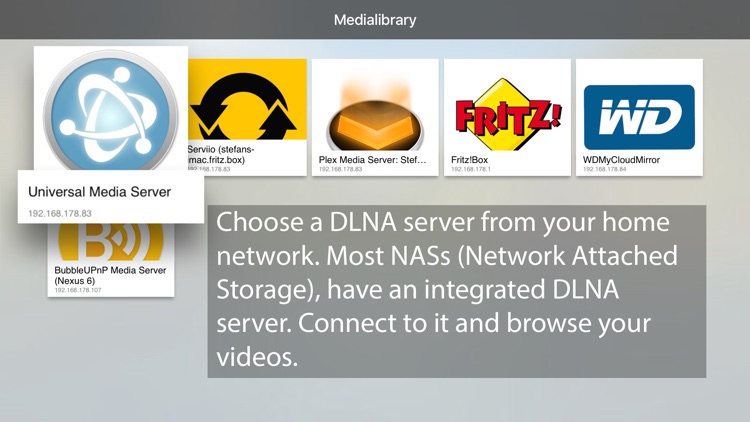
Cast webvideos, local videos, music or pictures to a Chromecast, Apple TV or Smart TV.
FROM your iPhone, iPad or iPod or NAS, DLNA/UPnP, Google Drive, Dropbox or a webpage
TO AppleTV 4th Gen, Chromecast, Nexus Player, Amazon Fire TV, SmartTV, Sonos, Xbox 360, Xbox One or other DLNA devices.
// Web
Browse webpages in the app. If a streamable video is found on the page you can send it to your TV.
// Pro Version
The app is free and fully functional. In order to keep the app free there are advertisements on the bottom of the screen and sometimes a fullscreen ad will pop up. You can disable both type of ads, by purchasing the Pro Version via the in-app purchase.
// Videos
Please be aware that the Chromecast only supports a couple of formats. Videos stored on your iPhone, iPad or iPod will be transcoded automatically. For videos on other sources:
The Chromecast can read containers like mp4, mkv, 3gp and m4v, but all these containers can use different codecs. If you can't hear the audio of a video, then the audio codec is not supported. If you can't see the video but hear the audio, then the video codec is not supported.
// Music
If you cast from your device or DLNA, the album cover will be displayed on the TV. Playlists will be added soon.
// Pictures
On a Chromecast, Nexus Player or other Cast device:
You can rotate, zoom and pan pictures easily from the "Now playing" screen, just touch the button with the four arrows.
// Subtitles
If you use a Chromecast, Nexus Player or other Cast device:
Subtitles from DLNA servers will be added automatically. You can use the integrated Opensubtitles.org search to add a subtitle manually.
Internal subtitles which are inside the video container don't work.
// Follow me
on Facebook:
https://www.facebook.com/pages/LocalCast/250528721786652
on Google+:
https://plus.google.com/109720416927515295704
// Chromecast & Nexus Player supported formats
https://developers.google.com/cast/docs/media
// Recommended PC software to convert your files:
http://sourceforge.net/projects/handbrake/
// In app purchases:
The app is free and ads supported, the ads can be removed via an in app purchase.
I am just one independent developer working on my apps whenever I can, without a big budget for testing on various devices. If you find a bug please contact me via Facebook, Google+ or email and I'll try to fix it ASAP. Thanks for your support and happy casting!