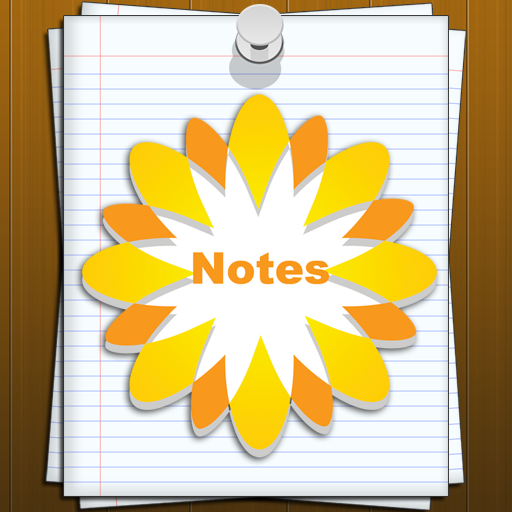Penultimate vs. PaperDesk - iPad App Showdown


Penultimate ($2.99) by Cocoa Box Design is a note taking app where you write with your finger right on screen. The app gives you a pen type interface to write with, and three options for type of paper. Penultimate only provides writing with your finger.

The app works the best when it comes to sheer writing with your finger. It's the easiest and smoothest interface to write whatever you want and can with your finger. With that said it suffers the same problem as all these apps.
You can't write with any part of your arm resting on the iPad so you have to write with your hand in the air. If your palm is rested on the screen then it will pick up that input. This is a hassle to say the least as you can't write very long or accurately with your hand in the air.
As it stand Penultimate needs the keyboard option included so you can type and write with your finger, as just finger writing doesn't help at all. If your taking notes where everything will be images then this may come in handy, but other than that, it's not worth $2.99.

This app only allows you to write, and you can't write naturally or as quick as you usually can with a pen. Your finger can only write so quick, and so smooth which Penultimate picks up the best, but it still is impractical.
Penultimate is a neat app that doesn't have much realistic functionality. It's unsuable taking any extensive notes. The biggest problem is from the iPad itself, and not the app as the iPad can't recognize writing accurately.

PaperDesk for iPad ($1.99) by WebSpinner, LLC is another note taking app where you can write directly on screen. In addition to writing you can also add typed notes, and voice notes. The app allows for customization of the pen style, but that's only seen in portrait mode.

The writing aspect isn't smooth at all, and not even close to the free flowing nature of Penultimate. Writing is even more of a hassle with PaprDesk as the hand drawn aspects come in at chunks rather than one smooth line.
PaperDesk suffers from the same problem of not being able to have any other part of your arm on the screen. You need to write with your arm in the air or the app will recognize the palm input rather than your finger.
Now the app includes the ability to type though it's not a very intuitive UI. A text box only starts at the beginning of the page, and you can't move it. You can alter the size, but not the position. It would be great to tap, and start typing from there, but this app doesn't let you.
Therefore you need to press enter numerous times to get to the right line. Also you can type right over what you drew with your finger. This app is a mess with no practicality what so ever.
PaperDesk is unusable unless you have extreme patience. It's a hassle to write with your finger as well as type. PaperDesk is not worth $1.99.

Sundry Notes (Free) by inZania is a free note taking app with the ability to hand draw, and type notes. You can also search the internet from within the app, and insert multiple kinds of symbols.

The hand writing interface is mediocre, and not even close to Penultimate. It suffers the same problems of your arm resting on screen detailed above. In terms of typing text you can tap anywhere on screen, and start typing from there which is unseen in the two paid apps above.
This is the best app of the bunch in terms of usability, and functionality, and it's free. Sundry Notes is the winner. Still though, hand written notes just don't work on the iPad in extensive use.