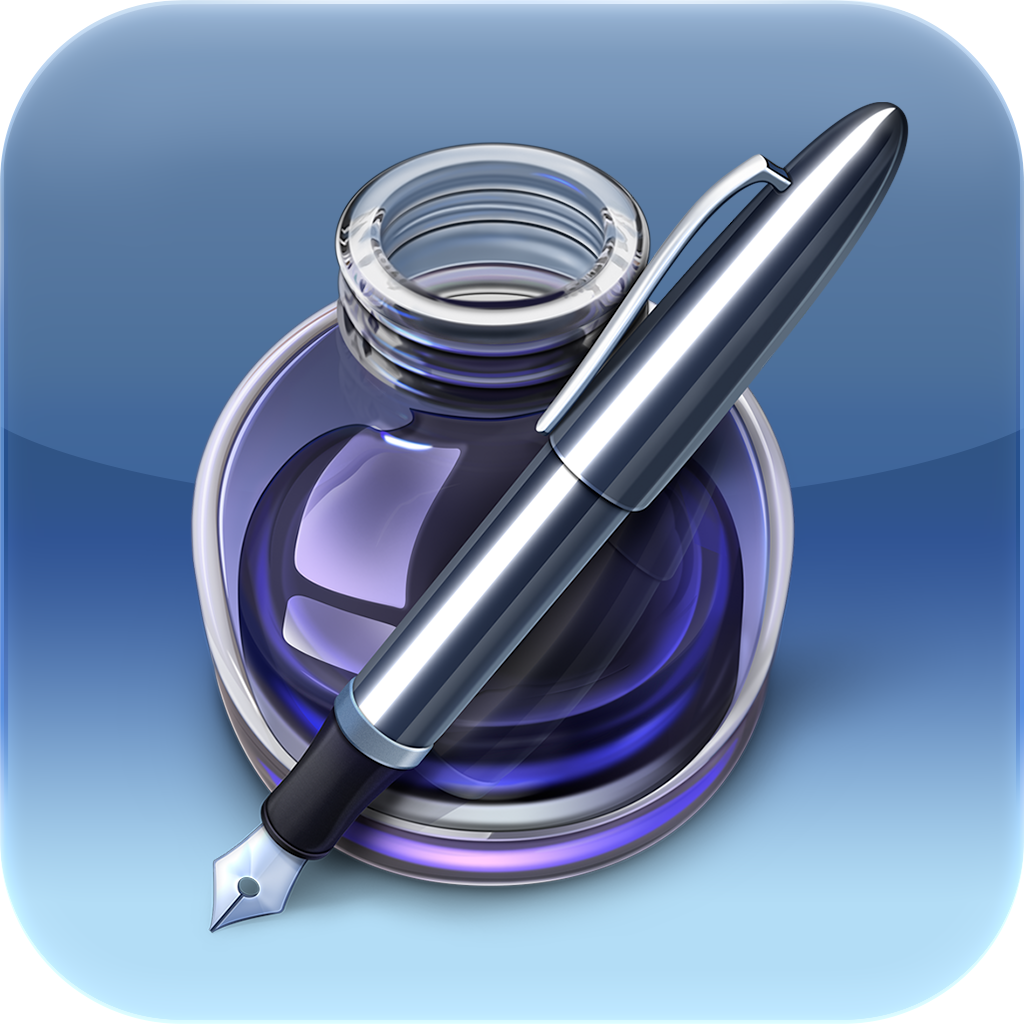My Whole Life Using iDevices
July 2, 2010
On Monday morning my MacBook Pro's screen died for the last time. I knew this day was coming thanks to a loss of pixels and the occasional flicker. After dropping the MacBook off at the nearest Apple Store (two hours away) to have the screen replaced, I came home to start a long week without my workhorse MacBook Pro. The Geniuses at Apple may be as described, but they cannot do much when the part needed is backordered.
As a Microsoft Windows technical support consultant, getting through the daytime hours would not be a problem. Windows 7 isn't Mac OS X, but it is usable by Microsoft standards, and far better than Windows Vista. As a freelance writer at night, however, I knew a challenge was ahead of me. With only my iPad and shinny new iPhone 4, I anticipated my writing process would be altered if not changed dramatically. It was. I use Pages to write all of my article first drafts. So on the iPad, I use the Pages app. As an added measure, I started using the Marware SportShell Convertible for iPad, which gave my fingers some rest thanks to the built-in stand that gives the iPad some elevation. Pages for iPad is great, but I can't say that using the iPad's virtual keyboard is ideal for long periods of time. As a result, this terrific typist turned into a one key at a time slug very quickly. My writing speed dropped dramatically, and typos flew around the screen even with the spellchecker. When my articles are ready, I copy and paste them into the WordPress web app, which is the backbone of the AppAdvice.com site. On the iPad, this proved cumbersome with annoying font changes that occurred with the copy/paste and there were limitations with importing photos. The fonts were changed using HTML code, but the iPad keyboard was not ideal and caused me headaches as well as trips to the medicine cabinet. Its very hard to type HTML code when you need to keep changing the mode on the virtual keyboard. The most significant problem was dealing with photos. The iPad doesn't play nice with WordPress, and will not allow the importing of photos in a web browser. This flaw was corrected by saving my article within the WordPress web application and then opening it up in the WordPress for iPad app. Sometimes this worked, but other times the app crashed for no reason. When the WordPress for iPad app did work, the photos imported as expected. But, the only way to center the photo is through the use of HTML code. Again, this slowed down the process. WordPress users take note: the Visual mode does not work on an iPad. You must use the HTML mode. It's hard enough trying to concentrate on one task while having to deal with another on a Mac or PC. Regrettably, with multitasking not yet on an iPad, communication with my editor proved an equal challenge. Since my editor and I use AIM to communicate, the normal back-and-forth banter as we discuss an article was tiresome with each instant message requiring me to exit one app and open another. Oftentimes, my original app forgot where I was, which caused added frustration. Finally, I resorted to turning off the IM+ app on my iPad, and started using it on the iPhone 4. This proved more efficient, but I needed two devices instead of one to get the task completed. This certainly seemed like a step in the wrong direction. In the end, my articles were written and published so the job got done, albeit under less than ideal conditions. I've never been to hell, but I have been to some scary places. Using WordPress on an iPad, through a browser or an app was close to being in those dark places. The best I can say is that the potential is there to sell your Mac or PC and rely solely on iDevices, but that time isn't here yet. Hopefully my new and improved MacBook Pro will arrive home soon and I can end this nonsense.