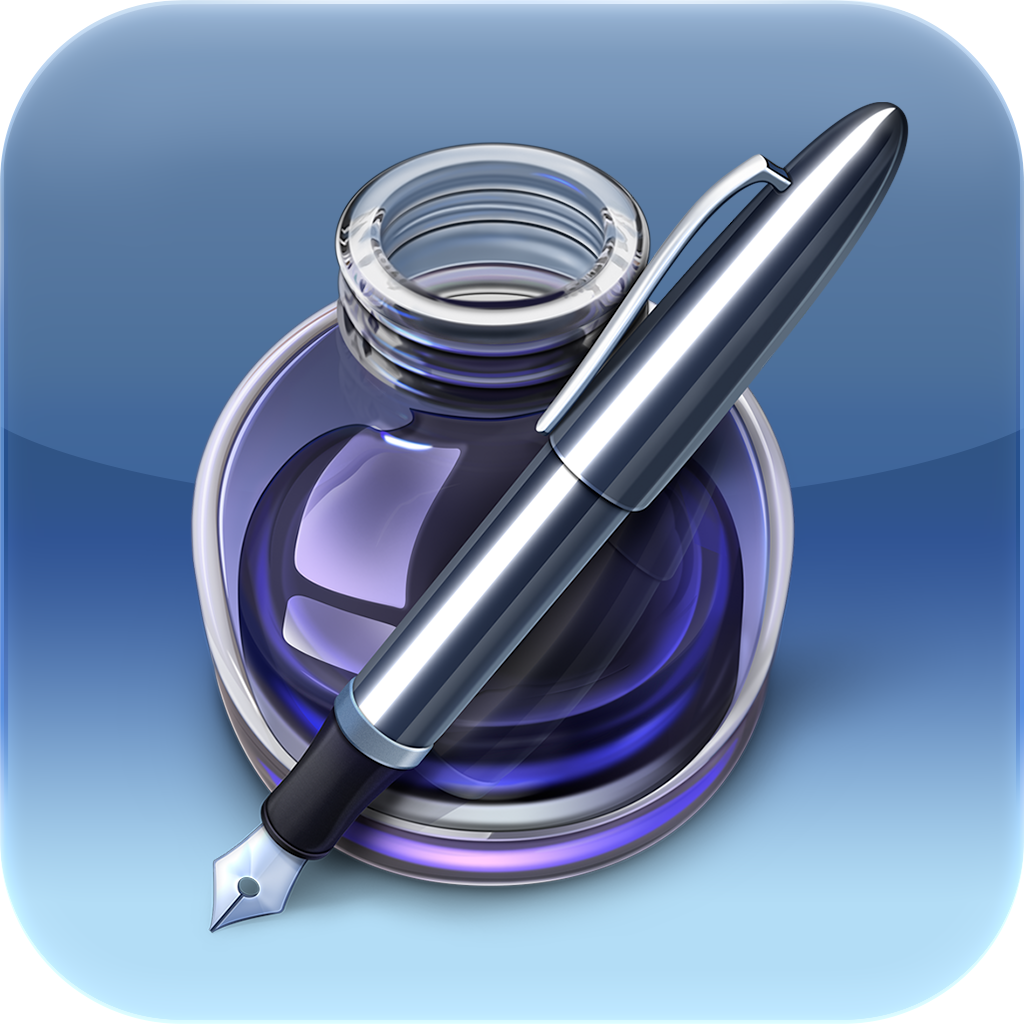Review: IA Writer - Write the Right Way!
October 14, 2010
Overview:
IA Writer by Information Architects Inc is a composition app which aims to take distractions away from the process of writing. The sad truth is that we all get stuck while trying to get our thoughts down. While many of us don’t realize it, a lot of it can be caused by certain word processors with too much going on. If you've ever used a rich text editor such as Word for the desktop or Pages on the iPad, you’ve noticed formatting bars, grammar checks, and other aspects getting in the way of your clarity of mind and the paper (or screen…). IA Writer practices the less is more philosophy by providing you with only a canvas and text.Features:
 IA Writer packs very little in terms of features, but for good reason. There are no graphical settings, or grammar checks, allowing you to concentrate on getting your thoughts down and worrying about everything else later. Dropbox functionality is a go, allowing you to sync your progress to your online Dropbox.
One of its biggest selling point is Focus Mode. When you're stuck, it intelligently blurs out all but the last 3 lines of text you produced. There is a very practical toolbar above the keyboard allowing you to easily insert parenthesis on both ends using only 1 button. There are left and right arrov keys for cursor movement, as well as Word keys that let you skip word by word. You also get all the basic punctuation such as dash', colon, semi-colon, quotation and semi-quotation marks.
The Good:
I figured I fire this baby up to write this review. Immediately, I found my thoughts to definitly flow better as I was not concerned about going back and fourth to review my progress, or correct grammar and punctuation. The canvas was plain white, and the typography was just right on the eyes.
The style and size of the font made a big difference, as it didn't pop out at you making you aware of the visual aspect of the text you are writing. Think of it as a new-age digital type writer.
IA Writer packs very little in terms of features, but for good reason. There are no graphical settings, or grammar checks, allowing you to concentrate on getting your thoughts down and worrying about everything else later. Dropbox functionality is a go, allowing you to sync your progress to your online Dropbox.
One of its biggest selling point is Focus Mode. When you're stuck, it intelligently blurs out all but the last 3 lines of text you produced. There is a very practical toolbar above the keyboard allowing you to easily insert parenthesis on both ends using only 1 button. There are left and right arrov keys for cursor movement, as well as Word keys that let you skip word by word. You also get all the basic punctuation such as dash', colon, semi-colon, quotation and semi-quotation marks.
The Good:
I figured I fire this baby up to write this review. Immediately, I found my thoughts to definitly flow better as I was not concerned about going back and fourth to review my progress, or correct grammar and punctuation. The canvas was plain white, and the typography was just right on the eyes.
The style and size of the font made a big difference, as it didn't pop out at you making you aware of the visual aspect of the text you are writing. Think of it as a new-age digital type writer.
 Auto-save is a big plus, as it automatically saves your progress every 2 seconds. You no longer have to carry the thought of having to save lingering at the back of your head. Want to resume work on the desktop?; just sync it to your Dropbox.
The extra row of buttons at the top of the keyboard are amazing. This is how the iPad's keyboard should have always been (take notes Apple!). Trust me, not having to switch your keyboard each time you need to insert punctuation marks made life a whole lot easier.
The Bad:
Auto-save is a big plus, as it automatically saves your progress every 2 seconds. You no longer have to carry the thought of having to save lingering at the back of your head. Want to resume work on the desktop?; just sync it to your Dropbox.
The extra row of buttons at the top of the keyboard are amazing. This is how the iPad's keyboard should have always been (take notes Apple!). Trust me, not having to switch your keyboard each time you need to insert punctuation marks made life a whole lot easier.
The Bad:
 I would expect word count to be in the bare list of features, but sadly it is not. An entry for the number of words used certainly wouldn't hurt. I also found syncing kind of annoying since you have to do it manually. Along with auto-save, the addition of auto-sync would fit pretty well, and make text composition a little more worry-free.
I would expect word count to be in the bare list of features, but sadly it is not. An entry for the number of words used certainly wouldn't hurt. I also found syncing kind of annoying since you have to do it manually. Along with auto-save, the addition of auto-sync would fit pretty well, and make text composition a little more worry-free.