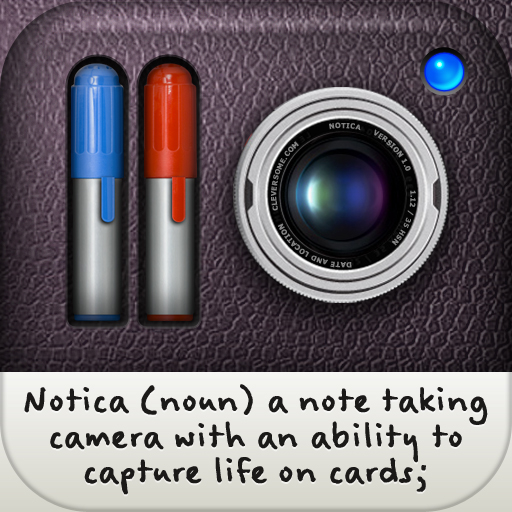QuickAdvice: Capture Life On Cards With Notica

Notica - Your visual memory companion ($2.99) by Cleversome is a different kind of note taking app for your iPhone that uses 'notecards' as a way to capture notes to remember later.
There are a lot of note apps out for your iPhone now, aren't there? But in the end, they all do things the same, for the most part. Notica is different, and it's a welcome change. Capture your life on cards.
Upon initial launch, you'll be greeted by some stacks of notecards represented with photographs on top of a nice looking wooden background, and a large pile that represents 'All Notecards.'

The first thing you will probably want to do is to create your own 'stack' of cards. Hitting the Edit button in the corner will take you to the Edit Groups screen, where you can hit the + to create a new group.
Groups are created with a name and a cover photo to represent it. If no photo is selected for the cover, it will end up with a generic sunset photo. Cover photographs can be from previous photos in your Library or even new ones from the Camera. Don't worry if you don't have a photo right away for your new group - you can always come back to this screen later and correct that.
To create a new Notecard, you can do so from the main screen (with all the groups), or view a group and create it in there. If the main screen is chosen, you can select which group this new notecard is going to.
While creating a new notecard, it consists of these elements: Date, Location, Text, and Photo/Movie. If you want the date to be something other than the current day/time, you can select whichever date fits your memo. Location can be entered manually or using your iPhone's GPS data, which is fairly accurate. Any image or movie can be inserted into your card from the Library or by using the camera.

Be warned - even with an iPhone 4, this won't really be HD 720p video. From my tests, it seems to be compressed, which is understandable. So don't say I didn't warn you!
Once you get all the details of your notecard entered, just save it. If you didn't put it in a group, it will end up in the 'General' stack. If you did put it in a specific group, it will show up in a list of cards in that stack.
A nice little touch to the app is when you view a card, and tap that big yellow arrow in the bottom right corner. This will give you a 'Cards' view (think webOS) where you can flick through your cards and have the option to email/move/delete them individually. To get out of this view, select a notecard and then go back via the 'Notecards' button at the top.
The app also allows you to batch delete/move, which is great. Simply go to a listing of notecards (All Notecards or a specific group) and tap that awesome Edit button. Then select the cards you want and do what you need to do with them! It's simple and intuitive.
When emailing a notecard, it includes a bit about the app in the message body but includes the actual notecard in it's entirety as an image. It's a bit clever and can get your friends to use the app to once they see where it came from.
There are a few drawbacks though. For example, there is no way to change the font. It's not necessarily ugly per-say, but the developer should include some other options to cater to the user. Also, there should be some kind of cloud syncing for backup of cards. There are plenty of options: Evernote, Google Docs, Dropbox, CloudApp, Dropplr, MobileMe, etc, so it should be a no-brainer.
As others have noted in the iTunes reviews as well, there isn't a way to manually arrange the order of which your notes or stacks appear.
Despite these flaws, I found the app to be a real pleasure to use. It's a new take on capturing photo notes, and has a beautiful, simple, clean, and intuitive interface. Definitely worth a try, and it can only improve with future updates from the developer.