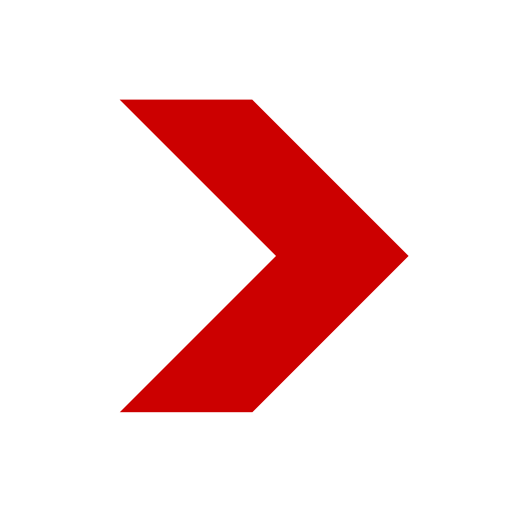Always Have Your Tasks At Hand With TeuxDeux

TeuxDeux ($2.99) by swissmiss & Fictive Kin is a simple to-do app for your iPhone which includes syncing to the web.
I'm always searching for task manager apps because it's hard to find one that fits everyone. Well, today there's another one to add to the never-ending list of to-do apps available for your iPhone: TeuxDeux.
TeuxDeux requires that you create an account over at teuxdeux.com, but the account is free and will keep all your tasks in sync with the web service.

Once that's set up, you'll get a screen that shows the current day of the week and date at the top, and an empty space below to enter a new task. Tasks that you create will appear in a simple list below the "New Task" field. Along the bottom is a scrollable bar that shows all dates, with the current day being highlighted red, past days grayed out, and future dates as white. A sync button will be displayed at the top right corner.
Your tasks appear as simple text, but they can be manipulated via the mutlitouch screen controls. Tap and hold an item and dragging it will allow you to move it on the list, which allows you to arrange your priorities. You can even drag a task to a date on the bottom bar to put it off. Tapping a task will allow you to complete it (or undo the complete). An "X" will appear to delete an item.
What about tasks that don't have a due date? A "Someday" list can be accessed with the button in the bottom corner, which will allow you to view and create tasks that don't have any particular date they need to be done.
TeuxDeux supports multiple accounts at once, which is nice if you want to have your tasks split up or you just have one device being used between people (say a shared iPod Touch or something). Other than that, I personally don't see the need to have multiple accounts, but flexibility and choice is nice.
Settings are accessed from the Accounts screen, and include options to tweak your TeuxDeux experience. You can have Sync be automatic, Wi-Fi only, or manual. The device status bar is hidden by default, giving you a full screen experience, but this can also be brought back in the Settings. You can also reset the app and view more information about TeuxDeux.

TeuxDeux is simple, and has a clean and elegant interface. The web version works well too, and is great because it's free to use (on the web).
But I'm finding it a bit too simple. I can't get a notification of when something is due, or even a badge on the icon of how many tasks remain. There isn't even an option to tag or group tasks together - everything is thrown together with no way of differentiating or prioritizing (other than manually rearranging).
Also, for some people, there are times when you can't get a data connection, which would render TeuxDeux useless, since it locks you out while syncing and also takes a while to detect if you don't have a data connection available. The always-syncing thing will be a blessing and a curse sometimes.
While TeuxDeux is nice to use for simplicity, that can also be it's drawback. Just know that you're sacrificing a lot of features for a simple and clean design but at the same price or even more than other fully capable apps.