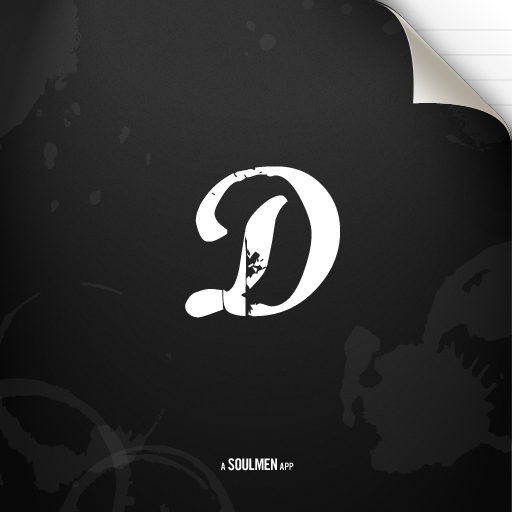A New Way To Look At Writing On The iPad - Daedalus Touch

Daedalus Touch ($3.99) by The Soulmen is yes, another writing app for your iPad. There's the minimalistic interface, beautiful typography and graphical elements, and even Dropbox sync (which seems to be a must nowadays). However, this is where the similarities with other writing apps ends.
Daedalus Touch doesn't use the standard folders and files as a way of organizing your written thoughts and notes. Instead, they have opted for the "stacks and sheets" of paper approach. There are no folders - instead, your notes will be organized in these stacks. Remember paper? Yeah, just like that. Each new document you want to write will be another "sheet" in the stack. You can swipe the sheets from left to right to navigate through your notes like an actual book, which is a nice touch. This is also great if you're the type to outline first and constantly refer to your outline or other notes while you type.

While you're on the stacks or sheets view, you can batch export or delete as well, which is great if you need to desk with multiple files at once (which can actually be quite a few times).
While Daedalus Touch utilizes stacks and sheets, you'll notice that you can't just open a stack or sheet with just a tap. You'll have to make use of multitouch gestures in order to easily navigate through the app. In fact,the gestures remind me of Reeder from Silvio Rizzi - you can pinch a stack to open or close it, as well as view a sheet. Each stack will also show you how many sheets are in it and when it was last modified. When you want to make a new document, you can simply swipe to from right-to-left on the last page in a sheet and it will create a new sheet for you, or simply tap the + button at the top of single sheet view or stack view. New sheets will allow you to enter in title of your document and follow through with content.
As you write, you'll notice several options on the toolbar at the top of the screen. You can export your files to another app, send it as mail, or send it as a file attachment.
The look and feel of Daedalus Touch can be changed as you like. By default, auto-correction is off. This can be good or bad, depending on how good of an iPad typist you are. It can be toggled on in Look & Feel. There are several choices for font, which include Classic, Modern, and Mono. Think of fonts like Georgia, Trebuchet MS, and Courier (slightly different, but in the same family). There are choices for a Dark, Light, or Sepia theme.
Additionally, Daedalus Touch has it's own in-app browser for easy access to research and the like. This can be brought up with the eye icon at the top left and will be labeled as the "Look Up" menu. From here, there are quick links to Google, Wikipedia, and dict.cc. If you accessed something from before, there will be a link to the last page you accessed.

At the top right in a sheet, you'll notice that there will be a useful feature - character and word count. If you have to meet certain requirements for whatever it is you're working on, then this is a great reference.
As you go through Daedalus Touch, you probably will notice the search bar at the top. This will allow you to search through all of your stacks and sheets. However, you'll have to navigate between your stacks and sheets of you want to see the results, which will be highlighted in yellow.
Dropbox is supported as the syncing method in the app. However, it won't sync everything by default - you'll have to manually select which stacks to sync to the cloud. When you have the stacks selected, you'll have to manually sync them whenever you feel is a good time to sync (after making a change, perhaps?). I find this to be a bit annoying since I'm used to apps that support automatic syncing whenever a change is made. I hope that the developers of Daedalus Touch can implement this in the future.
I did notice that while I wrote, if I needed to go back and correct something, the app doesn't use the iOS method of magnifying where the cursor is when you tap a word or somewhere on the screen. I noticed that the cursor would just start moving in the direction where your finger is. This got a bit annoying, and I hope the developers change the behavior so that it is more aligned with typical iOS standards (magnifying glass to select a point for the cursor).
Despite this minor flaw, Daedalus Touch is a great little writing app and definitely one that takes some getting used to. I actually do like the interface a lot, with the unique stacks and sheets system. I just wish it would do automatic syncing. Hopefully in the future. In the meantime, this is a good writing app worth checking out for your iPad for the $3.99 introductory price (for a limited time).