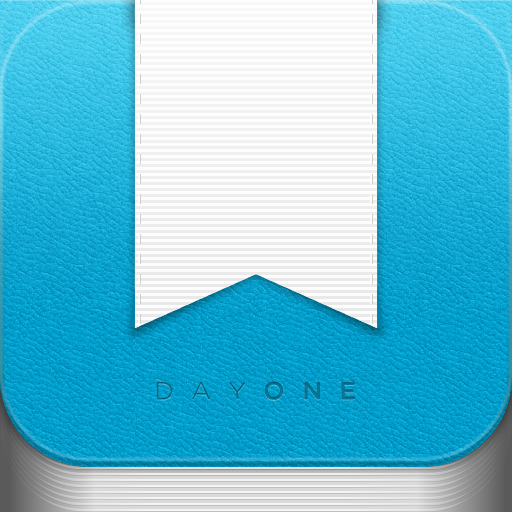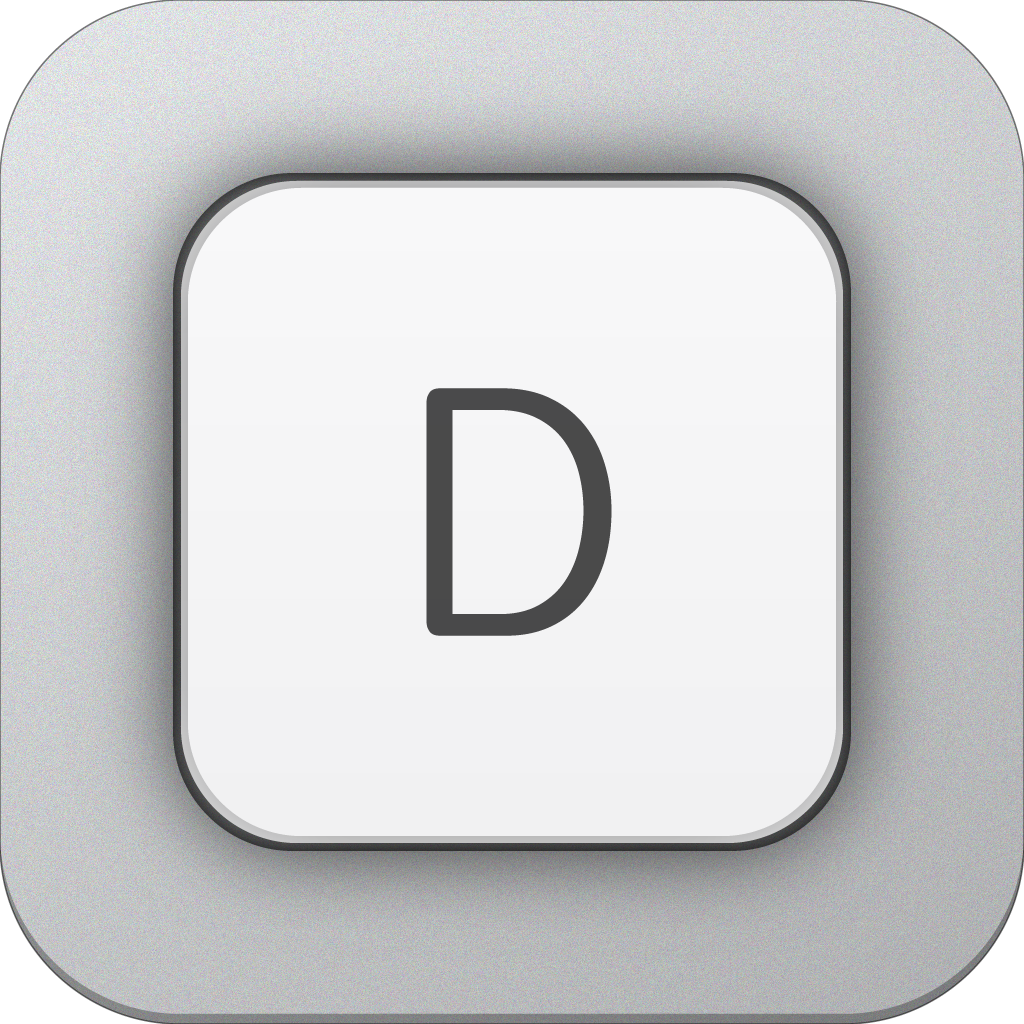Drafts v1.3 Finally Brings Landscape Support And More
by Tommy Ly
June 15, 2012
Drafts has just been updated and brings some new features, one being heavily requested by users.
If you haven’t heard of Drafts, this app may be one of the best ways to quickly jot down any notes or ideas you may have. You can start typing as soon as the app launches. Once your drafts are good to go, there are a myriad of output options available, including sending to OmniFocus, Things, and Sparrow. Here at AppAdvice, we love Drafts, as you can see in our original review here.
Drafts' newest update finally brings landscape support, as well as two new actions: Event in Agenda and Send to Day One. Of course, Drafts has been working fine without landscape support since its launch last April, but when working on longer pieces, being limited to portrait oriented typing has its drawbacks. The new Event in Agenda action will create a new event in Agenda Calendar with its title based off your draft. Send to Day One will create a new journal entry in Day One with the content of your Draft. Of course, standard bug fixes are included in the update as well.
With Drafts getting continuos support from its developers, you can be sure that purchasing it for $0.99 in the App Store will be well worth it.
What other features you'd like to see added to Drafts?