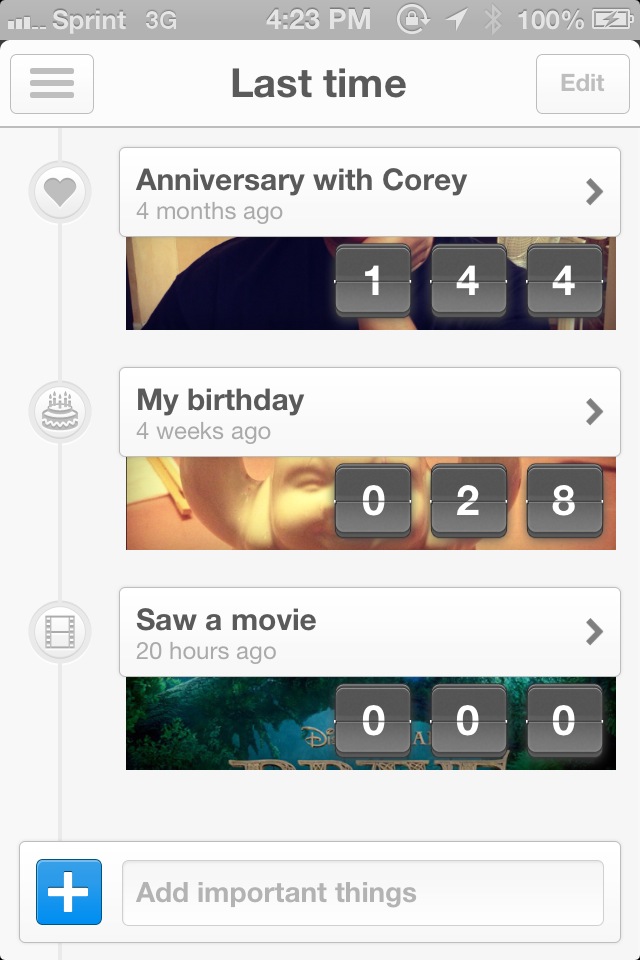
Last Time Keeps Track Of Those Moments You Want Remember, Plus A Chance To Win

Last Time: track your important events ($0.99) by Sarun Wongpatcharapakorn is a gorgeous app that helps you remember when the last time you did something was.
I’m pretty sure that most people have come across this situation — you just can’t, for the life of you, remember the actual last time you did something. Do you remember the last time you read a book? The last time you watched a movie? Went out to a fancy restaurant? No matter what it is, Last Time is an app that will help you keep track of all of these little things.

When you launch the app for the first time, it will present you with a brief tutorial. It’s short and quick, but it will explain everything you need to know about the app. If you just tap through it and don’t pay attention to it (I know there are people like that out there), much like the manuals that come with video games and whatnot, then don’t worry — the app is pretty easy to understand. Of course, you can also get access to the tutorial at any time through the side menu.
To add a new item, just type it in the text box at the bottom of the screen. Tapping on “Done” will automatically add it to your list. By default, since you just added it, the “event created” date will be set to the current date and time. However, you can always modify it by going into the event and tapping on the Event Created section to modify the note and the date. If you tap on the event name, you can change it and even select a different icon to represent the event, rather than the default “tag” icon. Simply swipe left and right on the icon box to see all of the choices.
Last Time has a default image that will appear underneath the counter and when you view the event. The app gives users the option to customize it with their own photo to make the app truly personal. To change the image, go to the event and tap on the space for the image. You can snap a new photo or import directly from your Photo Library.
Now, since the app keeps track of the last time you did something, how do you add a count to an event you already created? It’s rather simple, really. Just give the icon on the timeline a tap, and it will expand the image on the event, and provide three options: a checkmark (to add another count to the event), a pencil to add another count but with a note attached, and the option to share to Facebook. Whenever another count is added, you can view your history by viewing the event. This way, you can definitely see how often you do something is. Pretty nifty, right?
If you swipe left-to-right on the main screen or tap on the menu button at the top left corner, you will bring out the side-drawer menu. You can filter your items by All, Weeks Ago, Months Ago, and Years Ago. The Settings are accessible here as well, and provide the option to: log in to Facebook, toggle reminders, add new images to Camera Roll, enable or disable app sounds, view the tutorial again, and authorize which category icons show up, along with the option to rearrange their order in the app.
If one thing needs improvement, though, it’s the date picker. Currently, you are only able to scroll through days one by one through the dial. I would like to add something from years ago, but in the current state, this is impossible. It would be great if the developer could implement a calendar to pick dates, rather than the dial format.

I actually like the idea of the app, and think I’ll be keeping it around on my device for a while. I’m rather interested to see how often I do things, and I also love the interface of the app. Though I do have one small nitpick with the interface — the app uses rounded corners, but sometimes changes the top status bar to a light sepia color. When this happens, a bit of black shows up around the rounded corners, and causes an uneven look. Really minor, but this imperfection distracts me.
Despite that, Last Time is a well done app that anyone should check out if they want to know when the last time they did something was. Fortunately, I have two spare codes to give away to a pair of lucky AppAdvice readers!
GIVEAWAY: For your chance to win one of two codes for Last Time, just leave a comment on this post with your best memorable moment (that is safe enough to share). I'll pick the winners on Wednesday, June 27, 2012 at 8 p.m. PDT. Good luck!







