
A Look At Some Of The Design Changes In Apple's OS X Yosemite
June 6, 2014
Earlier this week, Apple unveiled OS X 10.10 Yosemite. The software update is packed full of new and updated features, and also includes an iOS-inspired redesign.
The folks over at Pixelapse recently published a great post detailing the visual design changes between OS X Yosemite and its predecessor, OS X 10.9 Mavericks. Here are just a few of the highlights:
Pixelapse calls OS X Yosemite's new app icons sharp and clean, noting:
 They are also impressed with the "beauty" of the translucent materials used in the new OS X, calling it a "nice visual addition.
They are also impressed with the "beauty" of the translucent materials used in the new OS X, calling it a "nice visual addition.
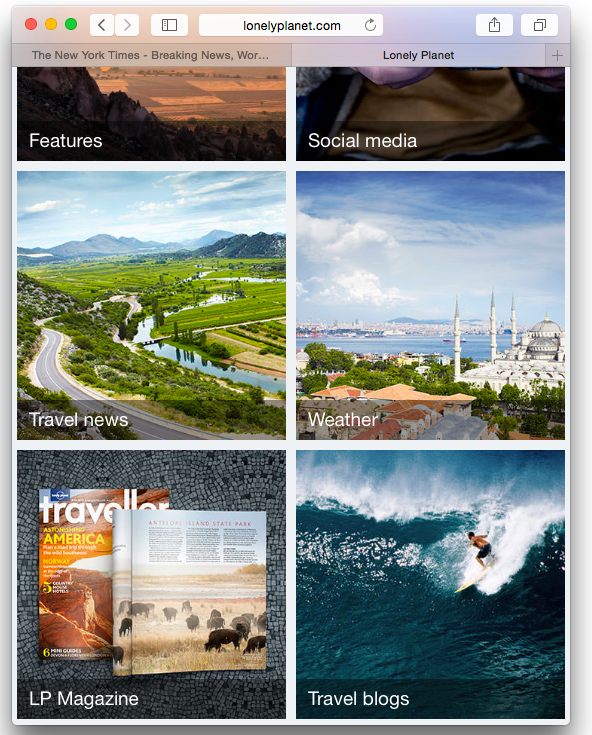 Not everything about OS X Yosemite left Pixelapse impressed. For one, they dislike Apple's redesigned folders. noting:
Not everything about OS X Yosemite left Pixelapse impressed. For one, they dislike Apple's redesigned folders. noting:
 They also dislike that Safari in OS X Yosemite only shows URL domain names. On this point, we very much agree.
They also dislike that Safari in OS X Yosemite only shows URL domain names. On this point, we very much agree.
 We'll continue to follow OS X Yosemite developments ahead of its likely fall release.
In the meantime, see: 7 Apple WWDC Rumors That Turned Out To Be False, Apple Pushes For 'Continuity' Between Mac And iOS With AirDrop And Handoff Features, and Should You Upgrade To Apple's iOS 8 Or OS X Yosemite?
We'll continue to follow OS X Yosemite developments ahead of its likely fall release.
In the meantime, see: 7 Apple WWDC Rumors That Turned Out To Be False, Apple Pushes For 'Continuity' Between Mac And iOS With AirDrop And Handoff Features, and Should You Upgrade To Apple's iOS 8 Or OS X Yosemite?
Unlike the mismatched, unclear iOS 7 icons we witnessed last year, Apple managed to provide a splash of freshness to the default app icons without making them excessively bright.
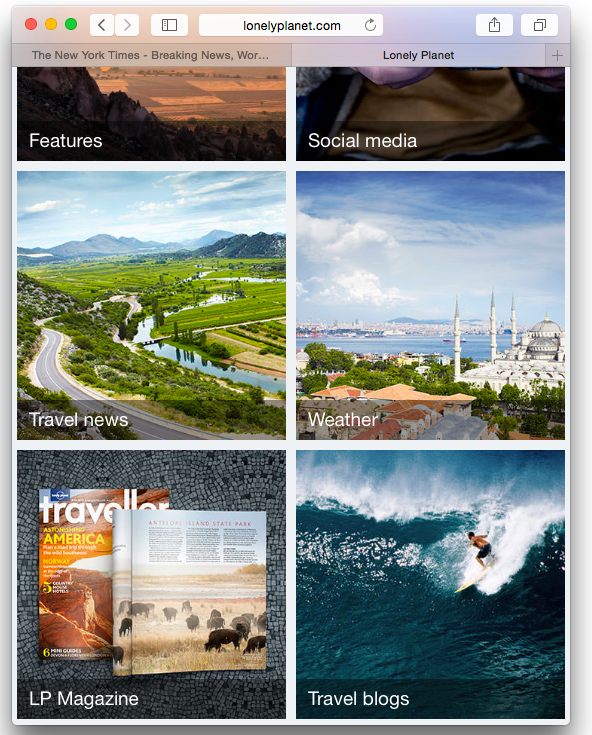 Not everything about OS X Yosemite left Pixelapse impressed. For one, they dislike Apple's redesigned folders. noting:
Not everything about OS X Yosemite left Pixelapse impressed. For one, they dislike Apple's redesigned folders. noting:
The new folder icons are probably the visual change that I dislike the most in the new OS. When viewed on their own, the new icons look decent. However, looking at them in context in the Finder, they appear far too bright and demand too much attention. I hope Apple tones it down before the final release.
 They also dislike that Safari in OS X Yosemite only shows URL domain names. On this point, we very much agree.
They also dislike that Safari in OS X Yosemite only shows URL domain names. On this point, we very much agree.
 We'll continue to follow OS X Yosemite developments ahead of its likely fall release.
In the meantime, see: 7 Apple WWDC Rumors That Turned Out To Be False, Apple Pushes For 'Continuity' Between Mac And iOS With AirDrop And Handoff Features, and Should You Upgrade To Apple's iOS 8 Or OS X Yosemite?
We'll continue to follow OS X Yosemite developments ahead of its likely fall release.
In the meantime, see: 7 Apple WWDC Rumors That Turned Out To Be False, Apple Pushes For 'Continuity' Between Mac And iOS With AirDrop And Handoff Features, and Should You Upgrade To Apple's iOS 8 Or OS X Yosemite?

