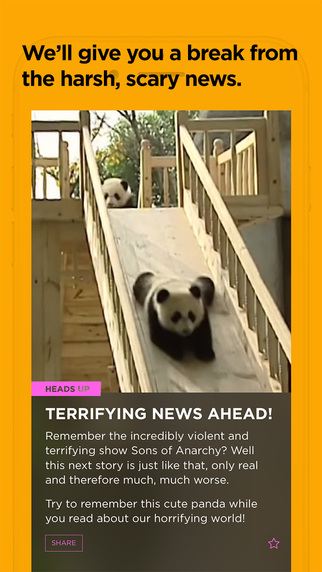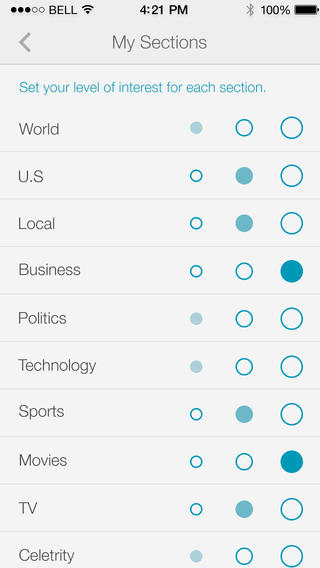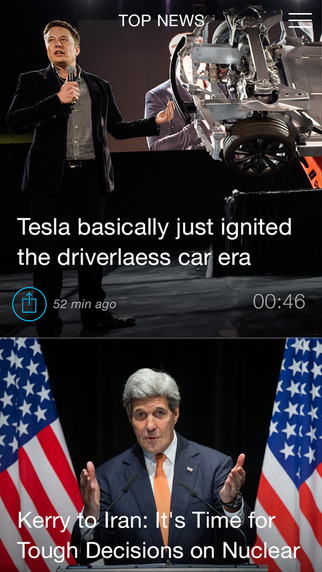5 news apps for people who don’t like reading the news
Let’s be honest; we all need the news. Whether it is for important happenings in our country, safety concerns for our family or local events that may affect our daily lives, the news is important. However, many people are just not as interested in full details, extensive coverage, or even the same types of news stories as others.
Rest assured that if you are one of those people, there are still ways for you to get the news that is most important to you, but in a slightly different way. These five apps provide alternative ways for you to get exactly what you want when it comes to the news.
For a little comedy: Funny or Die News Flash
Funny or Die News Flash gives you some humor with your headlines. Yes, serious news should not be joked about, agreed. But, once in a while it is nice to laugh about a headline rather than cry. Funny or Die News Flash takes the top stories of the day and adds a funny joke, humorous video, or some satire to them.
Here’s a sample for a recent headline “Bieber Sued”:
Justin Bieber is facing a $10 million lawsuit for copying a song.
Weird – I’d pay $10 million to keep it a secret that my music sounded like Justin Bieber’s.
The interface is simple. You just swipe to the right for the next headline and to the left for the previous one. You can share news items via text, email, or social media. If the headline interests you enough into checking out the complete story, you can see the source at the bottom of the screen. Just swipe up to be taken to the full story, right within the app.
You can see U.S., international, technical, business, and other types of news, so you will still get the top stories each day – just with a twist. The app also has notifications available and badge icons so that you can be alerted when a new story pops up. Funny or Die News Flash is available for free on the App Store, so give it a try.
For a cool theme and interface: Nomibot
Nomibot is a little fresh to the news app scene, but worth a look for a few reasons. First, this app has a fun concept with the interface to match. The app uses a robot team to gather content and videos for you. Sounds fun, right? Not only that, but you get to choose the look of your robot and his merry minion bots. Each bot is in charge of a different category, such as world news, technology, finance, sports, and many others adding up to over 35 choices.
The next great reason to try Nomibot is that it learns your interests over time, so the news you get is tailored to you. While browsing through stories, swipe those you like to the right and those you do not to the left. This is minion bot training at its best.
You can share stories via text, email, or social media or just mark the star to save them. Nomibot is another free news app available on the App Store. So, if you are looking for a fun concept, neat interface, and news tailored to your interests, look no further than Nomibot.
For listening instead of reading: Newsbeat
When we titled this list of apps for those who do not like “reading the news,” you probably did not think we meant that literally, did you? Well, this next app lets you listen to your news instead of reading it. Newsbeat – Daily Audio Digest lets you listen to the headlines and gives you a one-minute audio summary. Talk about convenience when you are exercising or just getting dressed for work.
Newsbeat has some terrific features. You can pair the app with your car speakers using Bluetooth or a wired connection, so listen on your way to the office. The app also offers a method for you to rate how much you like each news category. This way you get more of the news you want and less of the news you don’t. And for the full story, you can go to the source for the complete article.
Newsbeat has a smooth, easy-to-use interface. Open your app and get your audio daily digest. Each headline is read with a summary of the story. You have the options to pause, rewind, or forward to the next story. Newsbeat even has a sleep timer, optional musical interlude, notifications and allows you share or mark your favorites. The app is available for free on the App Store and is commercial-supported.
For watching instead of reading: Wibbitz
Here we go again with that “literal” thing. Wibbitz will have you not only listening, but also watching the news. See? No reading here! Wibbitz generates short video summaries of the news for you. There are fewer customization options for news interests, but still a variety. Choose from world news, technology, business, sports, politics, and entertainment. Or, choose them all.
Keep in mind that Wibbitz is about news summaries. You can watch the video and read only a summary of the news story, which is normally a few paragraphs long, and for some that’s long enough. With another nice, intuitive interface, you just scroll through the stories that include a photo and headline. Select which you would like to listen to and click. The length of the video is displayed right on the main screen, so you know what you are in for before it begins.
The photos are nice and take advantage of that beautiful device screen of yours. The videos appear crisp and is viewable in portrait or landscape mode. Give it a shot, Wibbitz is available for free on the App Store.
For your interests, totally your way: Flipboard
Flipboard might be called the “social news magazine,” but you can adjust it to all news interests, not just social news. That’s why the “personal magazine” phrase you will see when you open it is much more fitting. If you are using it for the first time, you will be asked to choose your interests and there are a lot to choose from with more popping up as you scroll. You will not just choose from overall categories like world news, entertainment, and business. The categories drill down to the detail so you can choose Asia, Bands, or Big Data. Now with this app you have to sign up, but it is free, and you can use your Facebook, Google, or Twitter account.
Then it is time to get to your news. Just swipe up, or flip up, to browse through the stories. You will see a summary of each and if you would like to read the complete article just select it. The category is down in the corner, so if you want more stories right then on that topic just click it. You can easily share stories via email or social media, add them to your Picks to read later or add comments, and connect various accounts from Tumblr to Washington Post.
Flipboard offers a super nice, customizable interface. View categories in a tiled layout, search by keyword, follow friends, and receive shared stories from other users. Flipboard is perfect when you want to get serious about tailoring your news interests. It is available for free on the App Store.
There you have it. These are five great app options for getting your news, when you are not really “into” the news.