
Sometimes it’s just about video news summaries.

Wibbitz: Watch your latest news as video summaries

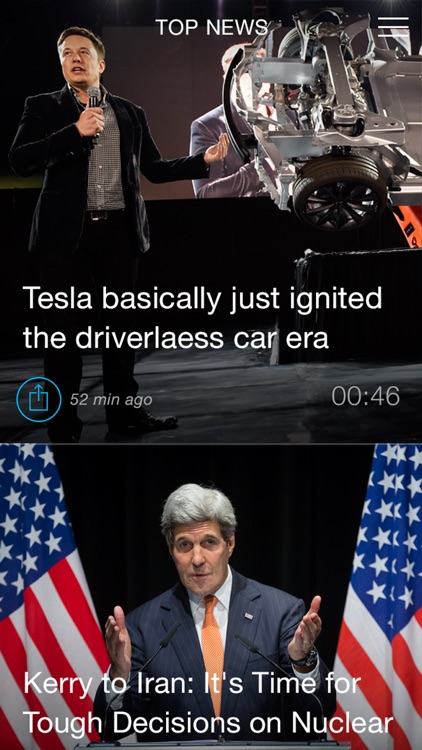
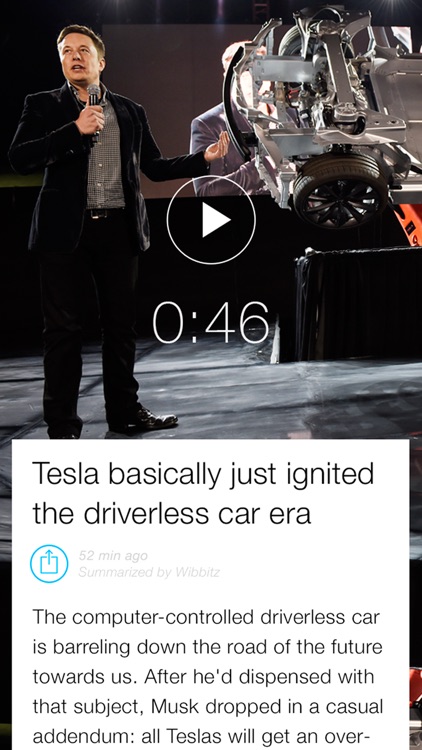
Wibbitz generates short video summaries of the news for you. Scroll through the headlines, pick specific topics, and then just tap to play the video you want. Each is under a minute long and includes a brief written summary as well.
Watch the trailer
Arrange your topics. There are fewer customization options for news interests than many other apps, but there is still a variety. Choose from world news, technology, business, sports, politics, and entertainment. Or, just pick them all. Then, tap and drag the categories to different locations on the list if you like. Just keep in mind that the top news category cannot be moved from the first position. But, this means that you will always see the hottest headlines as soon as you open the app.


Browse through topics. With a clean, intuitive interface, you just scroll through the stories that include a photo and headline. The app conveniently displays that headline along with how long ago it was posted and the length of the video right on the main screen. Keep in mind that Wibbitz is about news summaries, not full-length articles or videos. To move to one of your chosen categories, just tap the menu icon in the top right corner and select one.
Select a story. Select which story you would like to listen to and just tap to play. You can watch the video plus read a short summary of the news story, which is normally a few paragraphs long. You can pause videos, move forward, or rewind them if needed. If you find something a friend might like, you can share it using your device’s sharing options. And, at the end of each video are buttons for sharing directly on Facebook or Twitter.

What is it about?
With Wibbitz, you can grab quick summaries of the news when you do not have time for a full-length video or article. Browse the stories on the main screen which show attractive photos along with the video length. Those videos appear crisp and can be viewed in both portrait and landscape modes, which is a terrific feature. You can choose to see specific news topics such as technology or business in addition to the day’s top stories.
For those who...
- Like news summaries
- Have limited time to check out the news
Not for those who...
- Prefer full-length news videos or articles
- Do not like watching videos at all
Why we love it
When you do not have time to sit down for full news coverage, Wibbitz gives it you in bite-sized pieces. Check out short video summaries of the headlines when you are limited on time. It’s quick, simple, and keeps you in-the-know.
App Screenshots
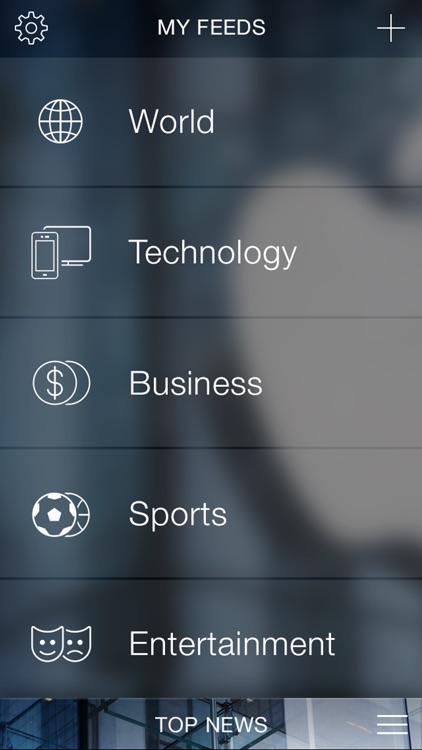
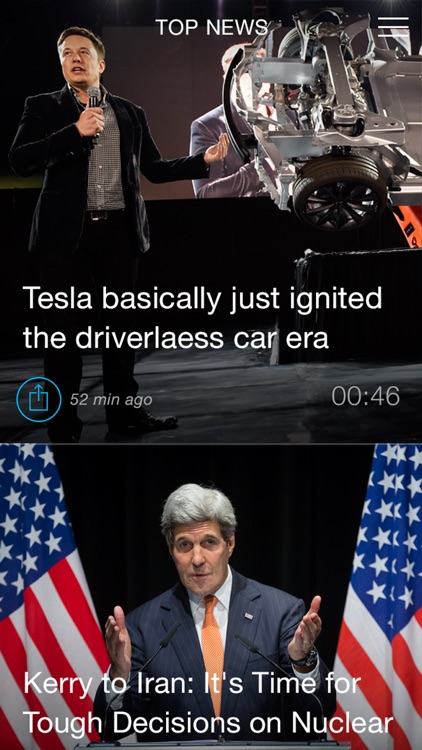
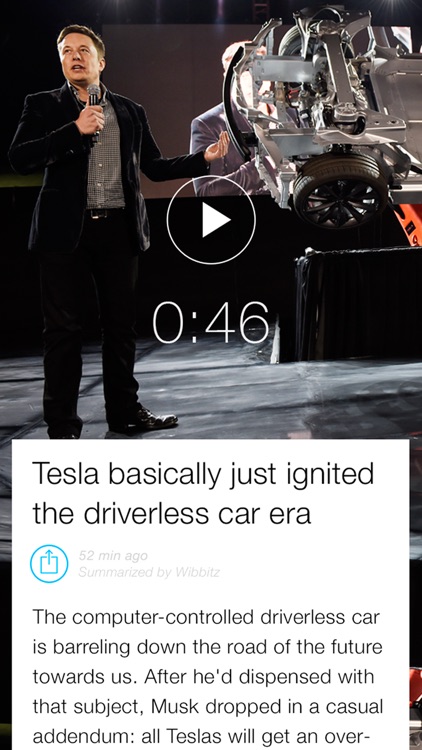
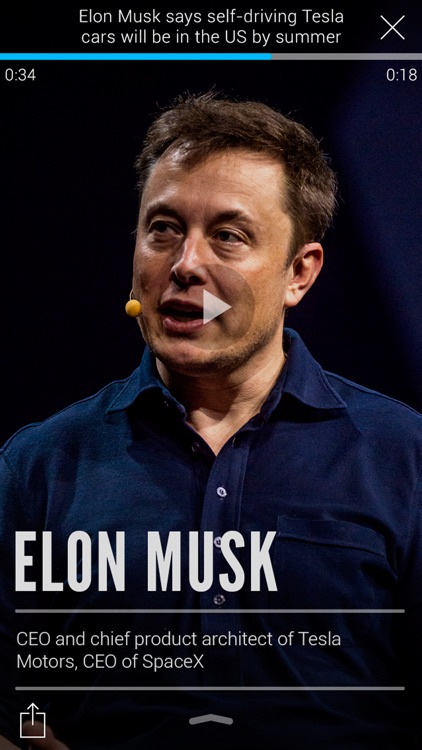
App Store Description
Featured by Apple as one of the Best Apps on the App Store!
Winner of the "Best Mobile Publishing Product" at the Mobile World Congress 2014!
Winner of the Netexplo "Grand-Prix" Innovation Award!
Bite-Sized news that talks to you!
Wibbitz provides a new way to consume content from your favorite news outlets. Wibbitz will automatically generate a video summary as well as a text summary so you can get updated on the top headlines in no-time.
Video summaries will tell you the story using real-time video footage, beautiful images, voice and infographics for key points of information like: Locations, quotes, sports scores, dates, stock trends and much more!
All of the trending stories will automatically get professionally narrated to give you the highest quality viewing and listening experience.
Can't watch the video? Just swipe up the summary card to get an exceptionally clear reading experience. Wibbitz automatically extracts and highlights key points in the text like quotes and matches relevant images.
Wibbitz is the new way to get your news through an easy, informative and exciting experience.
IN THE PRESS:
• Techcrunch: “With Echoes Of Summly And Siri, Wibbitz Relaunches Its Text-To-Video Service As A Consumer App.”
• Wired: “Wibbitz is a "Summly for video" that transforms any article into a one to two- minute video, extracting the salient points from the text...”
• CNN Money: "But what you don’t often see is a product like Wibbitz that’s so far ahead it could disrupt an industry...”
• Bloomberg: “Wibbitz fills a hole that traditional media has been trying to fill and the accuracy is amazing.”
Let us know what you think at: feedback@wibbitz.com
Publisher? contact us to convert your own articles into videos at: publishers@wibbitz.com
AppAdvice does not own this application and only provides images and links contained in the iTunes Search API, to help our users find the best apps to download. If you are the developer of this app and would like your information removed, please send a request to takedown@appadvice.com and your information will be removed.