
TrackR bravo Tracks Your iPhone and Other Possessions
Are you always misplacing or forgetting your iPhone, your keys, your wallet, or other valuable items? TrackR bravo might be able to help. Place a TrackR device in or on any possession you want to keep track of and download the app on your iPhone. Use your iPhone to track the device, or use the device to find your iPhone; it works both ways. TrackR bravo does have some limitations, but for a coin-sized, no-subscription tracking device, it’s quite powerful.

The facts


What I liked
 What I liked
What I liked
TrackR bravo is easy to set up with the associated free app. The device itself is roughly the size of a quarter and has a loop so you can easily attach it to your key ring. It’s lightweight and thin enough to slip into a wallet. TrackR has recently announced a partnership with Ekster Smart Wallets, so these wallets will be compatible with the TrackR app as well.
Once you’re set up and your TrackR device is attached to the item you wish to track, you can use the app on your iPhone to visualize the location of your TrackR. Tap a button in the app to make your TrackR emit a sound. Conversely, if you have the TrackR bravo in hand but can’t find your phone, press its button to make your iPhone emit a sound, even if your ringer is turned off.
Additionally, you can set up the app to emit a sound if your iPhone and TrackR bravo are separated, to prevent your misplacing or forgetting an item to begin with. This is a great feature, although it doesn’t always work correctly. In the app’s settings, be sure to toggle on both Device Separation Alert and iPhone Separation Alert for this to work.




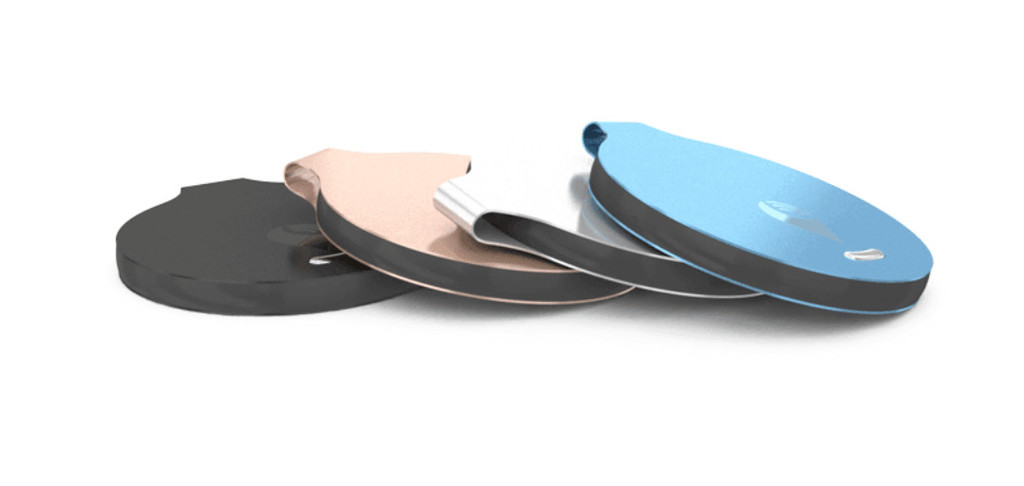
What I didn't like
There is one glaring problem with the TrackR bravo. It only works when your iPhone and the TrackR bravo are less than about 20 feet apart. This is great if you just mislaid your keys or they’ve slipped into your couch cushions, and you’re still in the room. It’s not so useful if you’re farther away.
However, TrackR does mitigate this limitation with three useful features. One, the app will tell you the last known location of your TrackR bravo. As long as no one has moved your item, you’ll be able to backtrack and find it. Additionally, the TrackR bravo will pick up the signal of any passerby who has the TrackR app on their smartphone to help you map your device’s location. This crowd-sourcing feature is of course only as useful as TrackR is popular in your area. I couldn’t test this particular feature as I am not in a densely populated urban center.
Lastly, the TrackR can prevent the separation in the first place with audible separation alerts if you have them toggled on in your app’s settings. As I mentioned earlier, it works, but its performance isn’t always perfect. Sometimes the sound is emitted immediately; other times, there’s a delay. Last night, sitting on my couch watching TV, I must have been right at the outer connectivity range because my iPhone kept beeping to let me know it was separating from my keys. The TrackR bravo, on my keychain, was just in the next room. I had to finally toggle off the iPhone Separation Alert or lose my mind. I did keep the Device Separation Alert on, though, because I’m more likely to drive away without my iPhone than without my keys.

Bottom line
Overall, I think this is a useful item to own. At the very least, it cuts down significantly on the likelihood of losing the important items in your life. If it saves you one incident of a lost iPhone, wallet, keys, or other valuable items, then it’s worthwhile. The TrackR bravo does work mostly as claimed, even if it isn’t quite as magical as we would hope.
You can buy the TrackR bravo for $29.99 from their website, Brookstone, Staples, Best Buy, Amazon, and more. The TrackR app you use with it is free on the App Store.





