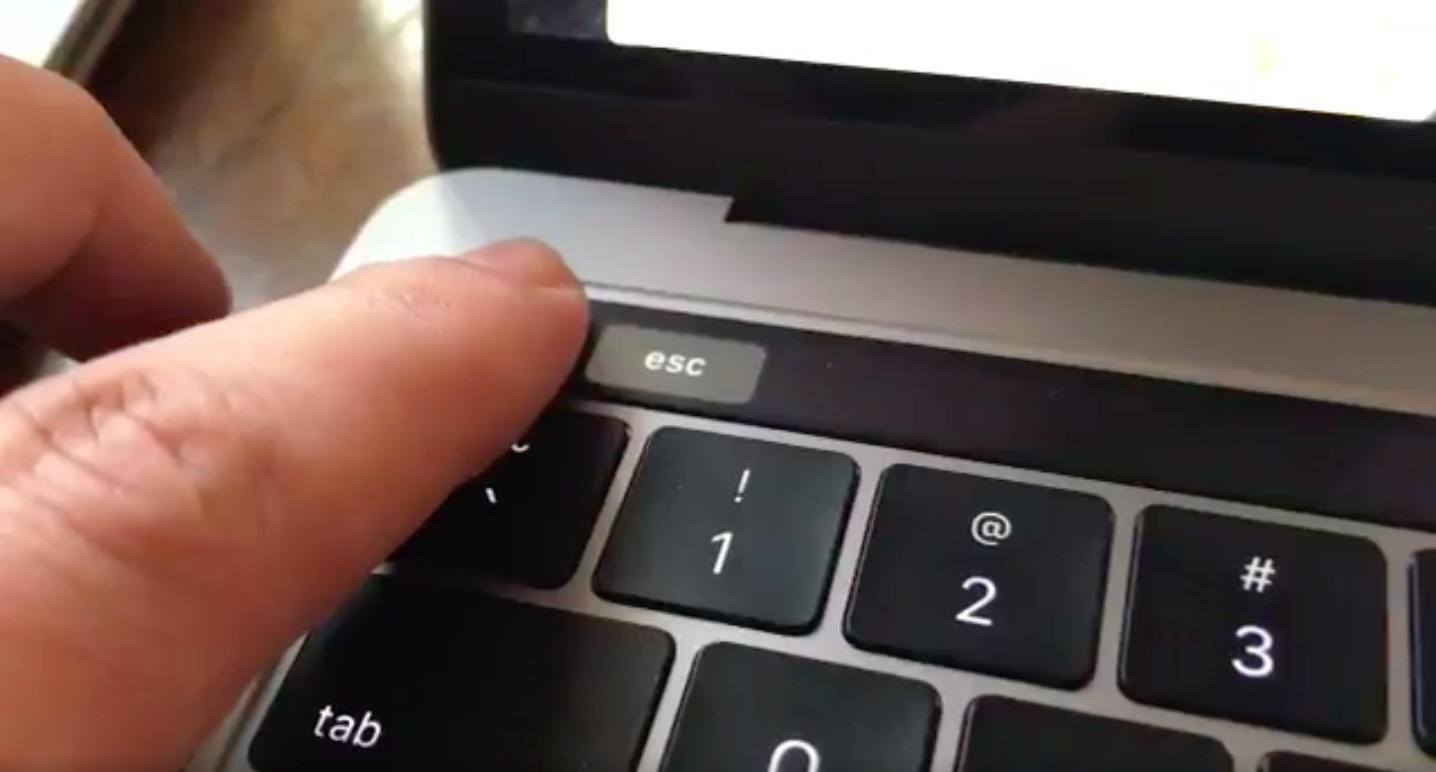
You Can Hit ESC on Touch Bar Without Hitting The Button Itself
John Gruber has posted a video on Twitter in which he shows that the ESC key can actually be triggered without having to touch the button itself.
It appears that touch area extends further than where the ESC key is located on the Touch Bar on Apple’s new MacBook Pro. As you can see in Gruber’s video, he is pressing the area to the left of the ESC button where no button is being represented and yet the ESC key is still being triggered.
This is likely being done because Apple realizes that the people who use the ESC key frequently often use it in a way where they aren’t looking down at the keyboard. What they’re trying to do is compensate for the lack of a physical button by widening the area where people would most often hit the ESC key.
Pretty neat if you ask me.