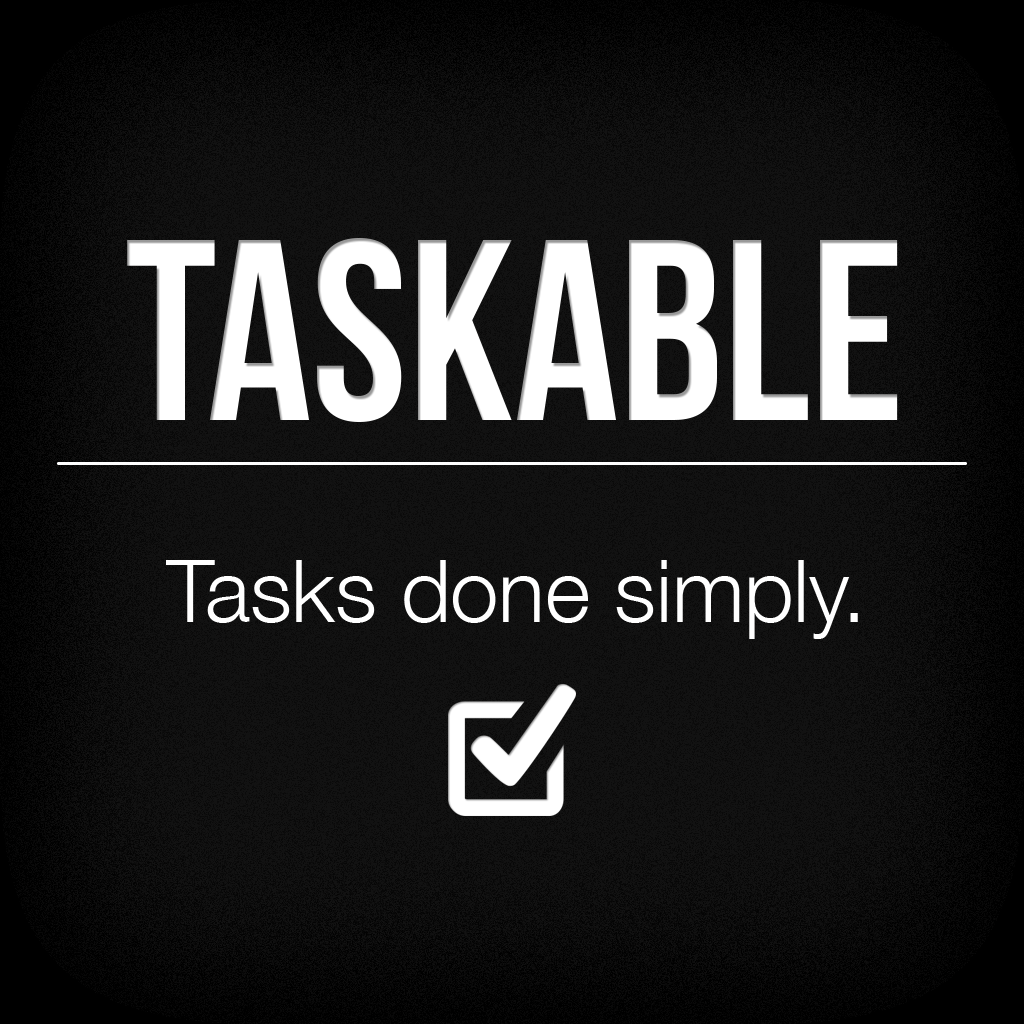
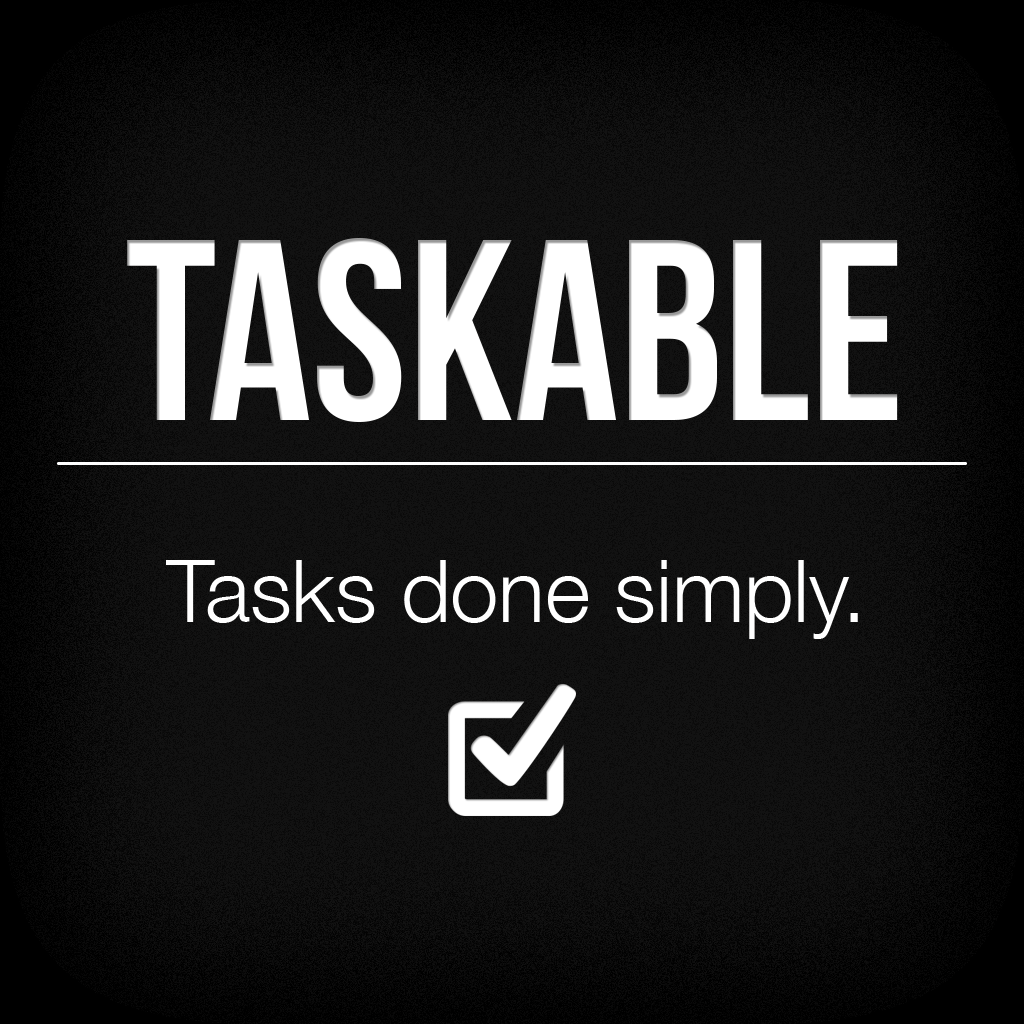
Keep Track Of Your To-Dos This Year With Taskable

Taskable ($1.99) by Joel Koroniak is a slick task manager for your iPhone with an interface that resembles Clear, but uses easier-to-understand gestures.
With our iPhones, it has never been easier to keep track of our to-do lists. While I personally prefer the “Get Things Done” (GTD) methology, I understand that not everyone needs such a complicated system in their lives. That’s why there are dozens of simple little to-do list apps in the App Store. One of the recent additions to this saturated market is Taskable, and it’s a pleasure to use.

I said earlier that it has an interface that is reminiscent of Clear, and that’s because of the colored backgrounds that the app uses for your lists. However, it sets itself apart by not having a gradient to the colors, which you can see in Clear. The lists in Taskable are just one color, without any gradients by default. List titles and tasks are in an easy-to-read sans-serif font, so everything is laid out neatly in front of you.
There will be a tutorial set up for first-time users, which is good since the app has some features that aren’t available in the competition. To create a new list, swipe from right-to left, and then add a new one. When you have multiple lists, you can just swipe horizontally to navigate between them all, and tap on a list name to edit it. To add new task items to a list, just tap on the + button. It’s not as easy as pulling the screen down, but it’s the traditional method and it works. When you’re done with an item, just mark it off. Completed items can be erased from a list with a tap of the trash can button.
Taskable supports due dates and times as well, which I thought was great, considering that most apps like this don’t (at least not with precise times). To set this, you need to tap and hold on an item to reveal a contextual menu. However, this menu is a bit tricky — you will have to move your finger over to the icon you want, and then release it, as this will select the item. The contextual menu has option for reminders, important task (star), and sharing.
For reminders, you can select the date and time with the wheel selector. I like the fact that the minutes can be set to any time, unlike every other app, which seems to do things in five minute intervals. I’m not sure when you would need a reminder at, say 12:01 p.m., but it’s there if you need it. Starring a task will mark it as important, which can have different default settings if you change them in the app’s settings. Tasks can also be shared with others by email or SMS.
In the app’s settings, you get different options for the app icon badge count (no badges, incomplete tasks, or important tasks only), sharing (set a default), and important tasks. With the important tasks, you can have Taskable remind you within the hour, by 5 p.m. that day, 9 a.m. tomorrow, by next week’s end, or by the end of the month.
I especially like this feature, because sometimes you star a task in other apps and it doesn’t do anything besides sit at the top of the list. It’s not useful unless you actually remember to open the app and look, so having default actions for starred tasks is quite amazing.

Overall, Taskable is quite impressive. However, it does still have a few faults. I noticed that while it is easy to edit the name of a list, it’s not so easy to go back and edit a task. In fact, I couldn’t find a way to edit a single item, since swipes will navigate between lists, and a tap-and-hold will bring up the contextual menu tray, and tapping on the text does nothing. I hope that the developer can make items editable in a future update, but for the time being, if you make a mistake, you’re going to have to add it again as a new item. I also hope that there will be a syncing or backup method added, as there is nothing at the moment.
Still, Taskable is incredibly easy to use and has some useful features, so I recommend checking it out if you are looking for a simple little to-do list manager to keep you on track for this year. You can get it for $1.99 in the App Store for your iPhone.
Mentioned apps










