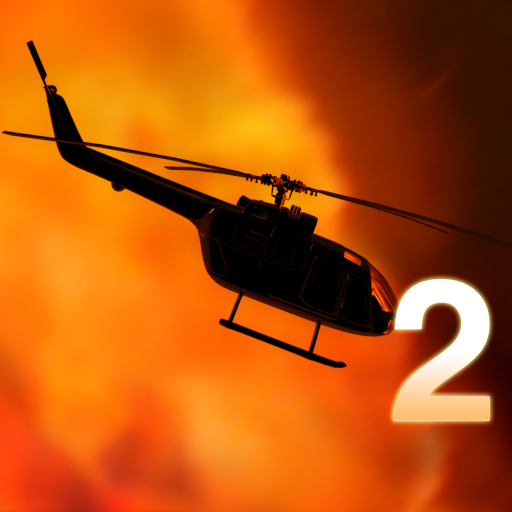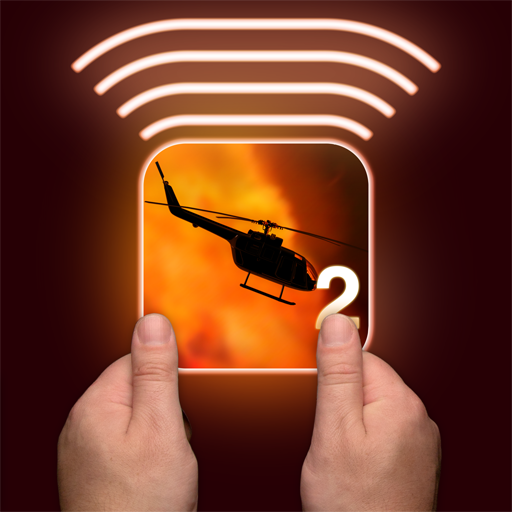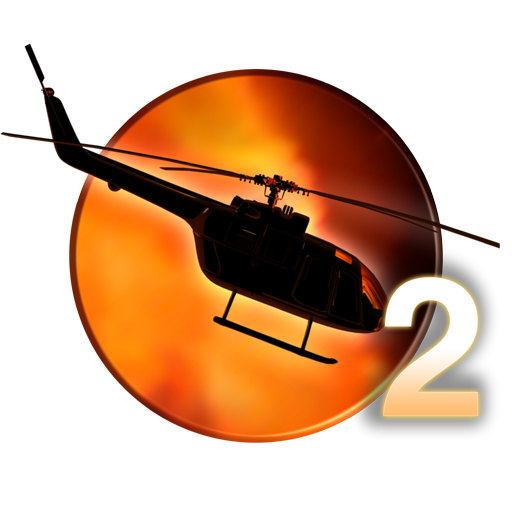Now You Can Control Chopper 2 For Mac With Your iPhone Or iPad For Free
February 6, 2011
Majic Jungle Software continues to embrace and enhance the iOS and Mac OS gaming environment with their upgraded side-scrolling flight game, Chopper 2. Last week, Majic Jungle released a free companion app that allows those strictly Mac gamers to use their iDevice as a controller.
The new Chopper 2 Wireless Controller for iOS offers the same remote control ability that the full Chopper 2 for iOS game offers without the actual game. This is a superb option for those who never had an interest of playing the game on a small screen, but still wanted the wireless controller feature.
 The Chopper 2 Wireless Controller does indeed support remote control to other iDevices, but this wasn't a huge problem before, as the app was universal and could be freely installed on all of your iDevices anyway. However, it's a cool option if you have a friend with an iDevice and don't want to use your account to download the full game; just let them install this free app.
To use this option, download the Chopper 2 Wireless Controller for iOS app to an iDevice. Launch Chopper 2 for Mac and go to Options, then Controls. Change the Flight Controls from Keyboard to Remote. Launch the controller app on your iDevice, choose Control Mac, and wait for them to connect.
Tilt controls work with your iDevice in landscape view, where you tilt your iDevice screen up to increase the helicopter's altitude and tilt it left and right like a steering wheel to change the flight direction. The Y-axis, referring to the altitude control, can be inverted within the options pane. Touch controls provide the traditional virtual joystick and any relevant buttons: bomb drop, etc.
The Chopper 2 Wireless Controller does indeed support remote control to other iDevices, but this wasn't a huge problem before, as the app was universal and could be freely installed on all of your iDevices anyway. However, it's a cool option if you have a friend with an iDevice and don't want to use your account to download the full game; just let them install this free app.
To use this option, download the Chopper 2 Wireless Controller for iOS app to an iDevice. Launch Chopper 2 for Mac and go to Options, then Controls. Change the Flight Controls from Keyboard to Remote. Launch the controller app on your iDevice, choose Control Mac, and wait for them to connect.
Tilt controls work with your iDevice in landscape view, where you tilt your iDevice screen up to increase the helicopter's altitude and tilt it left and right like a steering wheel to change the flight direction. The Y-axis, referring to the altitude control, can be inverted within the options pane. Touch controls provide the traditional virtual joystick and any relevant buttons: bomb drop, etc.
 Both control schemes permit tapping nearly anywhere on the screen to fire the machine gun, as well as the ability to skip instructional cut scenes, continue to the next mission, pause and resume gameplay, and calibrate the "0" position of the tilt mechanism.
As a reminder, Chopper 2 for iOS lets users utilize their HDTVs and large computer displays as external screens when using the wireless controller feature. You can connect your iDevice using either the Apple Component AV Cable or Dock connector to VGA adapter.
Chopper 2 Wireless Controller for iOS is a universal app compatible with iPad, iPhone, and iPod touch running iOS 3.1.3 or later, and currently available in the App Store at no cost. Chopper 2 for iOS is a universal app compatible with iPad, iPhone, and iPod touch running iOS 3.1.3 or later, and currently available in the App Store for $.99. Chopper 2 for Mac is compatible with Mac OS X 10.6.6 or later, and currently available in the Mac App Store for $2.99.
[gallery link="file"]
Both control schemes permit tapping nearly anywhere on the screen to fire the machine gun, as well as the ability to skip instructional cut scenes, continue to the next mission, pause and resume gameplay, and calibrate the "0" position of the tilt mechanism.
As a reminder, Chopper 2 for iOS lets users utilize their HDTVs and large computer displays as external screens when using the wireless controller feature. You can connect your iDevice using either the Apple Component AV Cable or Dock connector to VGA adapter.
Chopper 2 Wireless Controller for iOS is a universal app compatible with iPad, iPhone, and iPod touch running iOS 3.1.3 or later, and currently available in the App Store at no cost. Chopper 2 for iOS is a universal app compatible with iPad, iPhone, and iPod touch running iOS 3.1.3 or later, and currently available in the App Store for $.99. Chopper 2 for Mac is compatible with Mac OS X 10.6.6 or later, and currently available in the Mac App Store for $2.99.
[gallery link="file"]
 The Chopper 2 Wireless Controller does indeed support remote control to other iDevices, but this wasn't a huge problem before, as the app was universal and could be freely installed on all of your iDevices anyway. However, it's a cool option if you have a friend with an iDevice and don't want to use your account to download the full game; just let them install this free app.
To use this option, download the Chopper 2 Wireless Controller for iOS app to an iDevice. Launch Chopper 2 for Mac and go to Options, then Controls. Change the Flight Controls from Keyboard to Remote. Launch the controller app on your iDevice, choose Control Mac, and wait for them to connect.
Tilt controls work with your iDevice in landscape view, where you tilt your iDevice screen up to increase the helicopter's altitude and tilt it left and right like a steering wheel to change the flight direction. The Y-axis, referring to the altitude control, can be inverted within the options pane. Touch controls provide the traditional virtual joystick and any relevant buttons: bomb drop, etc.
The Chopper 2 Wireless Controller does indeed support remote control to other iDevices, but this wasn't a huge problem before, as the app was universal and could be freely installed on all of your iDevices anyway. However, it's a cool option if you have a friend with an iDevice and don't want to use your account to download the full game; just let them install this free app.
To use this option, download the Chopper 2 Wireless Controller for iOS app to an iDevice. Launch Chopper 2 for Mac and go to Options, then Controls. Change the Flight Controls from Keyboard to Remote. Launch the controller app on your iDevice, choose Control Mac, and wait for them to connect.
Tilt controls work with your iDevice in landscape view, where you tilt your iDevice screen up to increase the helicopter's altitude and tilt it left and right like a steering wheel to change the flight direction. The Y-axis, referring to the altitude control, can be inverted within the options pane. Touch controls provide the traditional virtual joystick and any relevant buttons: bomb drop, etc.
 Both control schemes permit tapping nearly anywhere on the screen to fire the machine gun, as well as the ability to skip instructional cut scenes, continue to the next mission, pause and resume gameplay, and calibrate the "0" position of the tilt mechanism.
As a reminder, Chopper 2 for iOS lets users utilize their HDTVs and large computer displays as external screens when using the wireless controller feature. You can connect your iDevice using either the Apple Component AV Cable or Dock connector to VGA adapter.
Chopper 2 Wireless Controller for iOS is a universal app compatible with iPad, iPhone, and iPod touch running iOS 3.1.3 or later, and currently available in the App Store at no cost. Chopper 2 for iOS is a universal app compatible with iPad, iPhone, and iPod touch running iOS 3.1.3 or later, and currently available in the App Store for $.99. Chopper 2 for Mac is compatible with Mac OS X 10.6.6 or later, and currently available in the Mac App Store for $2.99.
[gallery link="file"]
Both control schemes permit tapping nearly anywhere on the screen to fire the machine gun, as well as the ability to skip instructional cut scenes, continue to the next mission, pause and resume gameplay, and calibrate the "0" position of the tilt mechanism.
As a reminder, Chopper 2 for iOS lets users utilize their HDTVs and large computer displays as external screens when using the wireless controller feature. You can connect your iDevice using either the Apple Component AV Cable or Dock connector to VGA adapter.
Chopper 2 Wireless Controller for iOS is a universal app compatible with iPad, iPhone, and iPod touch running iOS 3.1.3 or later, and currently available in the App Store at no cost. Chopper 2 for iOS is a universal app compatible with iPad, iPhone, and iPod touch running iOS 3.1.3 or later, and currently available in the App Store for $.99. Chopper 2 for Mac is compatible with Mac OS X 10.6.6 or later, and currently available in the Mac App Store for $2.99.
[gallery link="file"]