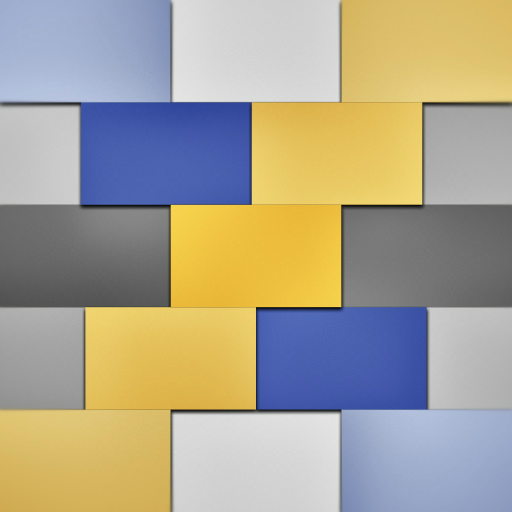Reader X For iPad: Unlike Any Other Google Reader Client Out There
by Joe White
February 4, 2012
If you're looking for a Google Reader client that's rather a little different from the rest of the bunch, consider purchasing and downloading Reader X for iPad ($1.99). This new, interesting iPad application allows users to view the contents of their Google Reader reading list on their iPad's screen, in a grid. You can browse through the grid either horizontally or vertically, and touching an item in the grid opens it accordingly.
As outlined in the app's release notes, features of the app's unusual, innovative user interface include:
Furthermore, Reader X also comes with the usual Google Reader client features, including:
- All headlines are shown in one view
- Each feed is displayed as one horizontal stripe, newest item left
- Swipe horizontally to browse through all items of a feed
- Swipe vertically to browse through all your feeds
- Feeds are grouped in sections corresponding to your folders in Google Reader
- Unread items are shown in blue, starred items in yellow and read items in grey
- Newest items are displayed in saturated colors while older items have a gradually faded coloring
- Filter to show only unread or starred items with just one tap
- Zoom into a feed by tapping it's title
- All items of that feed are then being displayed in a scrollable grid view
- Tap on a headline box to see a preview of the article in a Popover
- Toggle the read and starred status or decide to open the full webpage of the article
- View full webpage of the article
- Toggle the read and starred status
- Share the article
Though my particular favorite Google Reader client is undoubtedly Reeder (for iPhone and iPad), you can't argue with the new, innovative design of Reader X. If you like the look of the application, download it and be sure to share your thoughts in the comments. [via MacStories]
- Syncs with Google Reader
- Mark items read (individually, per feed, per folder, all)
- Change read and starred status
- Automatically sync at launch or only manual sync
- Option to show badge on home screen with unread count