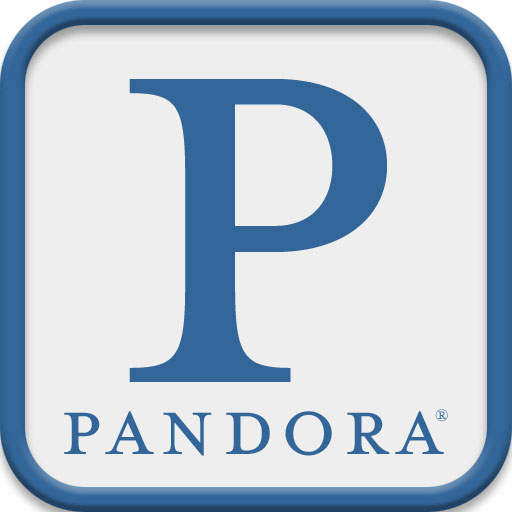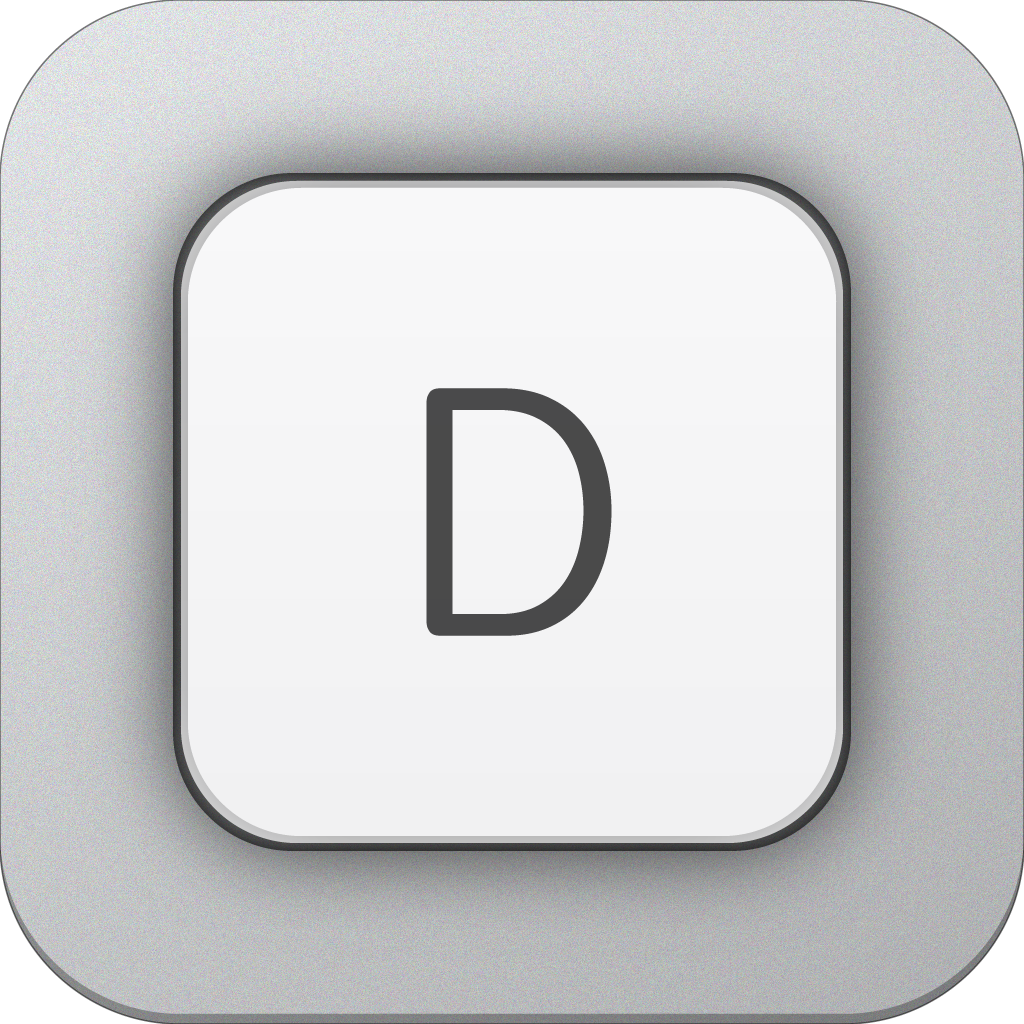Bang On Is The Launch Center For Search On Your iPhone And iPad

Bang On - a nice search app ($1.99) by Derek Kepner is a native search app for your iPhone and iPad that is powered by DuckDuckGo. While DuckDuckGo provides their own free app, Bang On adds some very nice features that make it very worthwhile.
With all that Google has been trying to do lately, it seems that more and more people are searching for alternatives to the Internet giant. With their main business being search and advertising, it’s no surprise that people want other choices that don’t track every movement of the user. With that in mind, DuckDuckGo is a great alternative, and Bang On takes full advantage of it.
Once you launch Bang On, there’s no splash screen to load up — the app will open up to a blank text field where you can start typing in your search query. Efficient, right? When you just need to search for something, there’s no time to waste — that query can be forgotten just as quickly.

As you type in your query, Bang On will provide smart suggestions for you. Searching with DuckDuckGo is quite fast and simple, and it’s actually really nice to know that I’m not being tracked by Google.
Of course, if Bang On was just another simple search app, I wouldn’t need to review it. But there’s more to it than just searching through DuckDuckGo.
Users can customize what sites they want to search on directly, which makes the app well worth it alone. Think of it as the Launch Center for search, like how Drafts is the Launch Center for text. These custom searches are called "bangs."
By default, Bang On has several bang options that appear underneath the search field. Just tap on them when your query is typed in and the app will search that site directly. You can actually search multiple times with different bangs, as the bar will remain visible at all times. This makes it easier to find what you’re looking for, if you don’t get it on the first try.
For more customization, you can go into the app settings. You can edit and add Favorite Bangs and even create or edit your Custom Bangs. The favorites are what appear under your search bar, so it’s important to tweak this to your liking for the best experience.
If you want an idea of what you can do with these custom and favorite bangs, here are a few. You can search for a song in Pandora or Spotify, start a hashtag search on Instagram, find an actor or movie on IMDB, look up a product in Amazon, or Wikipedia it. My favorite use is the custom sites. The developer has even added AppAdvice into the custom bangs, so you can quickly search for a keyword (perhaps an app you're looking for?) on this site from the app! Pretty nifty, if I do say so myself.

I am sure that you are thinking that you can do all of those tasks in various apps, but therein lies the problem: using various apps. With Bang On, you will only need one app. And it has a beautiful icon, which I’ve grown fond for the past few weeks as I’ve been beta testing the app.
Additionally, there is a Safari bookmarklet that allows you to take your search on Google, Yahoo, or Bing in Safari and move it to Bang On and search with DuckDuckGo instead. I haven’t used this myself, but the option is there for people that want it.
One of the best things about Bang On, though, is the fact that it supports natural language when you use the dictation feature on the iPhone 4S. With this, you can just say something like “search for Diablo three gameplay video on YouTube” or “search for The Avengers” and the app will understand you and return the appropriate search results. It’s a convenience that you’ll love.
My only complaint with the app is the fact that you can’t go back to a previous page when you find yourself clicking through various links. Of course, this is a search app and not a full on browser, but it is a bit of an annoyance.
Regardless, I think Bang On is a superb app for search, and it has found a spot on my home screen. If you find yourself searching the Internet quite often, and want an alternative to Google, then make sure to give Bang On a try. It's a universal app for your iPhone and iPad for $1.99 in the App Store.