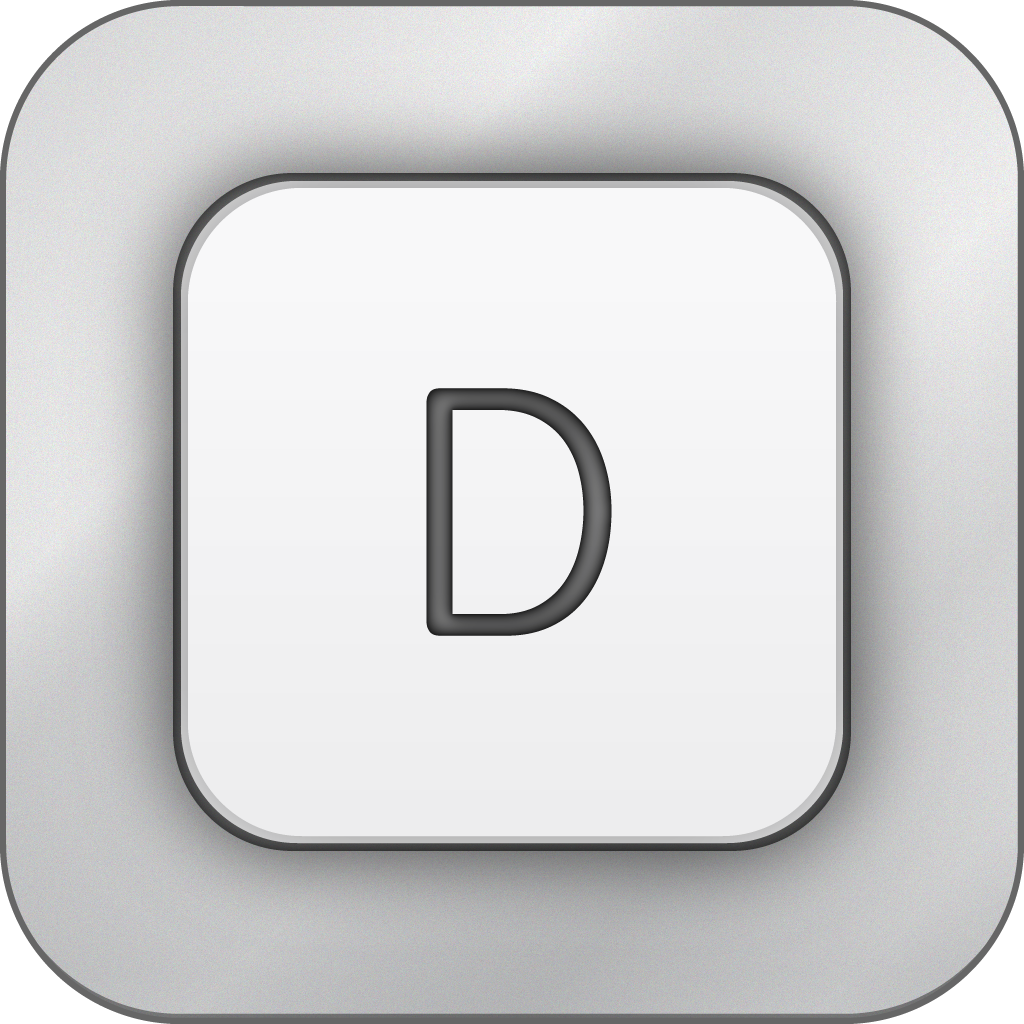AppAdvice App Of The Week For August 27, 2012
Every week, our staff will handpick an app from the past two weeks that we believe is a must-download for your iPhone or iPad. These apps will always be from various categories, but they are chosen because our own staff members love it and have been using them daily. So here are this week’s picks! Enjoy!
Drafts for iPad
One of our staff’s ubiquitous favorite apps is Drafts, which was originally only on the iPhone. We love it because it’s a fantastic way to quickly jot down whatever bits of text we may need, and then send it off to other apps or take other actions with it. Think of it as a “Launch Center for text.” Last week, our friends at Agile Tortoise gave the iPhone version a major 2.0 update, and also brought us a new treat: Drafts for iPad.
Drafts for iPad has everything you want from the iPhone version, except that it’s optimized to take advantage of the larger screen. If you have not used Drafts yet at this point, here’s a brief overview. The app will start up with an empty “draft” for you to start jotting down text. Then, you can take action with it, such as email it, copy the text, tweet it, launch it into a third-party app like Byword, or do nothing and let it stew for a while. Markdown is supported, which is handy for all web writers. The app starts up quickly so no thoughts should escape your grasp!
Along with the 2.0 update for the iPhone, Drafts for iPad includes new fonts, more integrated actions with third-party apps like Phraseology, Writing Kit, and Appigo Todo, and the brand new “Link” mode. What is Link mode? Once enabled, it will turn all phone numbers, addresses, or URLs into clickable links, taking you directly to the app that will allow further action. That’s right — you can dial someone or even get directions right from within Drafts. Pretty nifty, if I do say so myself.
The unique thing about the iPad version is the fact that it has a keyboard extension for navigating through text, undo/redo, and commonly used characters (including those used for common Markdown actions).
Now, if you have Drafts for both your iPhone and iPad, how are you going to keep all your drafts together? There is now Simperium Sync, which is brought to you by the fine folks that made Simplenote. Once you create an account, your drafts, actions, and settings will be carried over between devices. It’s flawless and just plain works.
Drafts is literally the Swiss Army Knife for text, and it has rightfully earned a spot in the dock of our iPhones, and now our iPads here at AppAdvice. So make sure you download Drafts for iPad, as well as the iPhone version if you (gasp!) haven’t already.
Check out my original article here.
Honorable Mention
Ecoute for iOS
Our Honorable Mention this week sets the new standard for how music player apps should be on iOS. Meet Ecoute for iOS (though it is currently iPhone-only at the moment), the iOS companion to the ever-popular Mac music player.
With Ecoute for iOS, you get a beautiful interface for accessing all of the audio on your iPhone — that is, music and podcasts. The main interface will display small album art images that look fantastic, and you can browse through by Artist, Album, Songs, Genre, or Genius (if you use the Genius Mixes feature from iTunes). You can also search through your library, which can be really handy.
While navigating, the app will show off gorgeous, fluid animations. When music is playing, you get a simple and minimal player at the bottom, or you can turn it into a full screen experience with a swipe. The app is very based on gestures, and you can find something new with every tap or swipe on the screen — it’s encouraged that you play with the app to discover all that you can do with it.
If you still use last.fm, you’ll be happy to know that Ecoute supports scrobbling the music that you play, and you can even “like” the songs for your account. Tweeting is also available through native iOS 5 Twitter integration.
This is a beautiful music player for your iPhone, and it really does make Apple’s look plain and boring.
Check out my original review here.
For video coverage of these apps in action, don’t miss Robin’s AppAdvice Daily below!