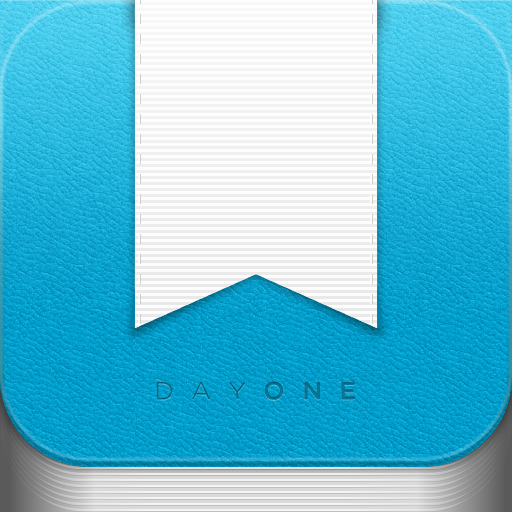Day One's Biggest Update Yet Adds Photos And More
Back when I reviewed Day One when it first came out, it instantly became my favorite journaling app. In fact, I still don’t think that there is anything that quite tops Day One.
I love this app because it is beautiful, makes it easy to remember to write everyday, and has an easy syncing and backup solution through Dropbox and iCloud. It even supports Markdown, so you could easily format your entries. There is also a Mac version of the app so that all of your precious moments were readily available on your iPhone or Mac.
Throughout the year, the app has received numerous updates that continued to improve the app, and earning a spot on my home screen. Now, Day One has reached a huge milestone with the 1.8 update, which adds the most requested feature: photos. There are also other goodies to find in the update as well.
That’s right — now you can finally add photos to your entries. You can snap new photos with the camera, import from your Photo Library, or even use Camera+. Whenever a photo is added, it will show up on top of the entry text, and it looks marvelous. Pulling down on the screen will reveal more of the photo, while pulling up will show more text.
On top of the addition of photos, Day One now adds weather information and location/GPS data from Foursquare Places. You can even checkin to Foursquare from within Day One, if that’s still your thing.
As you accumulate photos in Day One, you can view them in the Photo Grid view. This will display dates and time for the entry for quick reference. If you’re a heavy Markdown user, you’ll love the addition of the Markdown format buttons in the Edit Bar, which can also be swiped to reveal more edit and insert options, as well as word and character count.
If you have been using Dropbox to sync, you will need to move your data to the new Day One App folder. The process is quick and painless, and will only take a few moments, even with hundreds of entries (that’s all I have so far). Syncing with Dropbox is improved, as the app will automatically sync any changes every few seconds, rather than waiting until you are done. You can even see the status of data uploads and downloads with a new status bar.
There’s other refinements in the 1.8 update, which you can view in this change log:
What’s new
* Photos
* Improved iCloud and Dropbox sync speed and reliability.
* Location / GPS Data with Foursquare Places
* Foursquare Checkin
* Weather Data and Temperature
* Photo Grid View
* Multiple Edit bar icons in pages available by swipe
* Markdown buttons in Edit Bar
* Word and Character count in Edit bar
* Dropbox sync access switched to a single “App” folder.
* Set entry location from Photo GPS
* Set entry Date / Time from Photo
* Swipe List to reveal Options
* Uploading / Downloading Status bar
I have been playing with the new update for a bit now, and I’ve fallen in love with the app once again. I had reminders set everyday, but I think I’ll just keep opening the app throughout the day now just to find something to fill these digital pages with.
Personally, I don’t think anything else even comes close to the personal recording experience that is offered with Day One. This is now what I would consider a perfect journaling app.
If you have been holding off on Day One because of lack of photos and whatnot, then wait no more — grab this beautiful and practical app for $4.99 in the App Store. Already have Day One? Then make sure to upgrade right now if you haven’t already.